Luminar AI lets you turn your ideas into reality with powerful, intelligent AI. Download the photo editor and see how you can completely transform your photos in a few clicks.
Use color #3D7500 to add a few stray grasses off the bank on both sides (size 13 brush with all brush settings unchecked except shape dynamics).

And, you’re done with the background!
If you want, you can turn off the background tree outline layer for a different look!
These two different approaches will allow you to create an entire digital painting in which anything can be added or altered (within reason of course) with little effort if whoever is paying you wants something changed.


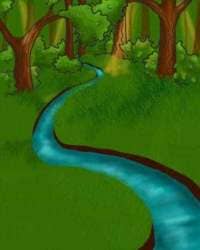

10 comments on “Create a Children’s Book Illustration Part I: The Background”
love the step by step tutorials!! I'll have to get at it this weekend!
I HATE EVERYTHING ABOUT THIS TUTORIAL. IT DIDNT HELP ONE BIT.
Confusing what application do U use like paint??
It was good tutorial, I am learning magic of Photoshop, thanks.
Digital imaging is such a grind. But Mr. Grey is an OG.
Photoshop sux
Nice tutorial
Nope.
Nice tutorial! I appreciate the steps and various explanations of brush settings.
No it wasn't good