Luminar AI lets you turn your ideas into reality with powerful, intelligent AI. Download the photo editor and see how you can completely transform your photos in a few clicks.
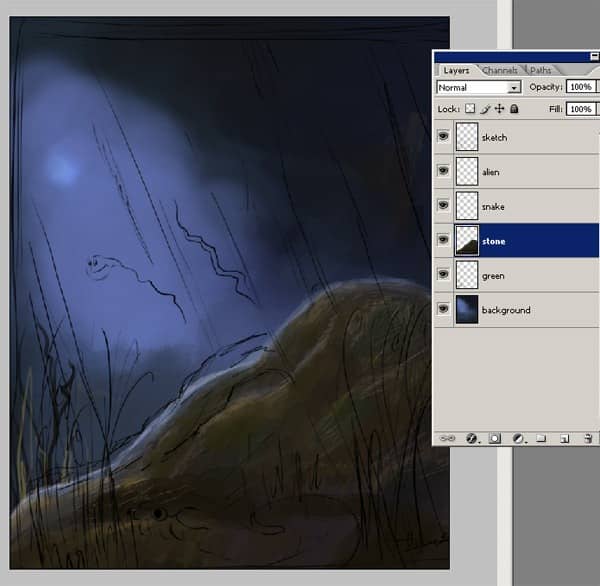
Step 11 - Changing the Canvas Size
And at this step I would like to change the size of my file because I'll begin to add more details so I'll need to make a bigger file size. I do wish my file is to be more bigger size because at this stage I do think I can't make so much detailed painting. So I open Image/Image Size. And make the settings as you see 2778x3494
Here is the new canvas settings:
- Width: 2778 pixels
- Height: 3494 pixels
- Resolution:300 dpi
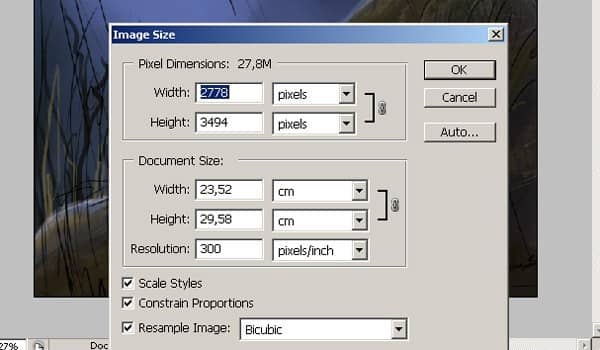
Step 12 - Quick Detailing
At this step I have opened a new layer with the name of "trees" I paint some dark colors at the bottom of the trees. And I'm adding some light colors for the outline of the trees.
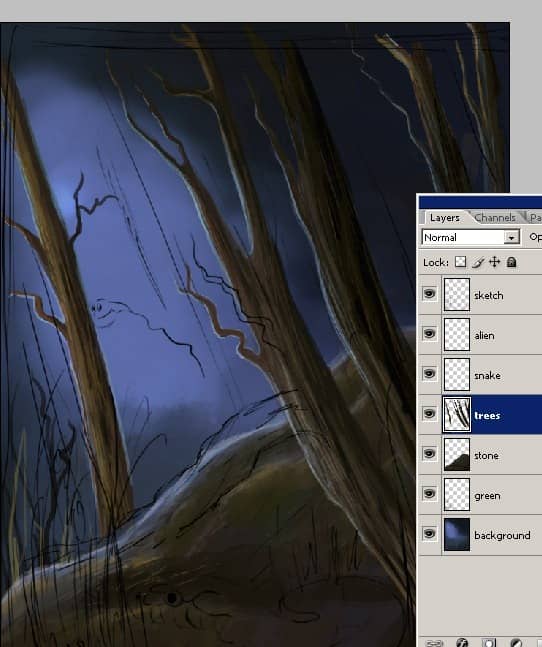
Step 13
Now here is a screenshot for the details. I'm adding some more details for the tree.
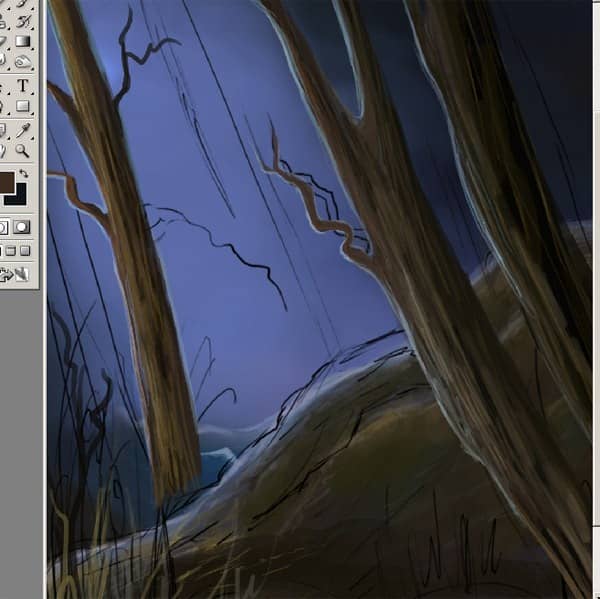
Step 14
At this stage I decided to color the snake. Now before coloring process let me show you my color settings for the snake color. Make the settings as you see on the image.
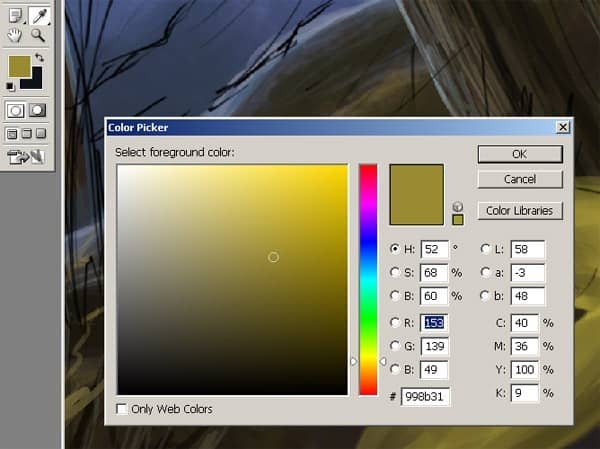
Step 15
So I make a new layer and paint as you see. Snake layer is over the tree color. I continue to adding more details. I also would like to color the alien character too. And here is the layer for this character. On the top of the snake layer .
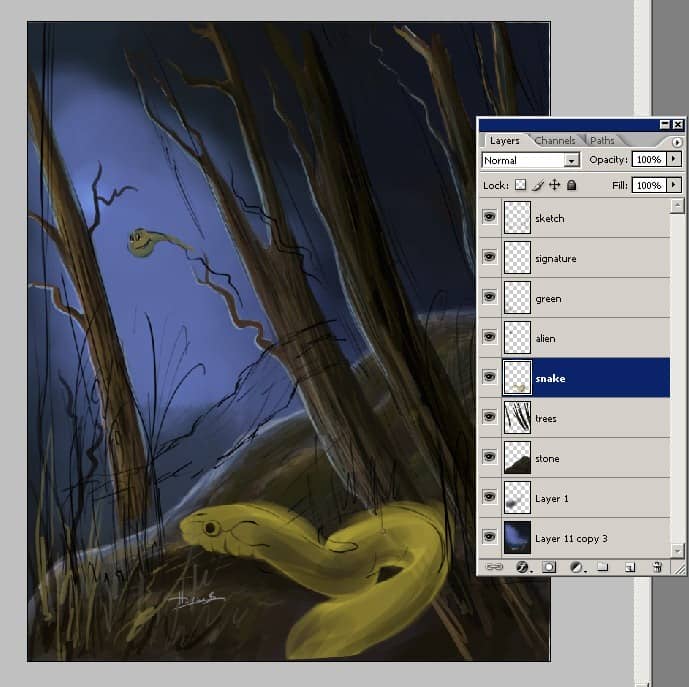
Step 16
So I here is my alien character painting. Make some color painting with this character.
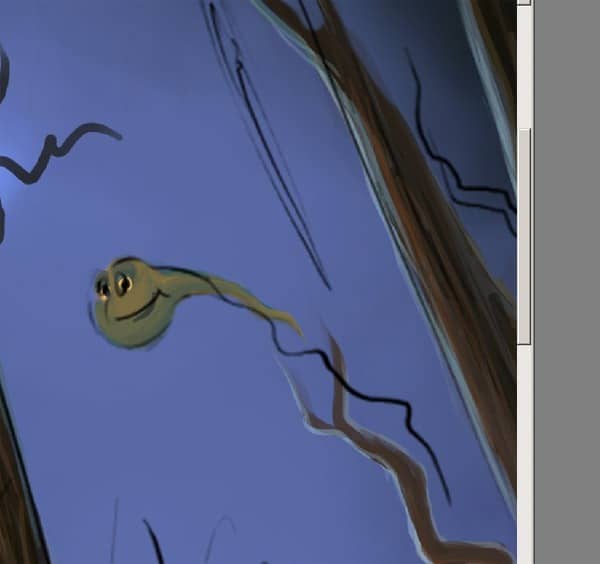
Step 17
I'm adding some more colors and also I'm making some changes about sketch layer's opacity. Here is take a look at character painting. His eyes began to look clear at this step.

Step 18
I'll now work more on the eyes and the body of the alien character and try to bring the character to life. Here also I'm pulling the alien character color layer at the bottom of the page for you to see the exact shape of it.

Step 19
Now take a look at all details which I just make.
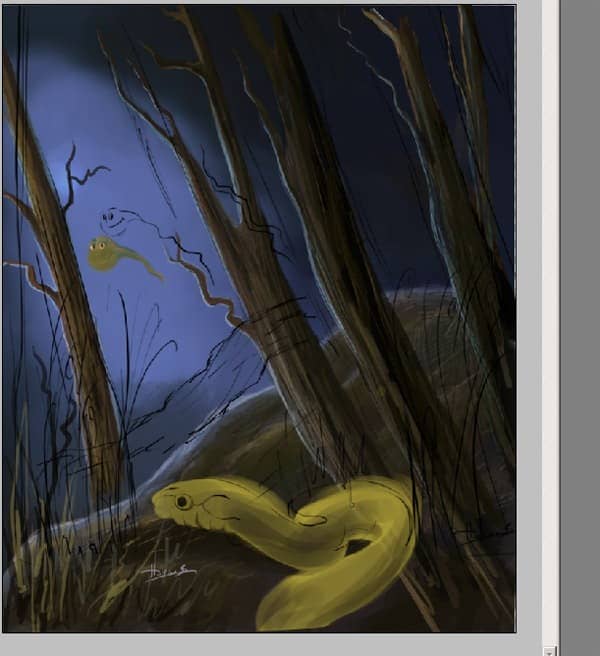
Step 20
I continue to add more details and opening some new layers when I need. Pay attention to my layer order. Now look at all details. I have created a new second tree layer for the back colors. And also I have add some colors at the sky..
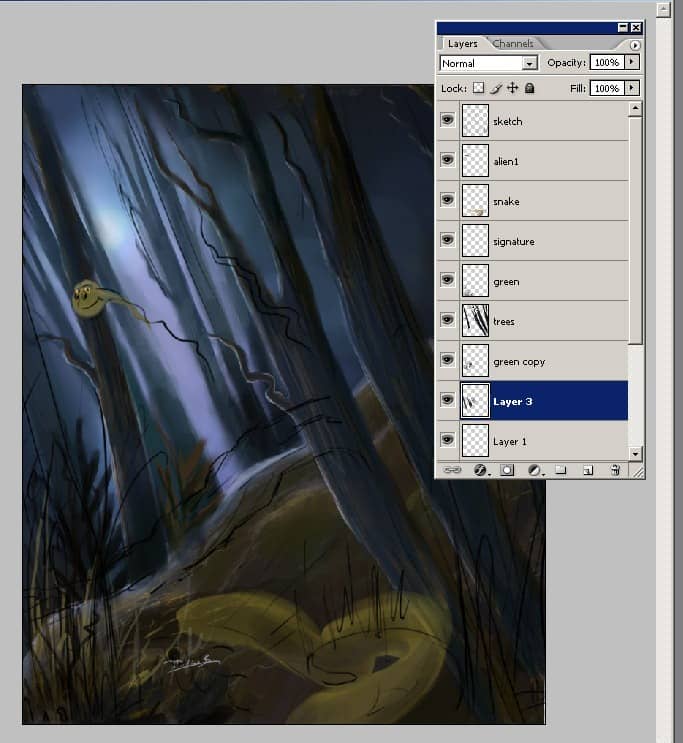
Step 21
And here I have make some new changes on the illustration . Here as you see position of the rock must be like this now. Now I'm going to add color to the character. By the way don't forget at this step you don't have to over detail everything.

