Make skin look perfect in one-click with these AI-powered Photoshop actions.
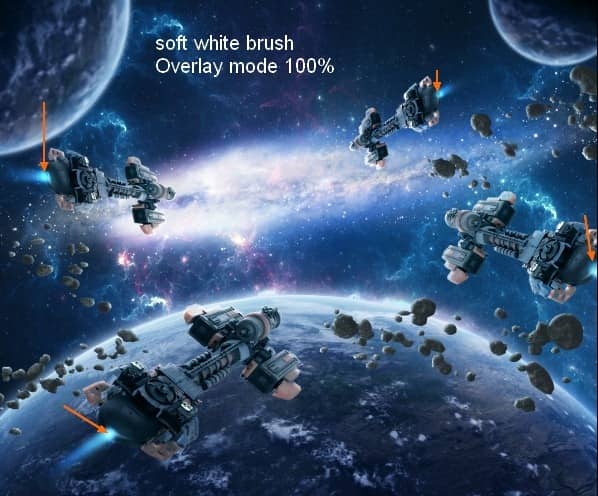
New layer again and use soft white brush with larger size to make a glowing effect at the spaceship trails. Lower opacity to 50%:
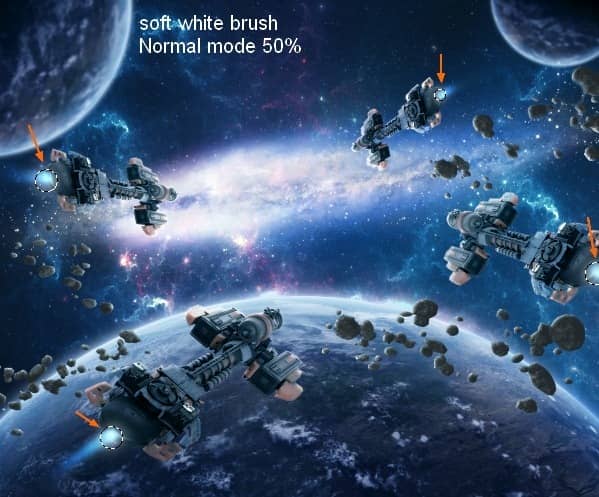
Step 15
To change light focus to the middle section, I make a new layer and create a Radiant Gradient with default color ( black and white):
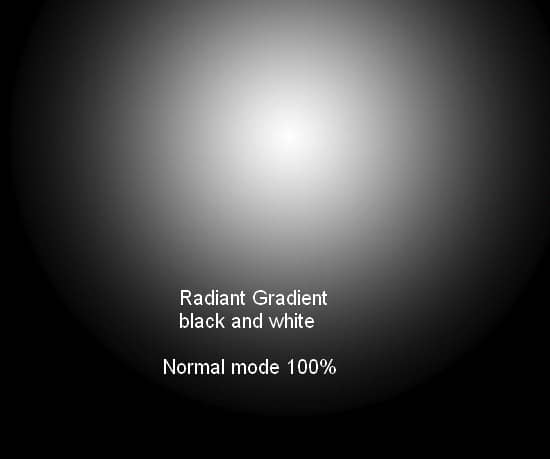
Change the mode to Soft Light 100%:

Step 16
In final step I use a Color Balance layer to add more cyan for this pic:
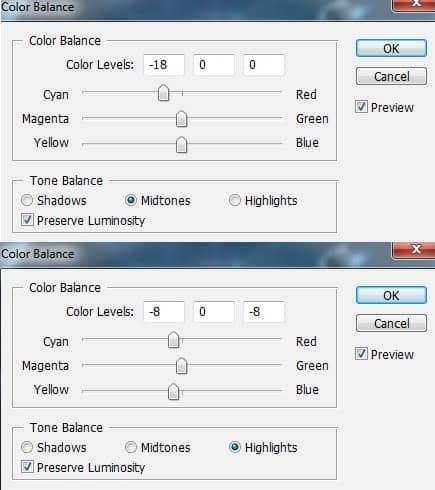


![space16-final[1] space16-final[1]](https://cdn.photoshoptutorials.ws/images/stories/191e45537f6e_127B3/space16-final1.jpg?strip=all&lossy=1&quality=70&webp=70&avif=70&resize=675%2C563&ssl=1)

34 comments on “How to Create an Amazing Space Battle Scene in Photoshop”
I tried to open the links for the Photoshop tutorial but none of them are opening Can anyone help
This is honestly such a bad tutorial. It leaves so much out and is very hard to understand.
This tutorial is absolutely terrible! It does not explain how to do most of it and just assumes that you know how to.
best mmo super fan
This is Amazing, may I post my work of this? of course ill leave the link aswell
I have learned many advanced technique . Thanks for share .
Really very informative tutorial i have learned many thing from this tutorial .
The Galaxy link seems to not be working.
I like the idea of this tutorial, it’s very creative and the result looks great.thanks for sharing.
awesome tut cant wait to try it out on my own, how ever the galaxy image is broken link :-(
the galaxy link is broken! please fix it.
I don't think the link is broken, it looks like the picture has been removed from that site :(
Wow! Very impressive Photoshop tutorial easy to follow thanks!
hey, the galaxy link is broken, can you update it or something i have no idea how to get it
The galaxy stock link is broken.
the galaxy link is broken! please fix it
The Galaxy (last link) is broken... please fix it :(
hellp video photoshop
I have problems with step 2... "merge all transparent layers." I can not do that!...How to remove black background photo of the planet? I mean, the planet without the black background
looks awesome
What should a beginner work on?
Why i can't see whole tutorial ?
i can't see more that step 6.
I can't see ships, asteroids, and high light at middle.
Help me. :P
I found it. I need glasses for correction. ;D
hi
thank you.
Where is the rest? Awesome so far...but the tutorial seems to end 1/3 of the way through. Am I crazy?
Nevermind, total fail on my part.
Amazing
Amazing, espectacular el producto final...
yeah, I'm stuck at Step 2, how do you hide the black background. The source file I get is a .jpg file, not .psd file.
the end result was awesome but the stary sky was different from yours.
Very nice image but starry sky stock broken link =(
Thanks Strong! We've updated the link with the correct one: http://nighthawk101stock.deviantart.com/art/Starry-Night-199305408
This is very good experience to me learn about the photo shop very good.