Turn any photo into a dot grid artwork with these Photoshop actions. You'll get great results with dots that change size. They get larger in brighter areas and smaller in darker areas. Free download available.

Before you continue, check according to the image above if you have done the previous step correctly until now. If so, then great! You can continue! But if not, then find what you have done wrong and fix it.
Let's continue! Show the group Title. Click Cmd/Ctrl + T to Free Transform the group. On the top left you will see this bar:
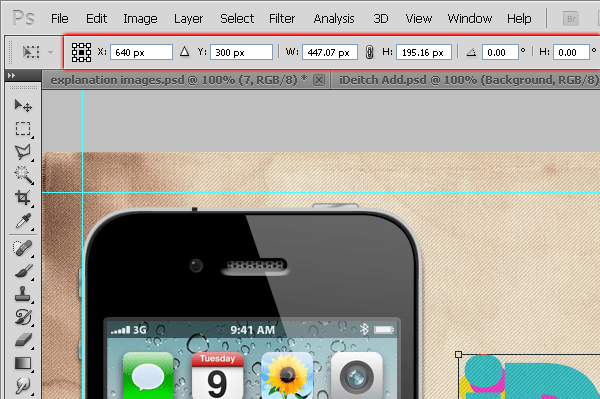
Change the X and Y values to the same as shown on the image above. Now show the "Made By" group.
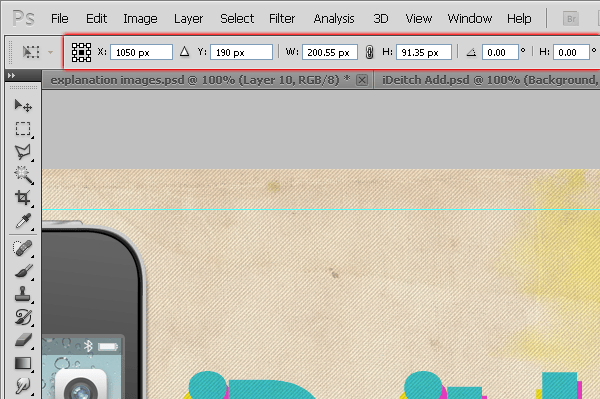
Change the X and Y values to the same as shown on the image above. And finally! Show the copyright layer and horizontally align it to the left guide. Then, vertically align it to the center of the area between the bottom border of the document and the bottom guide.
Final Results
![final-results[1] final-results[1]](https://cdn.photoshoptutorials.ws/images/stories/33d831baa866_2233/final-results1.png?strip=all&lossy=1&quality=70&webp=70&avif=70&w=1920&ssl=1)


- Ofek Deitch