Turn any photo into a dot grid artwork with these Photoshop actions. You'll get great results with dots that change size. They get larger in brighter areas and smaller in darker areas. Free download available.
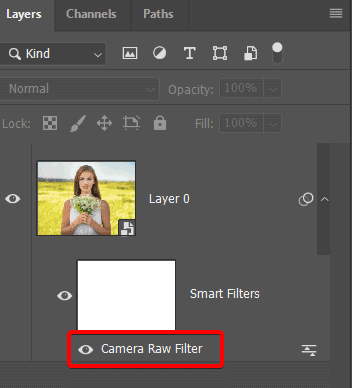
Final Results
We're done! Here's how the photo looks like before and after.


How to Recreate the Effect in Lightroom or Lightroom Mobile
Watch the tutorial below to learn how to create the light and airy look in Lightroom/Lightroom Mobile. The steps are the same but the settings may be in different areas. As mentioned in the video, here are the 8 free light and airy Lightroom presets.



2 comments on “How to Create the Light & Airy Look in Photoshop”
Mishell mira
Kevin Cruzado wa ver!