Download Lightroom presets and LUTs, absolutely free. Use the presets to add creativity and style to your photos.
Create an exciting comic out of photos and filter effects. This tutorial will teach you how turn a normal highway photo into an intense action scene.
Comic Book Effect Photoshop Tutorial
Step 1
Open an image of a city like this one. The original photograph is a photo taken on the highway of Austria during a vacation.

Step 2
Duplicate the background layer then rename this layer to “Original”. Use the Magic Wand tool to create a selection of the blue sky then press Ctrl+J to duplicate the selected area into a new layer. Name this new layer “Sky”.
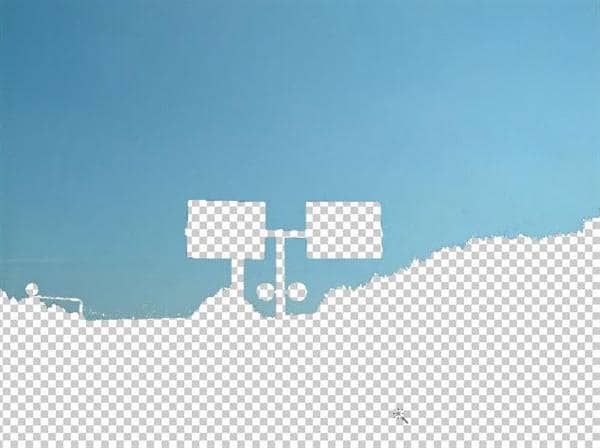
Step 3
Now select the Original layer and put an effect over it called Poster Edges. Take over the number or play with it to try you own style.
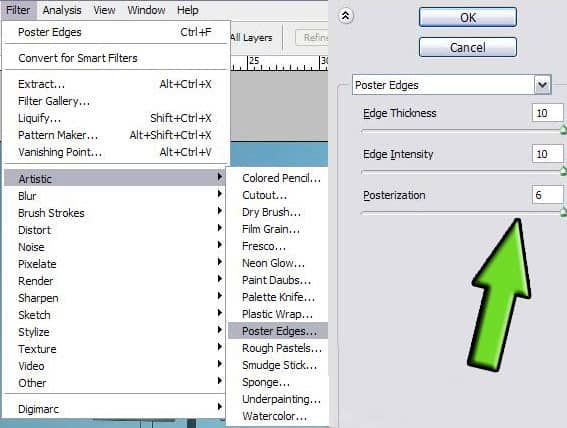
Step 4
Then select the Original layer then choose Filter > Poster edges > 10,10,6. Don't mind the blue sky area in this layer, we have a clean blue sky in the Sky layer.
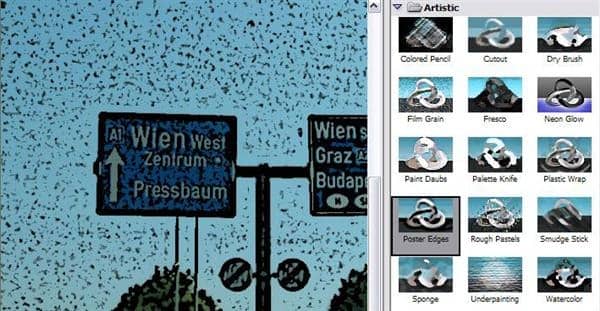
See? The Sky layer is above the Original layer so the Original layer has the filter effect.
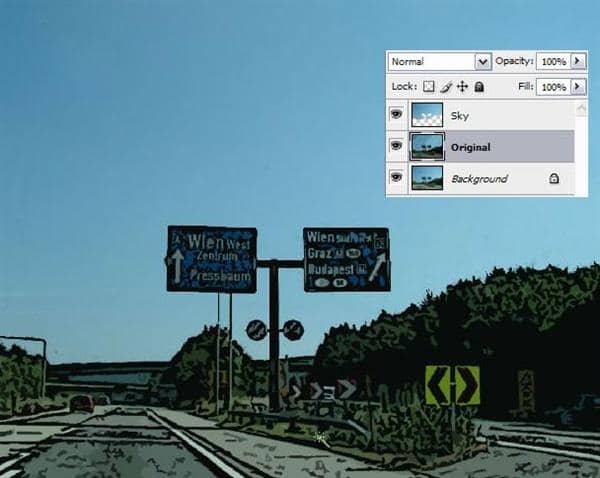
Step 5
I want to break up the highway so i need some rocky land with a lot of big stones. I used a photograph from the high mountains in Norway. I took this photo while i was hiking the famous Preikestølen. I took the half of the photograph and copied it to the other side, like a mirror reflection.

I pasted this on a new layer then distorted it (Edit > Transform > Distort) it a little to fit correctly in the perspective of the photograph.
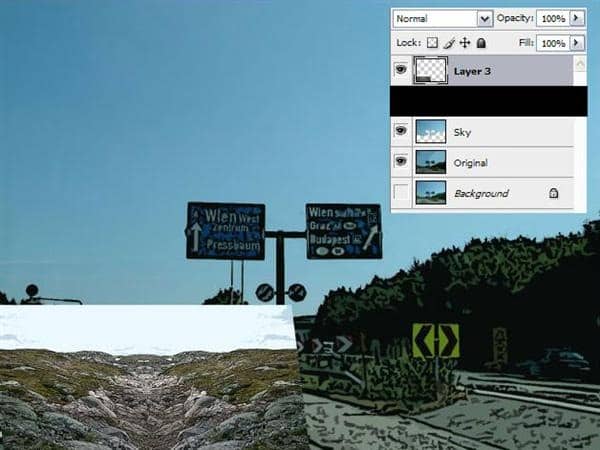
The erase all the unnecessary parts of the rocks. Use the Eraser tool (E).
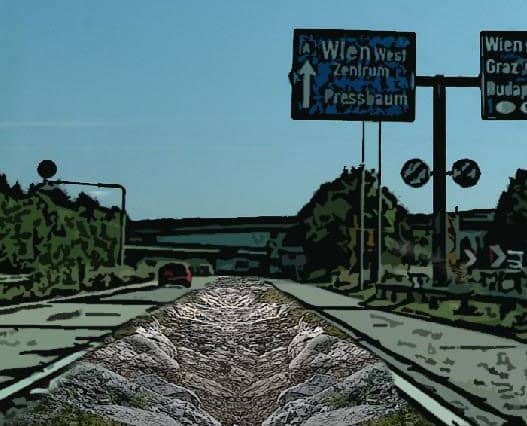
Step 6
Choose Filter > Artistic > Cutout. I used these settings, but feel free to use your own.
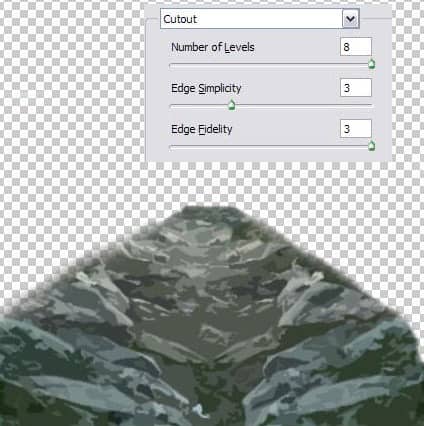
I also did a little color correction with the Color Balance tool (Image > Adjustments > Color Balance).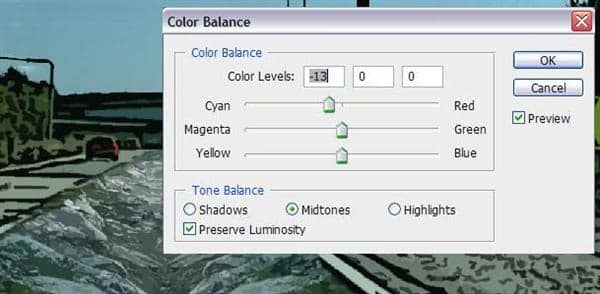
Step 7
Select the Original layer then use the Pen tool (P) to trace some pavement of the highway. Right mouse on your Pen tool path choose 'Make Selection'.
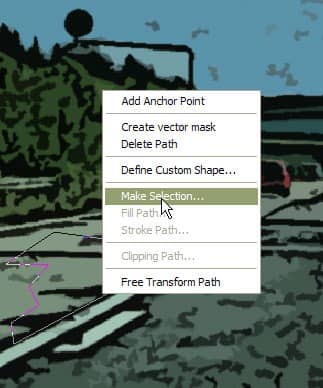
Cut the selection out and paste it on it's own layer. Then transform the piece (Edit >Transform > Distort/Perspective) to your own idea. Turn it, Scale it.. then when you are satisfied select the layer of this piece, hold Alt and push arrow Up. Do this maybe a dozen times, till you get a great piece of broken asphalt. When you are satisfied, select all the asphalt layers and merge them together. See example:
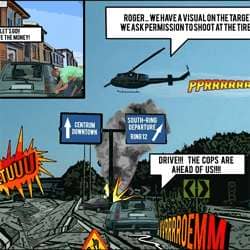

6 comments on “Comic Book Effect”
I'm a bit of a novice so some of this stuff goes over my head, eg. using the pen tool to select the right level of pavement, erasing the correct parts of the mountain, distorting it correctly, would like to see more detail. Nice job though, really helpful tutorial.
Thanks, I have learnt so much just fro this one tutorial! Kappow!!!
FBGM
Only children doe
it is awesome.............!!!!!!!!!!!!!!!
nice
This is actually a time consuming process tutorial... but it's a stunning one. Great job !