Turn any photo into a dot grid artwork with these Photoshop actions. You'll get great results with dots that change size. They get larger in brighter areas and smaller in darker areas. Free download available.

Add a layer mask to the fog layer. Now, apply a cloud filter to fog layer mask by selecting Filter > Render > Clouds to create fog. Here are the results. You can also see the results on layer mask. Before applying a Cloud filter please make sure that Foreground/Background color set to black/white and fog layer mask is selected. You can set your foreground and background color to default by simply pressing (D) on the keyboard.

Step 20
Add Hue/Saturation adjustment layer to the fog layer as shown in the image below.
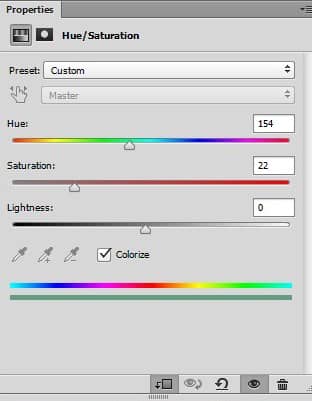
Here are the results.

Step 21
Duplicate the fog layer(including Hue/Saturation) by pressing (CTRL + J) on the keyboard and scale it so it can cover the entire document. Here are the results. That will make the whole scene foogy and misty.

Step 22
Now everything is set and we can proceed to the 'Final Adjustments'. So, add a Gradient Map and Photo Filter adjustment layer to the scene.
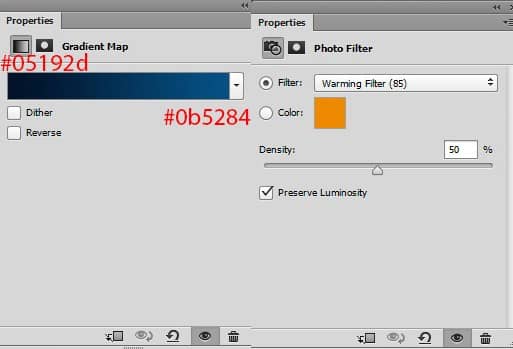
Change the blend mode of Gradient Map adjustment layer to soft light and reduce the opacity to 65%. Here are the results.

Step 23
Continue finalizing the scene with Color Balance adjustment layer.
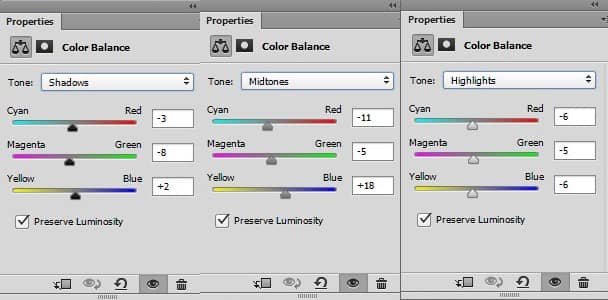
Here are the results.

Step 24
Add a Curves adjustment layer and set the setting as shown in the image below.
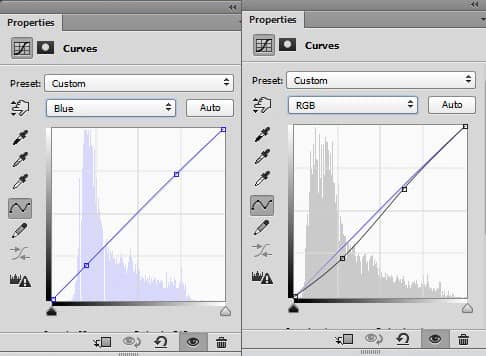
Here are the results.

Step 25
Finally, add a Brightness/Contrast adjustments layer to the scene.
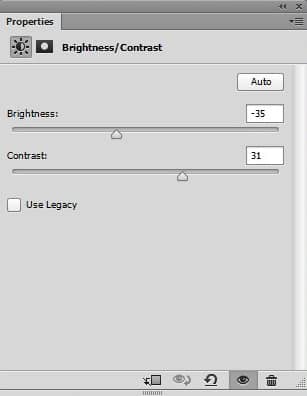
Here are the results. Congratulation! you have create a dark matte painting in Photoshop!!!

Final Results

Download the PSD
[vc_column width="1/1" el_position="first last"] [vc_cta_button title="Download" href="https://downloads.photoshoptutorials.ws/Dark.zip" color="btn" size="btn-large" icon="none" target="_self" position="cta_align_right" call_text="Dark.zip | 88.5 MB" width="1/1" el_position="first last"] [/vc_column]



16 comments on “Create This Dark Matte Landscape Composite in Photoshop”
Fantastic tutorial…..
did you find the mountain image?
i need video tutorial
Awesome
beautiful, but a lot of photos to create the tutorial not found
Brilliant
Hi everyone apologies for broken stock images links.
I just checked the mountains image link, stock provider has removed it from DA (I don't know why). Crow is from freeimages.com and they just upgraded their website with new design and all the id of images has been changed.
New link for crow is here http://www.freeimages.com/photo/crows-1336759
You can also download psd file for mountains image.
No mountain image in link !
I copyed the missing mountain image from the psd file which is at the end of this tutorial
Good thinking Pete !
Where is the file "Mountains". Link gives error: "Oups"
Don't try this tutorial.
Not all the pic's is availble
Great tut, but how to find these images
eXCELENTE ES RICO SIEMPRE APRENDER OTROS TOQUES GRACIAS
awesome
Thanks Bro !