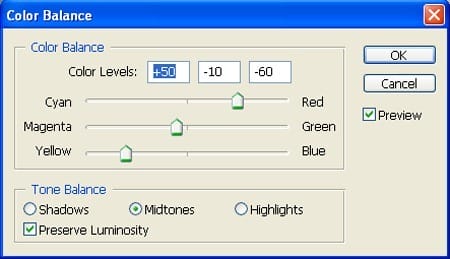
Step 15
Now Press Alt+left click in between 2 layer’s (ground layer and Brightness/Contrast) to make a mask.
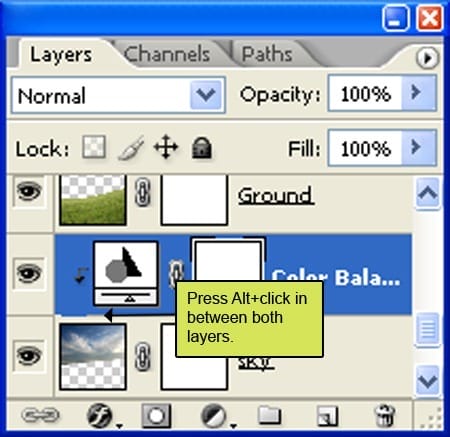
The result should be similar to this:

Step 16
Activate Ground layer. Create a new color balance adjustment layer from the bottom of layers palette .
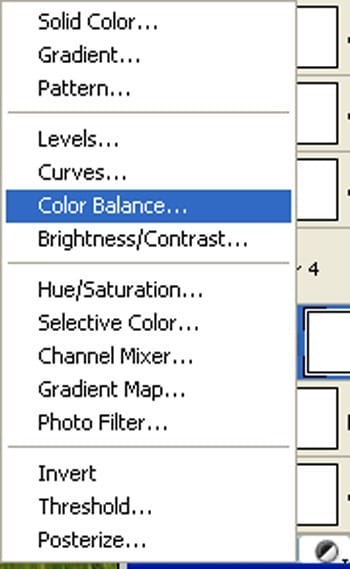
Fill values see as below :
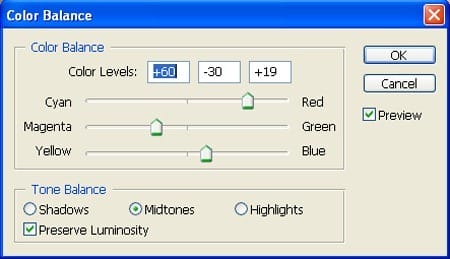
Step 17
Now Press Alt+left click in between 2 layer’s (ground layer and Brightness/Contrast) to make a mask.
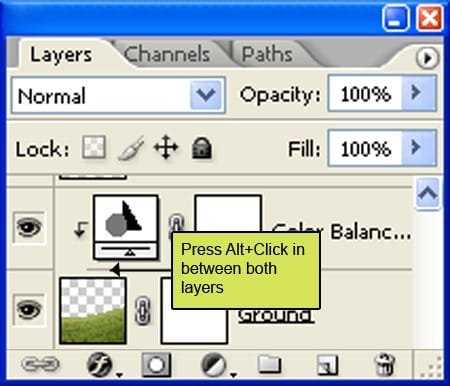
The result should be similar to this:

Step 18
Activate a new layer and name it “Source light”. Activate Brush tool (B) with these settings :
- Brush size: 400px
- Hardness: 0%
- Opacity: 25%
- Flow: 100%
- Color: #000000
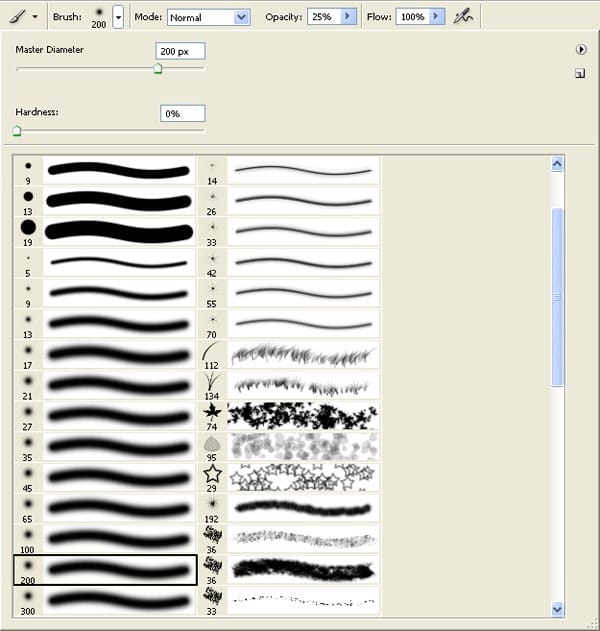
Fill values see as below :
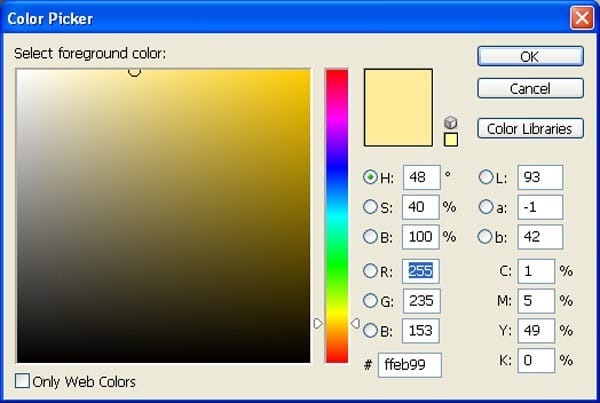
Now paint over the highlighted area.

The result should be similar to this:

Step 19: Fix father and son
First off, let’s open Father and Son I stock in Photoshop. We will be using the Father and Son from this stock image so we will need to transfer it to our main canvas.

Step 20
Click the Father and Son I stock and press P to activate pen tool and then make a selection around the Father and Son and then click V to activate the Move Tool. Left-click the image and drag the image to the main canvas and change layer name to “Father and Son”

The result should be similar to this:

Step 21
Next, activate the Transform tool (Ctrl/Cmd +T), then while the “Father and Son” layer is selected and then resize it as shown below:

The result should be similar to this:

Step 22
Next, activate the Transform tool (Ctrl/Cmd +T), then while the “Father and Son” layer is selected and then resize it as shown below:

The result should be similar to this:

Step 23
Now Press Alt+left click in between 2 layer’s to add vector mask .

Step 24
Activate the brush tool (B) then right click on the canvas while the Brush tool (B) is active and then pick this brush:
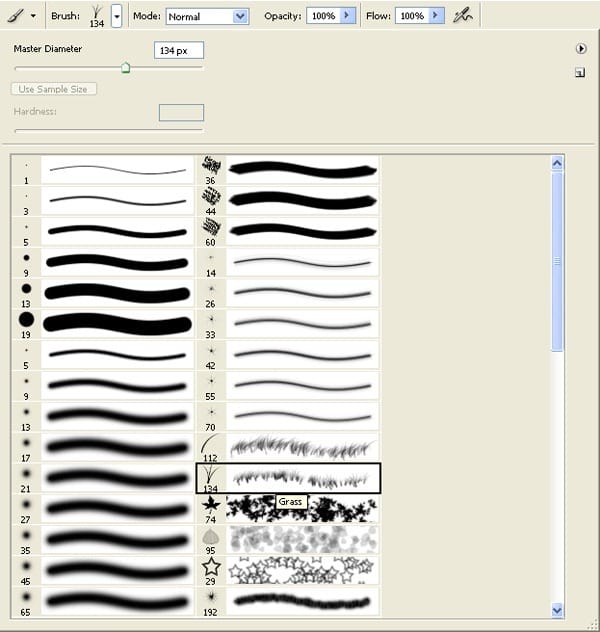
Step 25
Activate Erase tool (E) with these settings:
- Brush size: 400px
- Hardness: 0%
- Opacity: 40%
- Flow: 100%
Erase like shown in the image below.

The result should be similar to this:

Step 26
Create a new color balance adjustment layer from the bottom of layers palette .
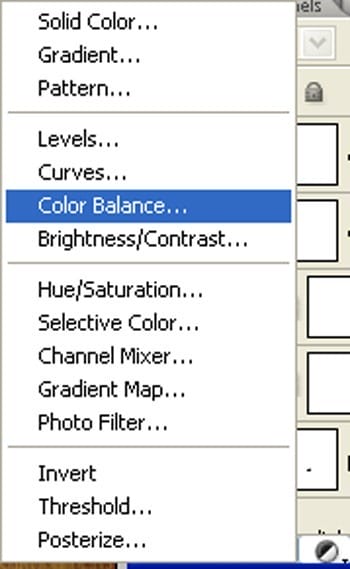
Fill values see as below :
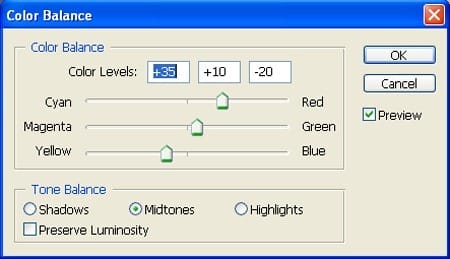
Step 27
Now Press Alt+left click in between 2 layer’s (father and son layer and Color balance) to make a mask.
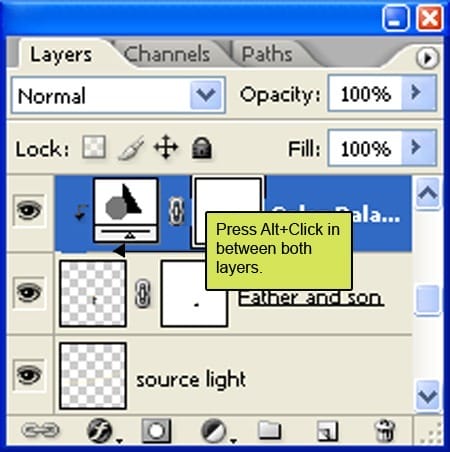
The result should be similar to this:

Step 28
Now create a new Hue/Saturation adjustment layer from the bottom of layers palette .Press Alt+left click in between 2 layer’s (father and son layer and Hue/Saturation) to make a mask.
24 responses to “How to Create a Mystical Father and Son Scene in Photoshop”
-
Wow, these are really creative scene! I like your post,thanks for sharing…………
-
thanks,its a great tutorial, and here is my result
-
I like your version more 🙂
-
-
Loved the tut and I posted it in my digital network for others to use.
Great tutorial and very easy to follow.Thank You
-
It’s an interesting finished picture but I really think that individually color correcting everything is very time consuming.
Group certain elements then run an adjustment layer. -
I will make this homework for my student, thanks.
-
muito obrigado pelos seus tutoriais, tenho feito grandes trabalhos e aprendido muito…. continua com o excelente trabalho e dedicação que ten tido….. nota 10
-
Where i found that ???
-
@ArwaMohammad is not in distort, its above that.
-
@Big Denos oh , i found it
Thaanx :)
-
-
@ArwaMohammad Go to Filter, Lens correction, or just press Shift + Ctrl + R on your keyboard :)
-
@JohnnySteel1 Thaaaaaanx :”)
i cann’t found the ( Lens Correction ) in photoshop 6 :(
Thanks for this tutorial it inspired me to use some of my own photos including my Daughter inlaw and Granddaughter, And for all those peeps here saying image has been deleted etc, just use your imagination, theres not a lot of point following this tutorial down to a t, as i said before learn from it and use your imagination. here is my version, [IMG]http://i569.photobucket.com/albums/ss134/chukkamental/amieevie.jpg[/IMG]
-
@JohnnySteel1 it’s cool and surreal
Where can I tare Field picture? It’s not available anymore!
How admirable. Thanks.
Nice photo tutorial!! really nice piaemakku
The grass field has been deleted
nice photo manipulation…..great work! keep it up…
Great work i love the idea, thank you very much for sharing
How would I add a monkey riding on a humpback whale to the sky?
What’s a f&^%$#$ lighthouse doing in the middle of a field… on hills. Should’ve used a windmill.
-
I think you’re failing to understand the concept of surrealism…..


Leave a Reply