

Step 21
Add Adjustment Layer “Hue/Saturation”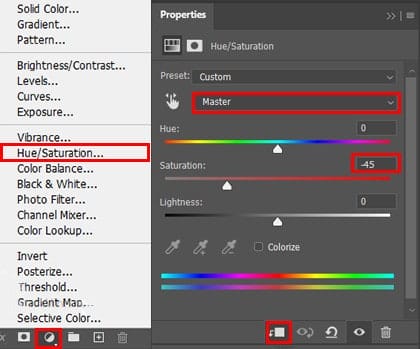
Step 22
Last Ivy open , go to File > Open and select Ivy Leaves then hold Ctrl/Cmd and click on layer and after the selection area has been created, simply copy (Ctrl / Cmd + C) and Paste (Ctrl / Cmd + V) it to our work canvas. Then position the image with the transform tool (Ctrl / Cmd + T). Hold Alt + Shift and resterize like image below. In Photoshop CC only hold Alt to resterize al sides together. Now add some blur, go to Filter > Blur > Gaussian Blur and set Radius to 35px.
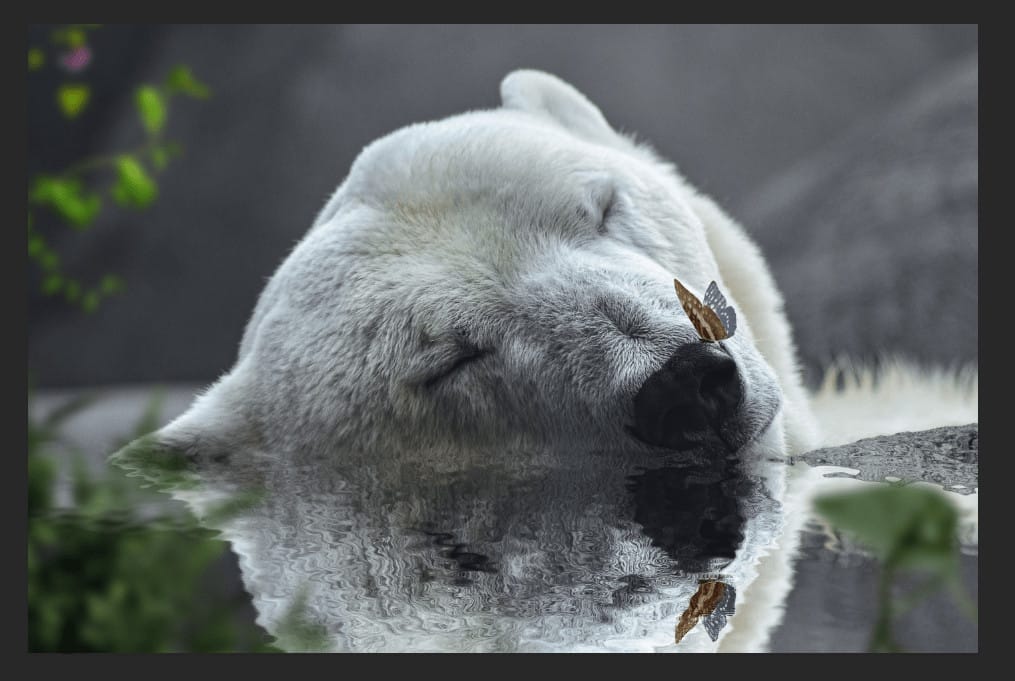

Step 23
Add Adjustment Layer “Hue/Saturation”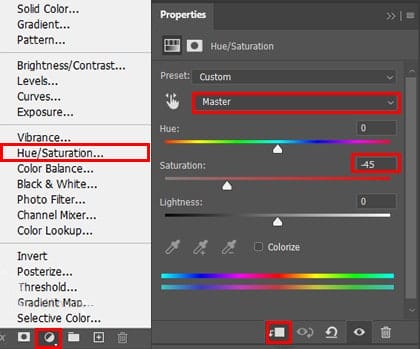
Step 24
Add Adjustment Layer “Gradienp Map” Blend mode change to Hue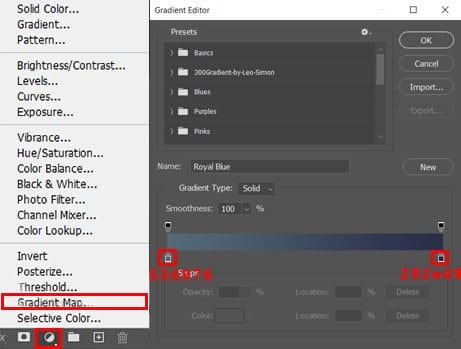
Step 25
Add Adjustment Layer “Gradient Map” Blend mode change to Soft Light with Opacity to 20%.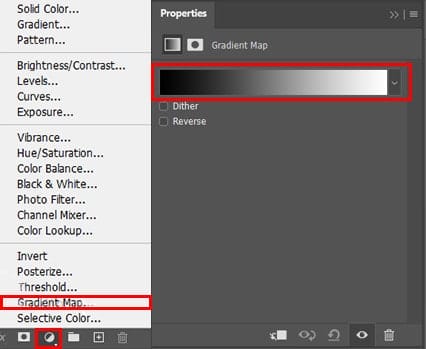
Step 26
Add Adjustment Layer “Selective Color”
Step 27
Add Adjustment Layer “Curves” and press Ctrl/Cmd + I to invert. Then use Brush Tool(B) with foreground color white and start painting the Highlight parts on Bear. Opacity set to 30%.

Step 28
Add Adjustment Layer “Curves” and press Ctrl/Cmd + I to invert. Then use a Brush Tool(B) with foreground color white and paint the dark parts on Bear. Opacity set to 60%.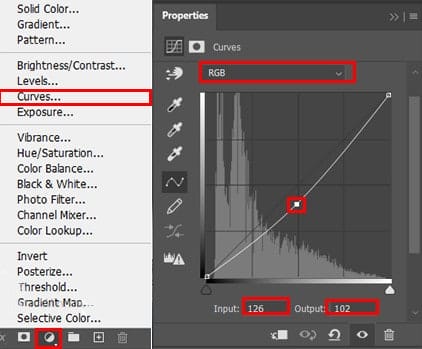

Step 29
Create a new layer and change Blend mode to Soft Light then use a Brush Tool(B) Soft Round with foreground color white and Size to max(5000px). Then paint to right corner.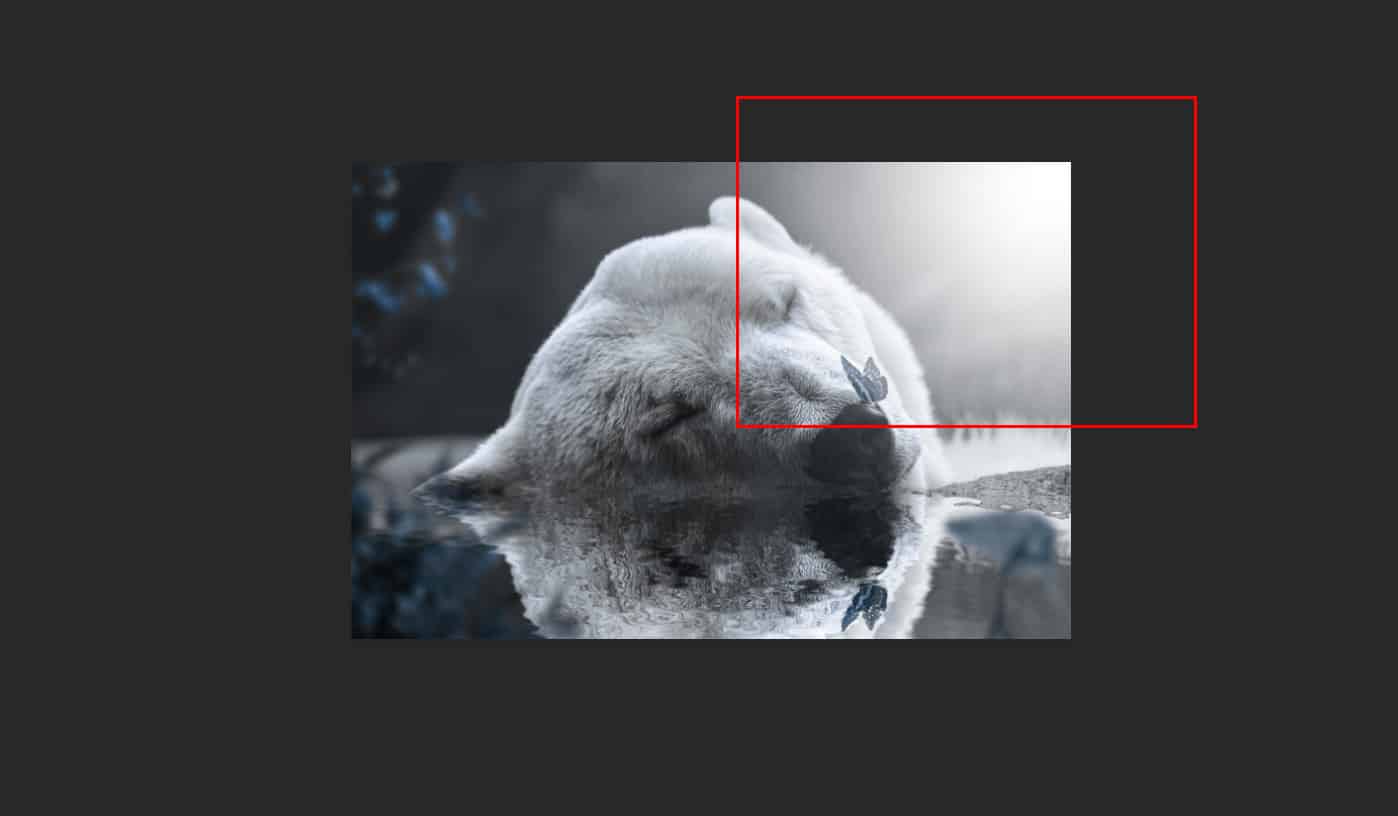

Step 30
Now repeat the same process from the last step only paint to a lower right corner. See the picture below…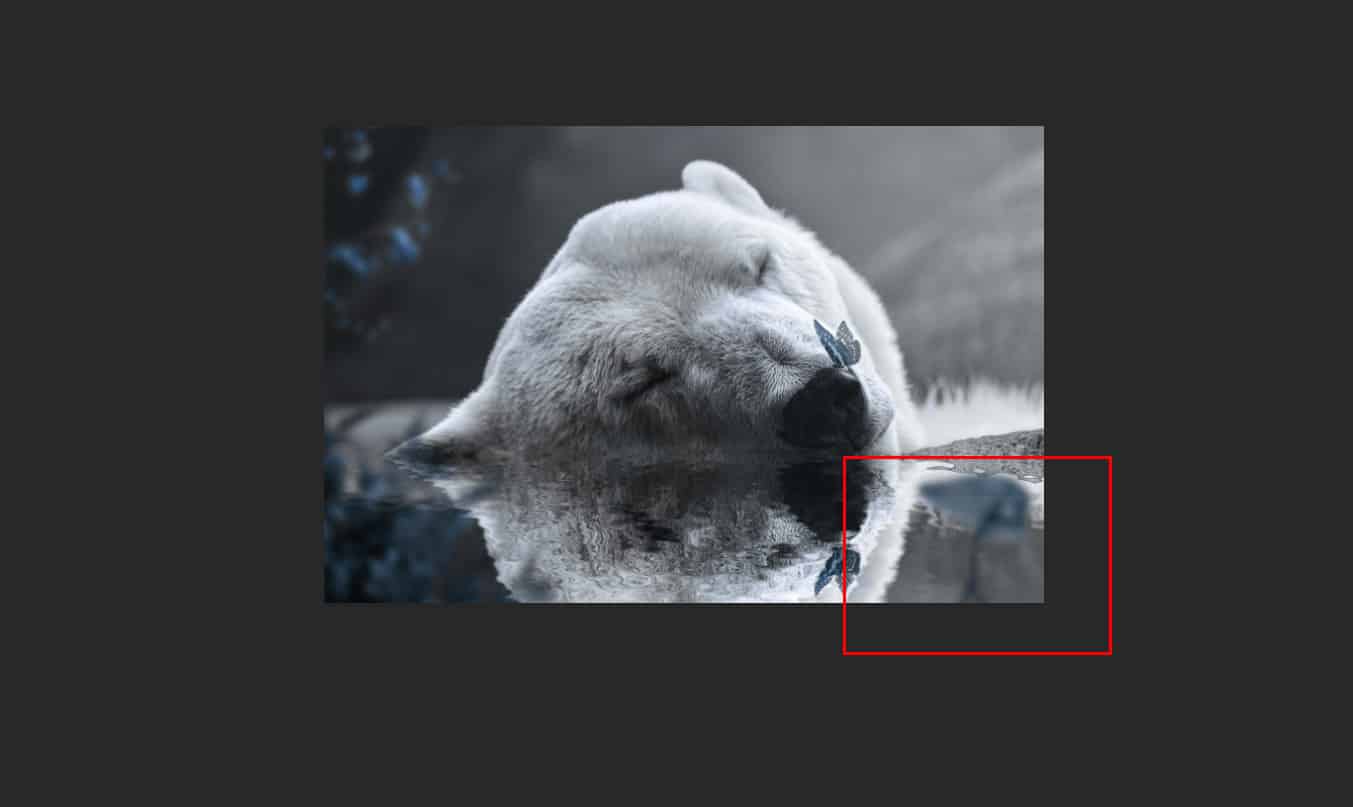
Step 31
Add Adjustment Layer “Color Balance”
Step 32
When we finished all this, now merge all layers to one. Slecet the last layer and hold CTRL/CMD + SHIFT + ALT + E. Now we have a final layer, right click on mouse and select Convert to Smart Object. Then go to Filter > Camera RAW Filter. At its most basic, the Photoshop Camera Raw filter allows you to use the functions of the ACR interface at any time within Photoshop. This allows you to make any adjustments within ACR at any time during your workflow instead of just limiting its usage to theraw processing stage.While it would be possible to import your working file into Lightroom to make the same sets of adjustments, doing this in Photoshop saves you from that cumbersome step. It allows you the use of these tools without any extra effort.5 responses to “Create a Photo Manipulation of a Polar Bear”
-
Thank you tutorials
-
Lol. I think Claus needs to work on his intelligence and do his own research. Oh yeah that’s right the world is, once again, about to disappear, might not have the time OMG.
Awesome work thanks. -
Really !! Polar bear are doing fine???? Wake up man.
-
How beautifull!! Epic work
-
Very well done . Thanks for sharing .


Leave a Reply