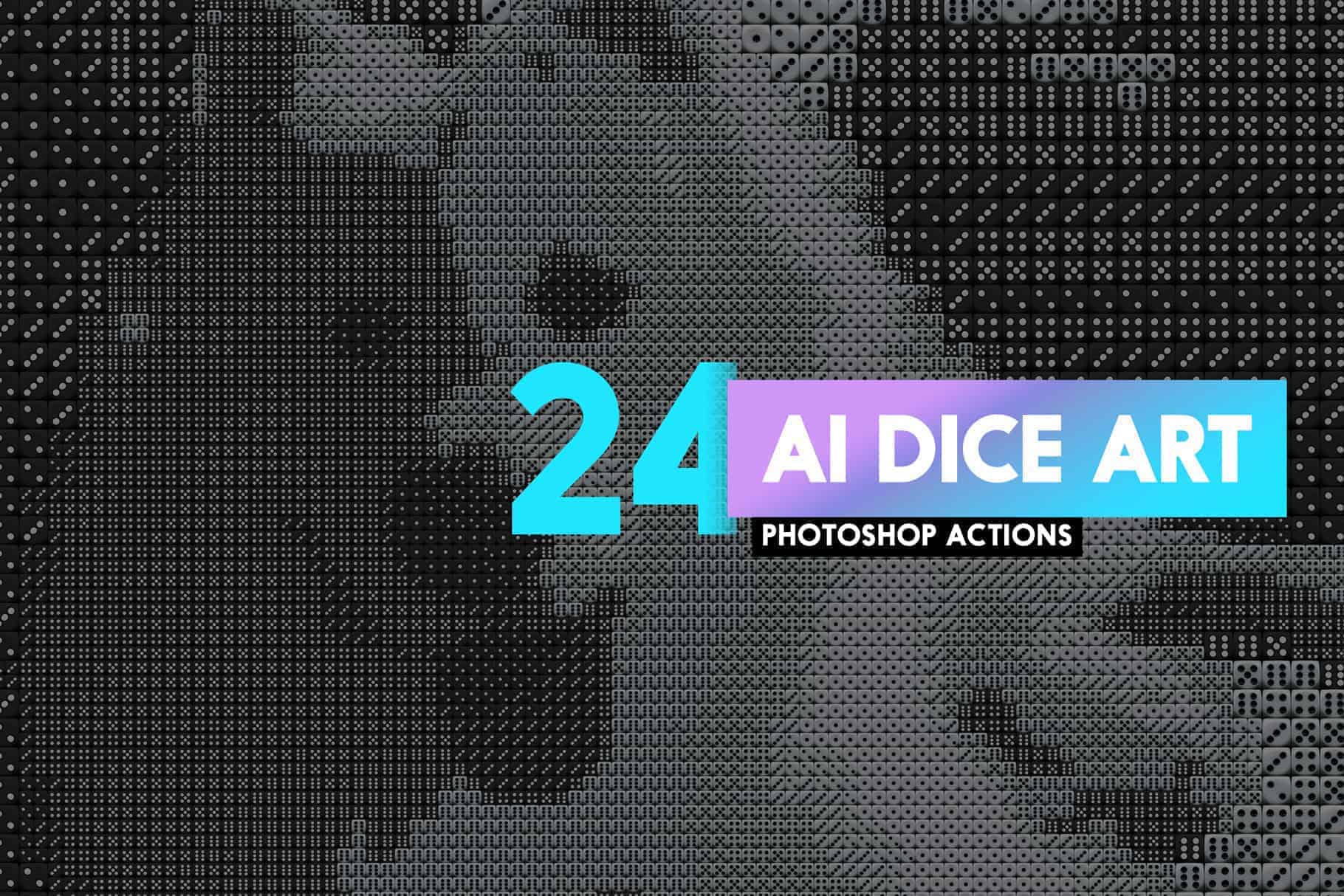Dehaze your photos with better results using these Photoshop actions. Photoshop's Dehaze tool uses a very large feathering setting. As a result, this can cause halos between areas with varying levels of haze. These Photoshop actions will "trick" Photoshop into using a lower feathering setting. Free Version Download Pro Version Buy from SparkleStock