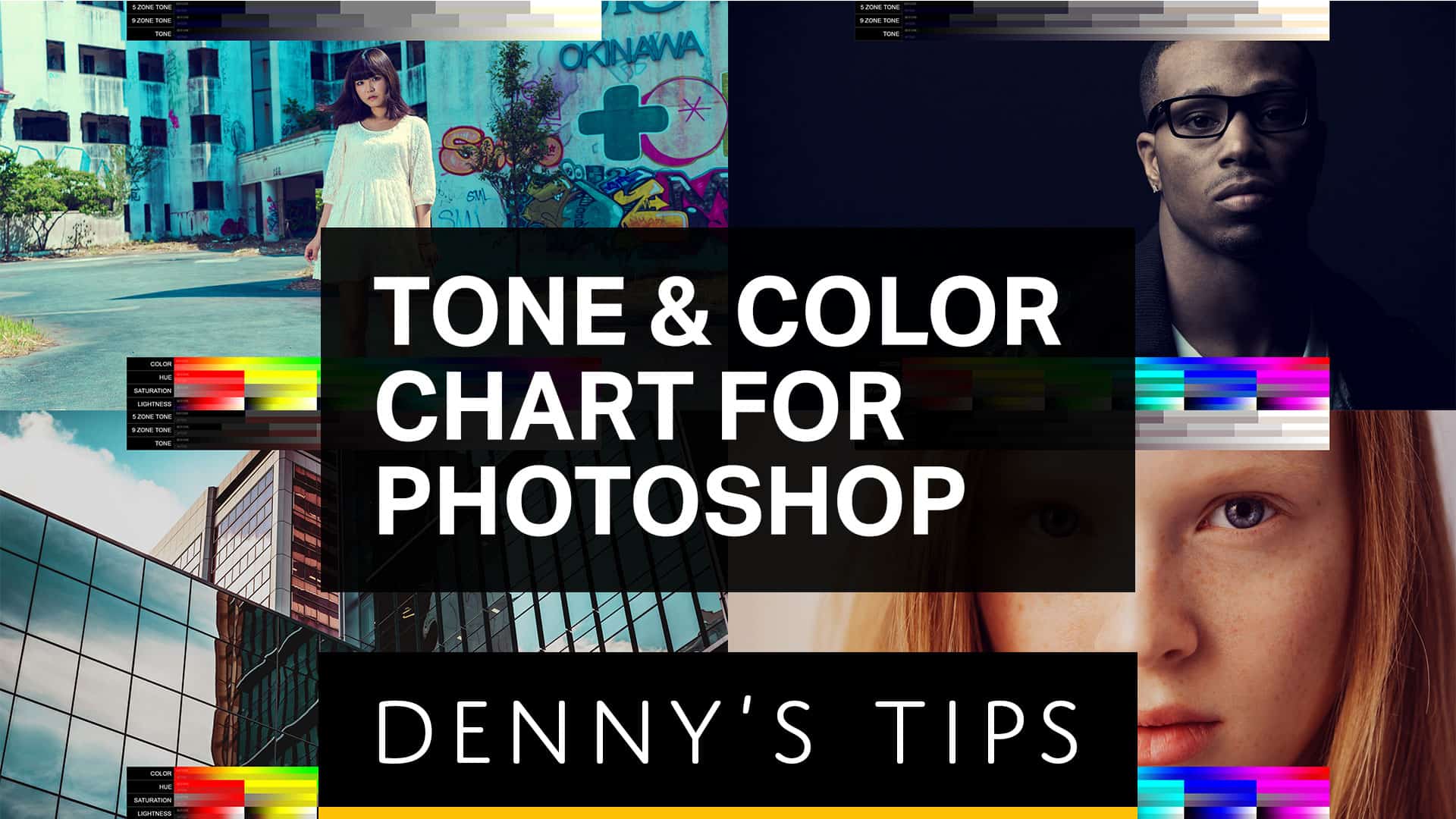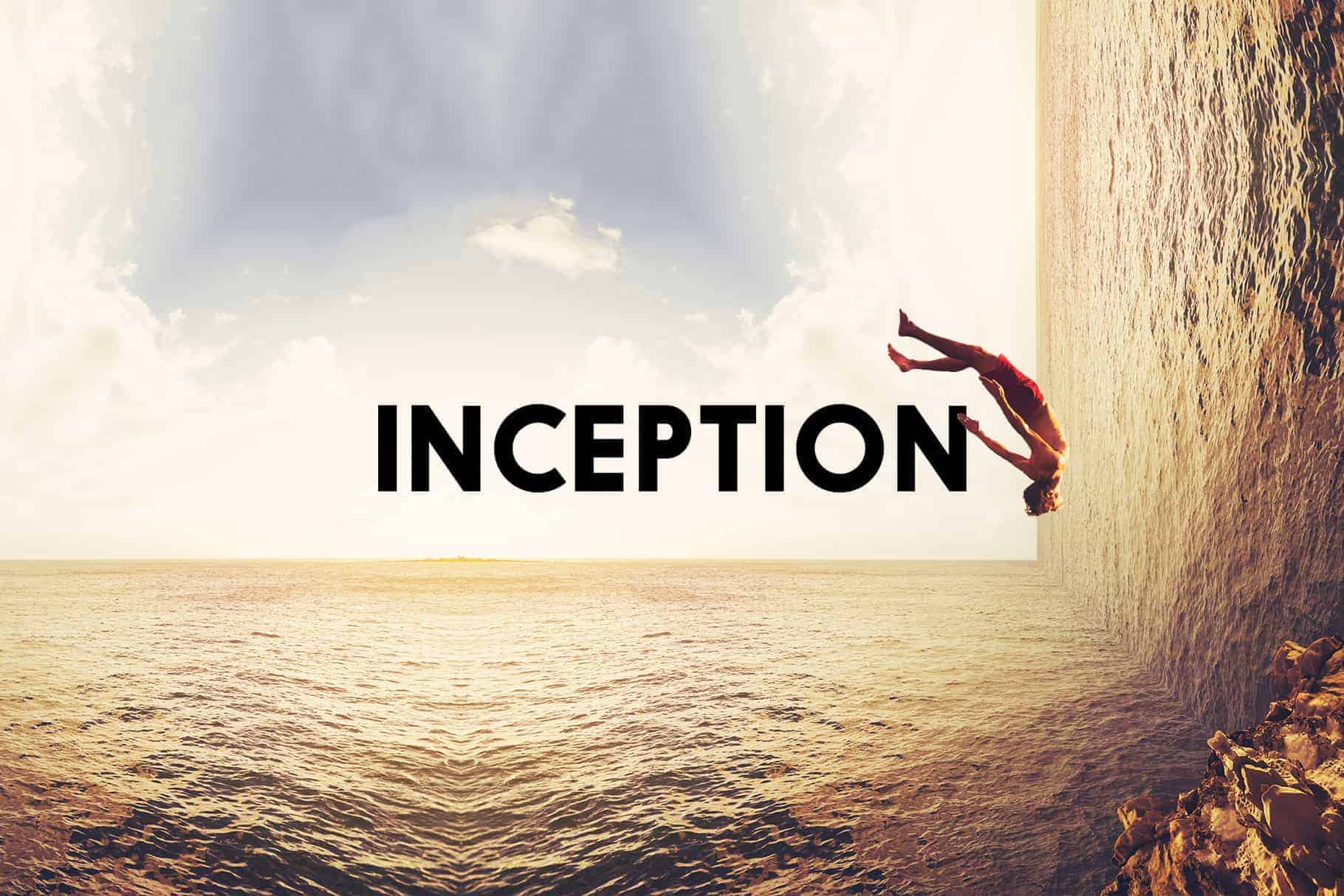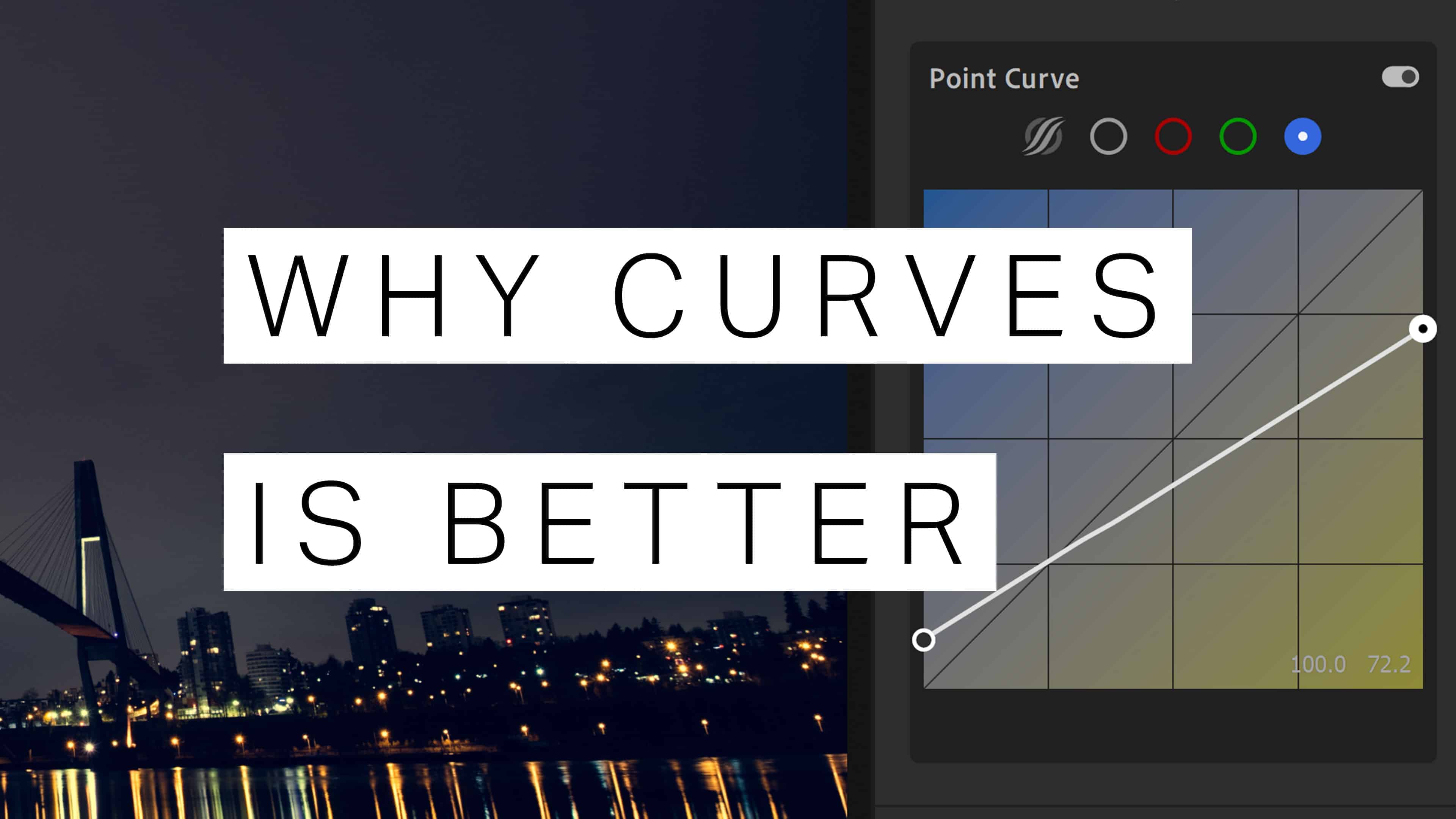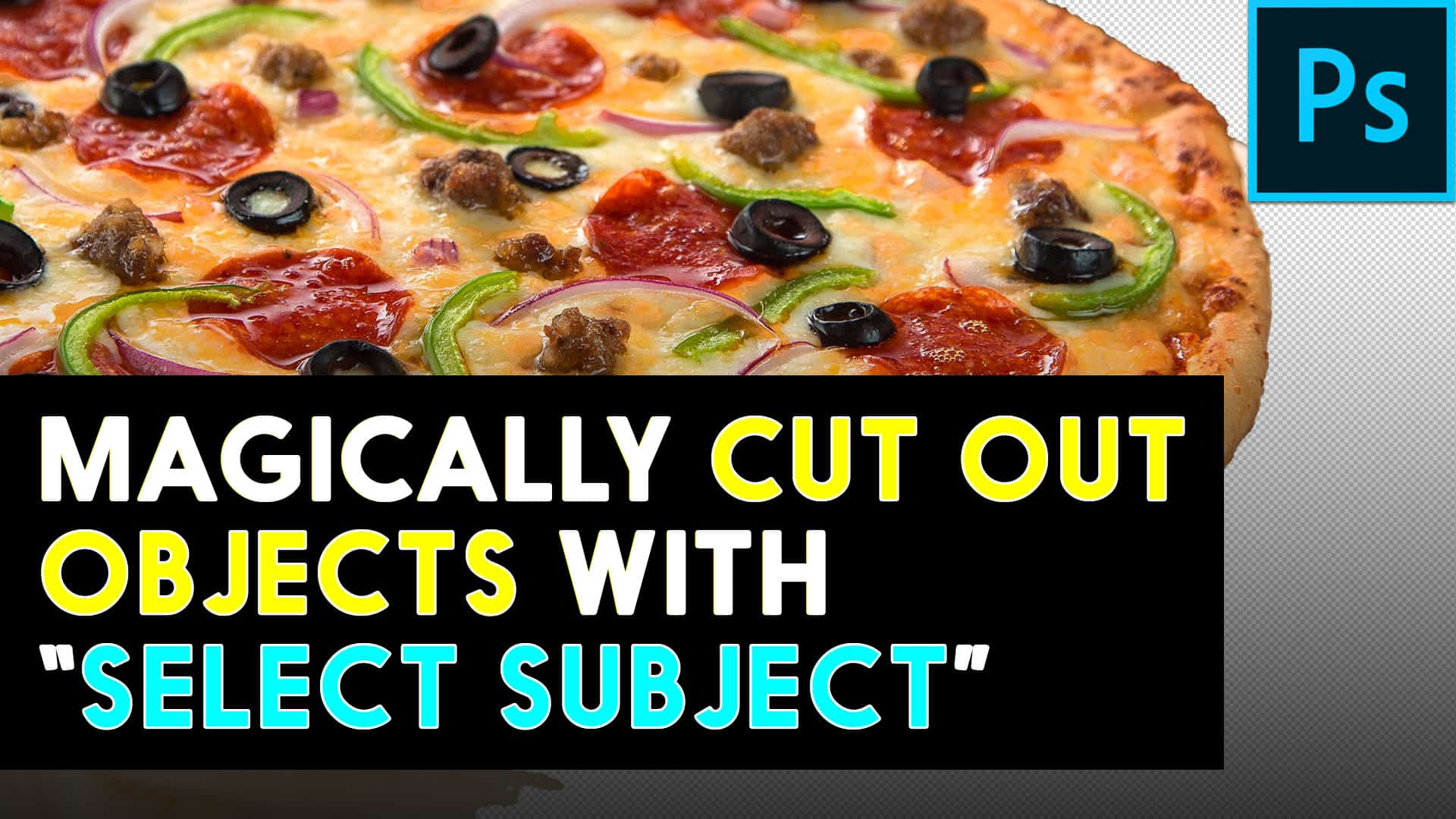test Color grading your photos to get a certain look and feel is quite hard to do with the Curves and HSL adjustments. You can now download these free reference charts for Photoshop and Lightroom which will make using the tone curves much easier and it'll also let you see exactly what colors you're getting. […]