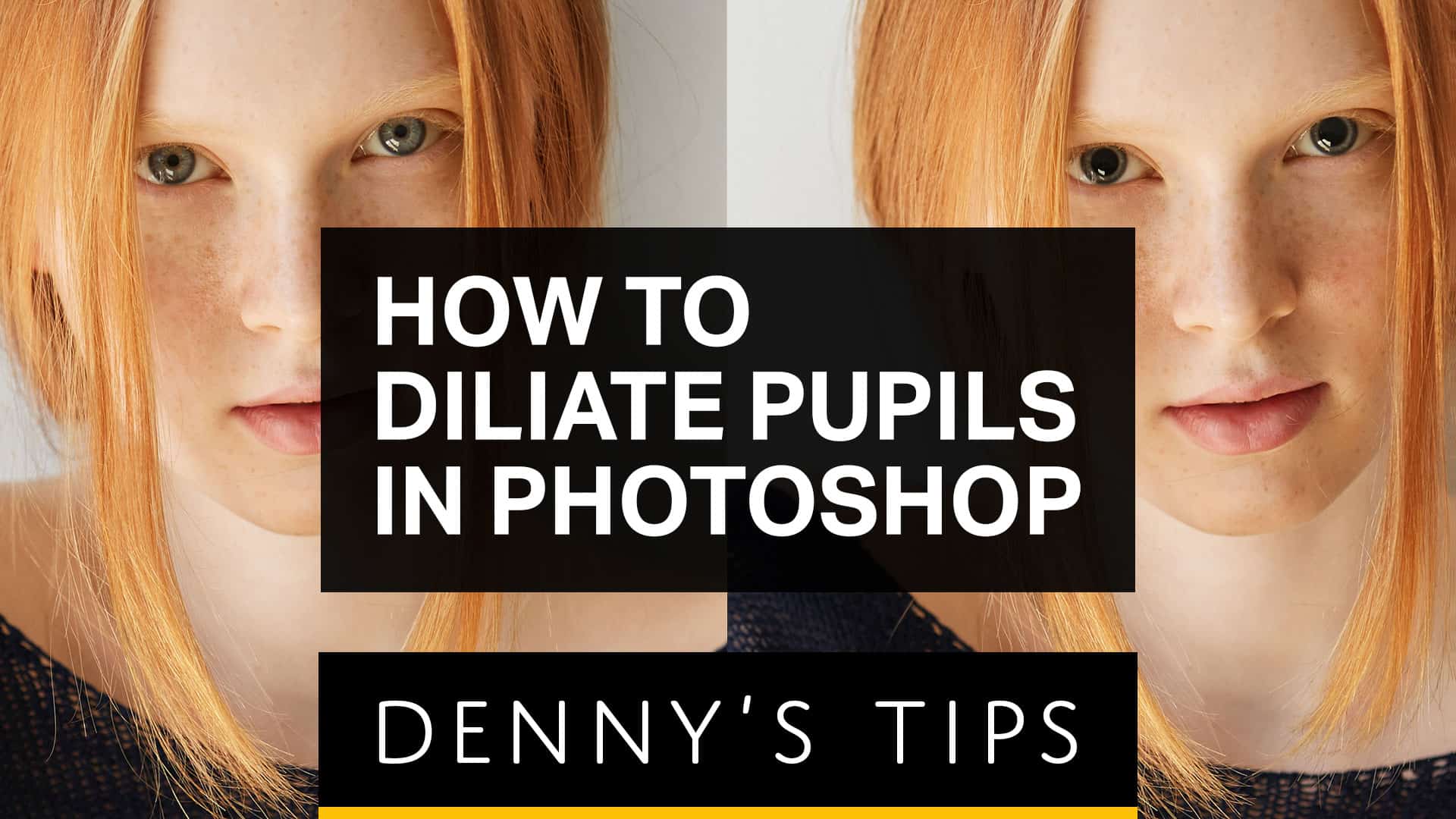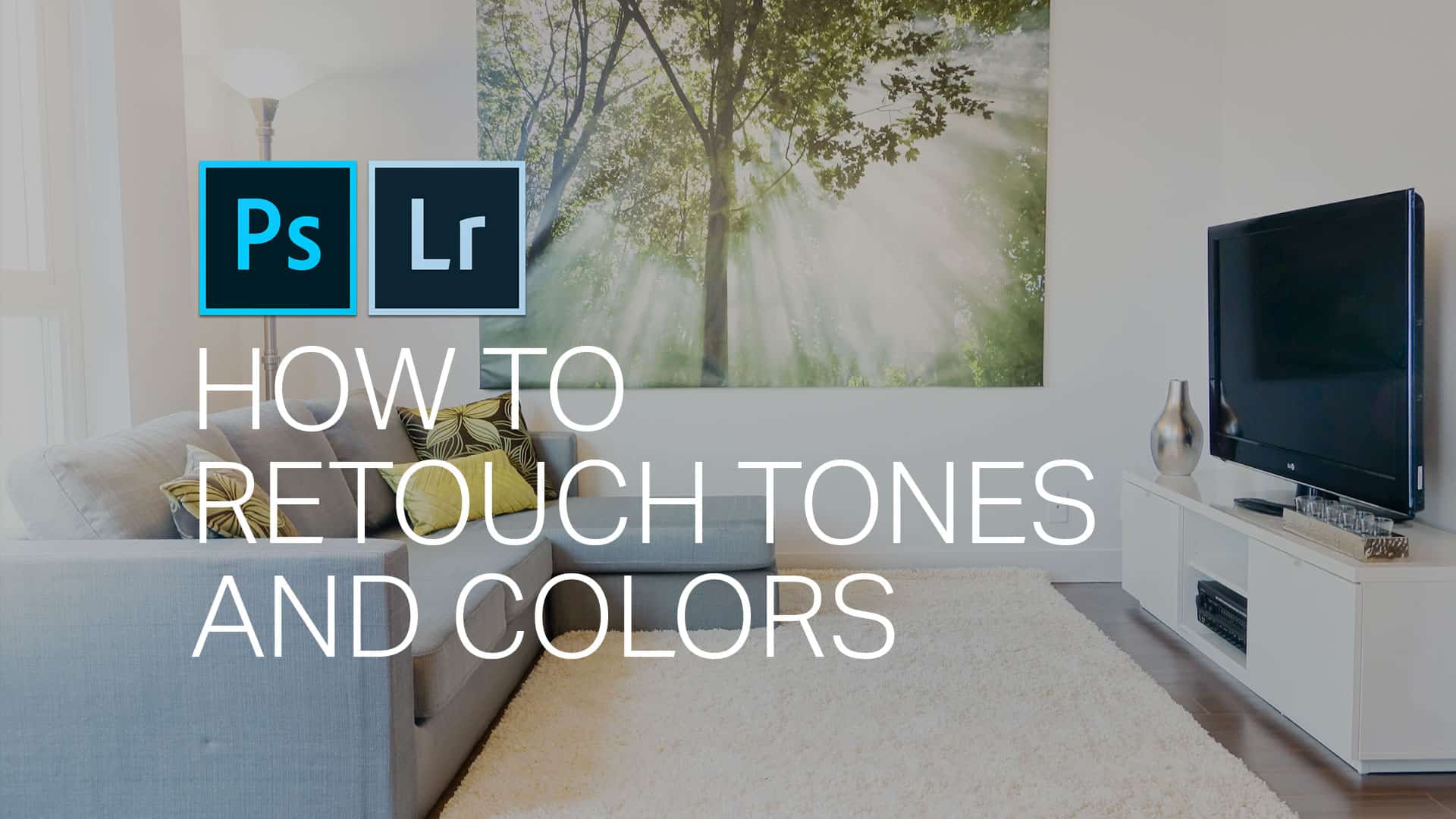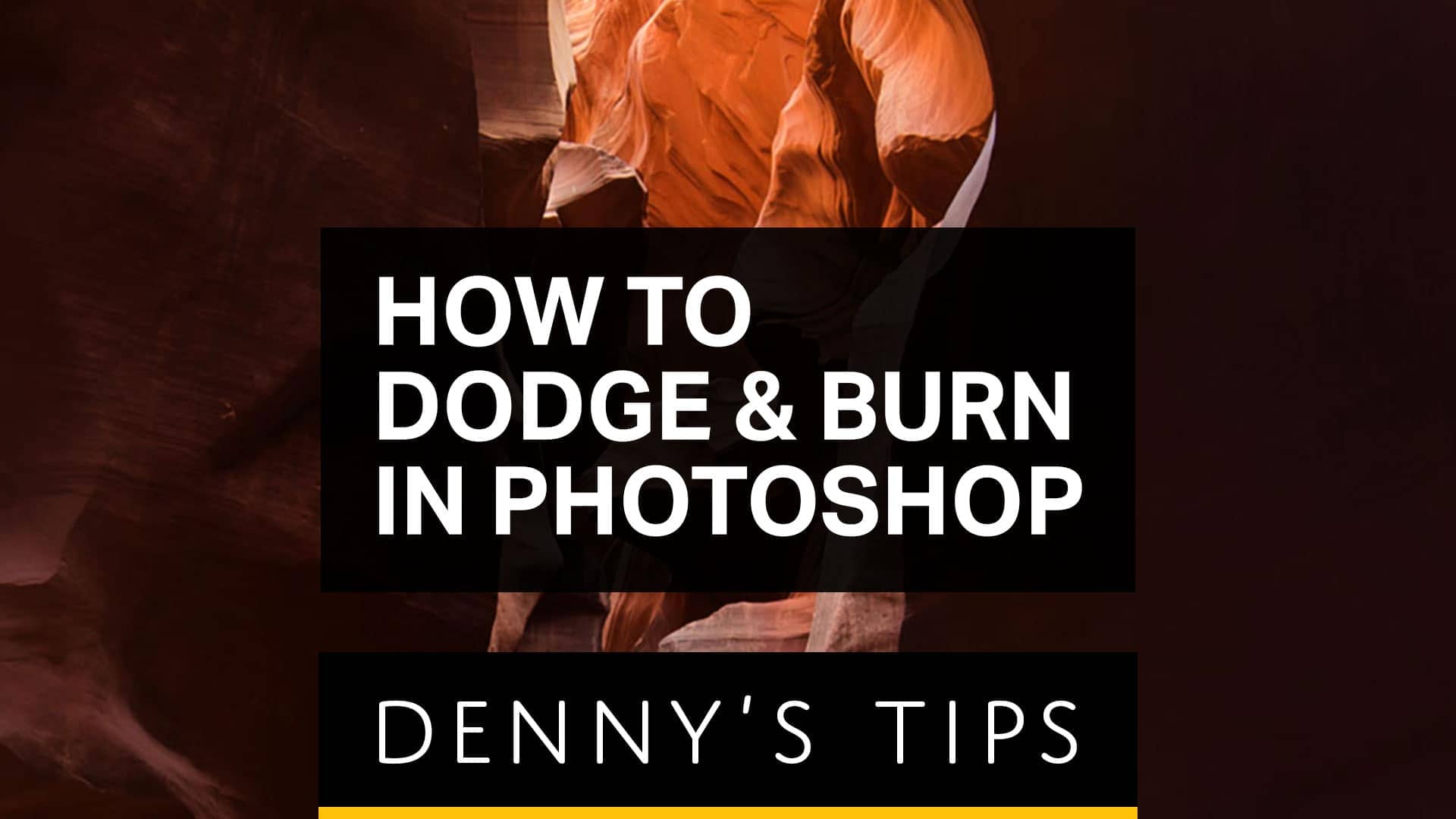The tone curve is one of the most useful tool for photographers. It can be used to make any tonal adjustments like brightening your image and adding contrast.It's found in many software like Lightroom, Capture One, Premiere, After Effects and mobile apps like Lightroom Mobile. In this tutorial, you’ll learn in a simple way on […]