Download Lightroom presets and LUTs, absolutely free. Use the presets to add creativity and style to your photos.

To remove the grain, first select the Wrinkle layer and choose Filter> Blur> Surface Blur. The Surface Blur filter will blur only the flat surface areas of the texture to make it look smoother. Set the threshold to 255 levels and adjust the radius to blur out the paper texture. I recommend using a radius setting of no more than 3 pixels to keep the creases looking sharp. The Surface Blur filter will also make the creases softer so use this filter sparingly.

Before and after removing the paper texture with the Surface Blur filter

Final Results
Original image
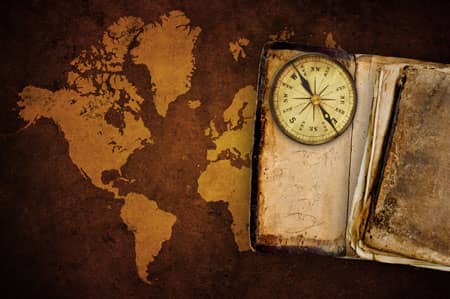
Wrinkled Photo Photoshop tutorial

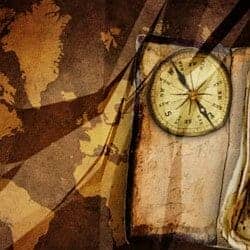

One comment on “Wrinkled Photo”
thanks this was very helpful :)