Create an advertisement about LASIK laser eye surgery. In this Photoshop tutorial, you’ll be manipulating a photo of an eye to create a LASIK flap and learn techniques for drawing transparent objects.


Create an advertisement about LASIK laser eye surgery. In this Photoshop tutorial, you’ll be manipulating a photo of an eye to create a LASIK flap and learn techniques for drawing transparent objects.

Apply effects to photos and create a contemporary pattern using a brush. In this Photoshop tutorial, you will practice several techniques to create this Photoshop illustration. This tutorial is recommended for experienced Photoshop users because it uses a wide variety of filters and tools.

Create a breath taking scenery by combining two photos and applying several photo effects. When you follow this Photoshop tutorial, you’ll learn masking techniques and several photo effects.

Learn how to use the 960 Grid System to design a website template in Photoshop. You will be practicing layer styles to for effects and positioning elements based on the 960 Grid System.
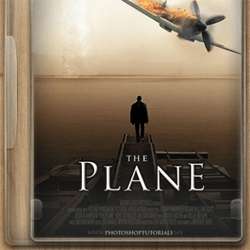
In this tutorial we will be learning how to take a few different stock images and put them together with some text to make a movie poster/DVD cover design. If you followed the first part of this tutorial on destroying a plane then you can use that image as well.

In this tutorial we will be learning how to take a few different stock images and put them together with some text to make a movie poster/DVD cover design. If you followed the first part of this tutorial on destroying a plane then you can use that image as well.