Luminar AI lets you turn your ideas into reality with powerful, intelligent AI. Download the photo editor and see how you can completely transform your photos in a few clicks.

Step 3
Click-and-drag the Ruler tool along the crooked horizon.

Step 4
Go to Image>Rotate Canvas>Arbitrary.
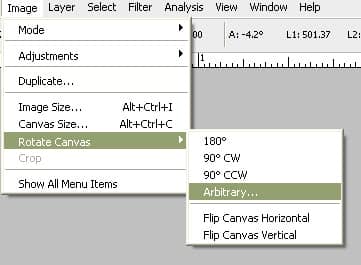
Step 5
The degree of angle will be set to change the ruler to being level. Press OK.
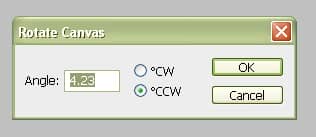
Step 6
Now we have some areas to crop out. Select the Crop tool.

Step 7
Finally, we have a level horizon. We did change the composition though because areas had to be cropped out, so weigh the pros and cons before adjusting a horizon.



3 comments on “8 Tips for Shooting Landscapes with Horizons”
What setting do you use for sunset photo shot?
To achive success in life.. one should be good humanbeing. how one can sleep peacefully with tears of close one...
To achive sucess in life.. one should be good humanbeing.. how one can sleep peaceful sleep with teares of close one.