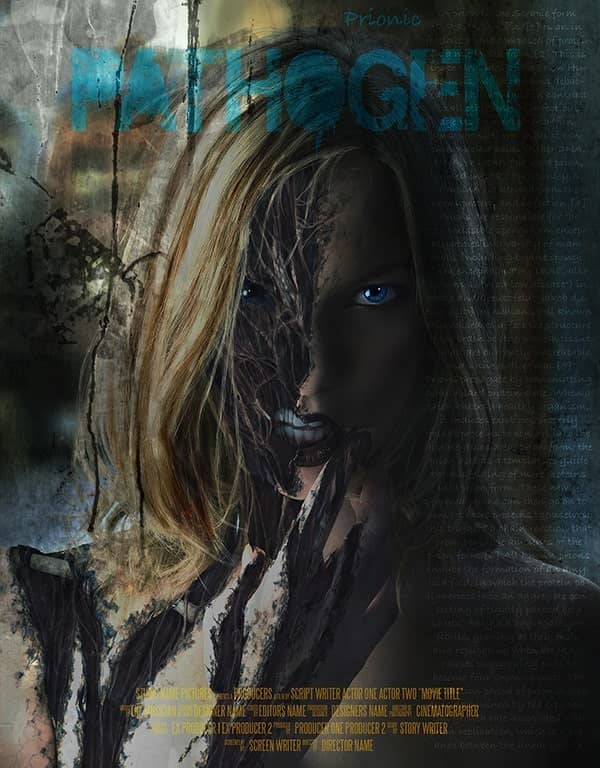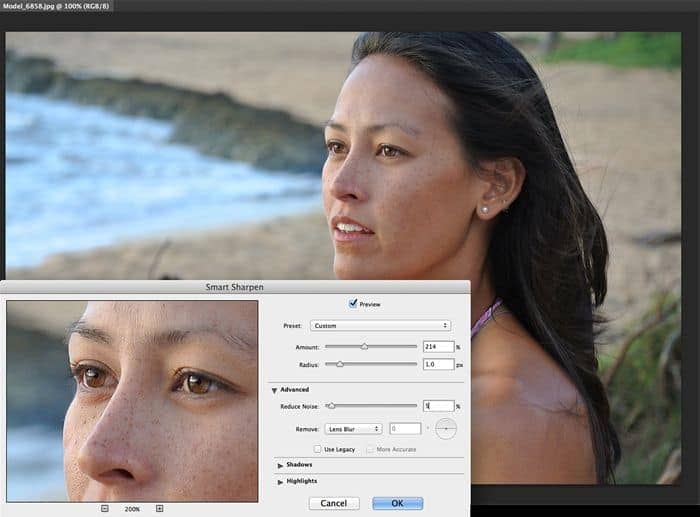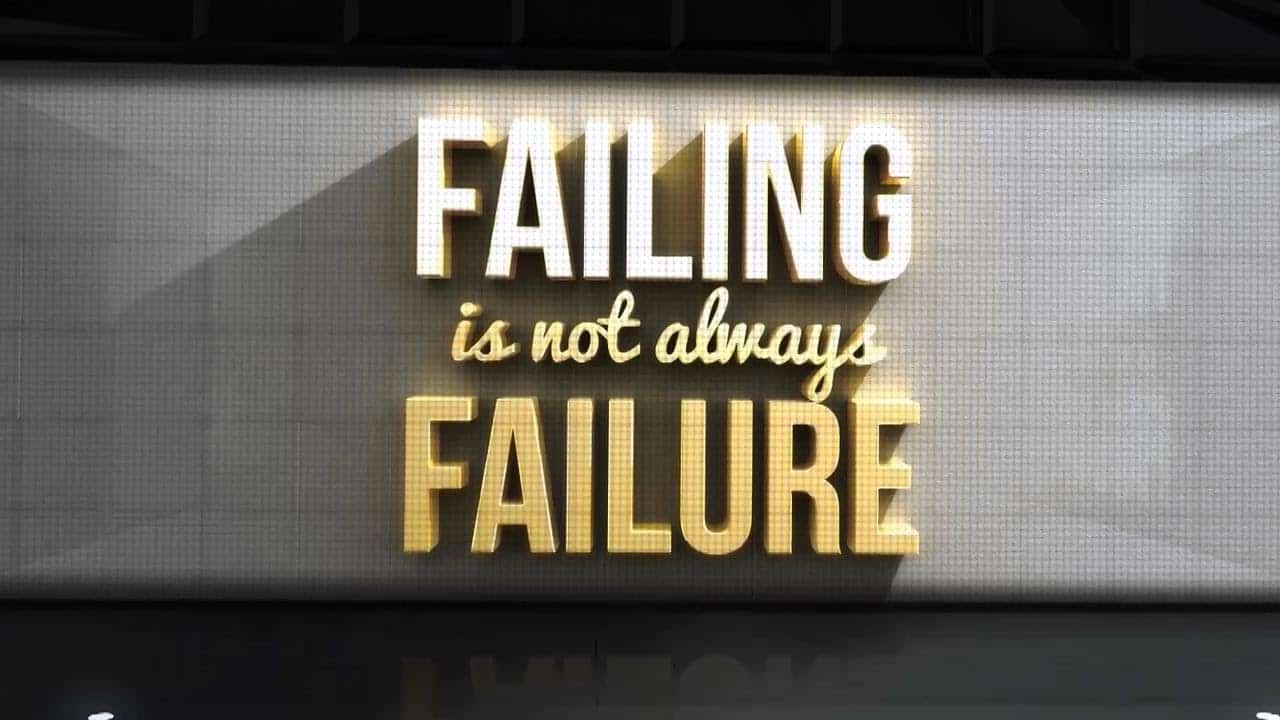Welcome to this tutorial where we will create a movie poster of a much popular zombie/virus theme. We will use a base photo and paint on top mostly everything and just finish up with the help of some textures. The tutorial is accompanied by videos for each section so you don't miss out even a […]