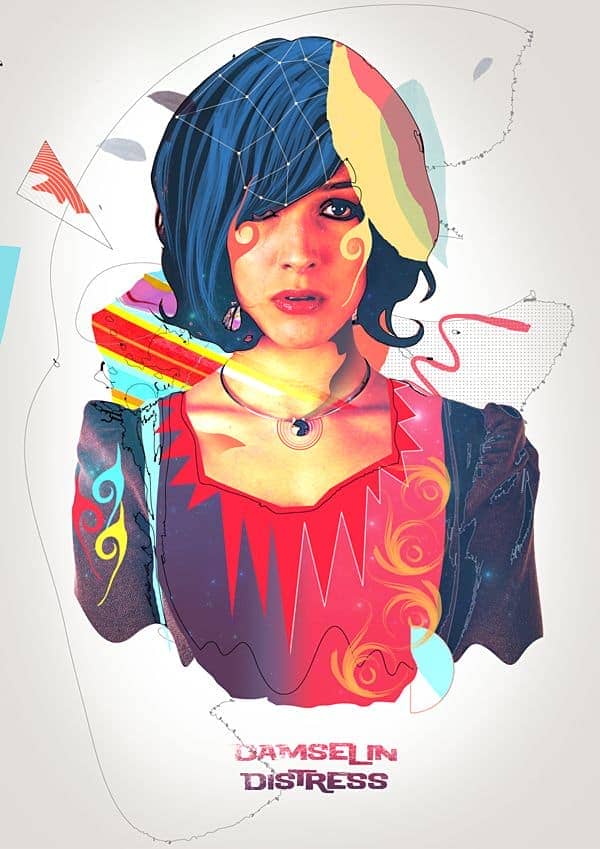Take a photo and turn it into this amazing retro-style artwork using Photoshop and Illustrator. You'll learn how to create this using very few stock photos and with creative techniques that can also be used in your other designs. To follow this tutorial, you'll need to have some basic experience with Adobe Illustrator.