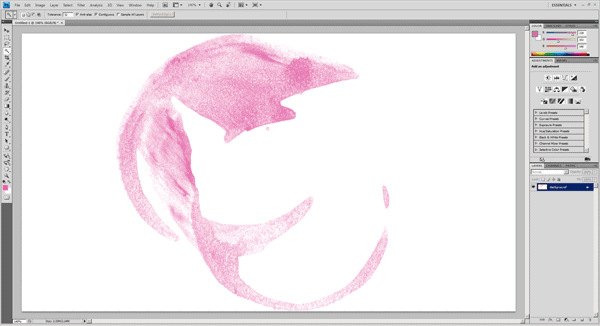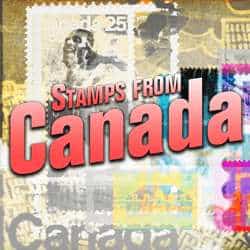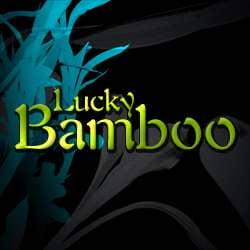Photoshop brushes makes it easy to insert graphics into your artwork. Designers create the brushes for you so that you don’t have to go through the hassle of making your own graphics. PhotoshopTutorials.ws offers many high quality brushes that you may use for free. Here’s how to use our Photoshop brushes.