A better way of adjusting saturation. This technique adjusts saturation according to the level of saturation in the image.


A better way of adjusting saturation. This technique adjusts saturation according to the level of saturation in the image.
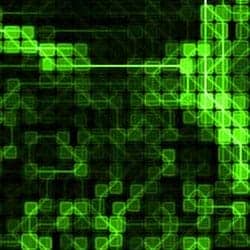
Transform a regular photo into a high-tech artwork made up of blocks and connectors resembling a circuit board.

Use this technique to create a high contrast or low contrast image using a set of contrast adjustment layers.

Add a modern sepia tone to your photos. In this tutorial, you'll learn how to add a sepia tone specifically to the highlights or shadows of an image.

Brighten dark areas of a photo like a fill-flash. This effect burns bright areas and dodges dark areas to make photos look closer to what we naturally see with our own eyes.

Sharpen the edges of a portrait without sharpening the skin. This sharpening technique detects edges and applies sharpening only to the edges.