Download Lightroom presets and LUTs, absolutely free. Use the presets to add creativity and style to your photos.
- Temp: -2
- Tint: +2
- Exposure: -0.10
- Contrast: +4
- Highlights: +25
- Shadows: +21
- Texture: +15
- Clarity: +15
- Vibrance: +21
- Saturation: -7
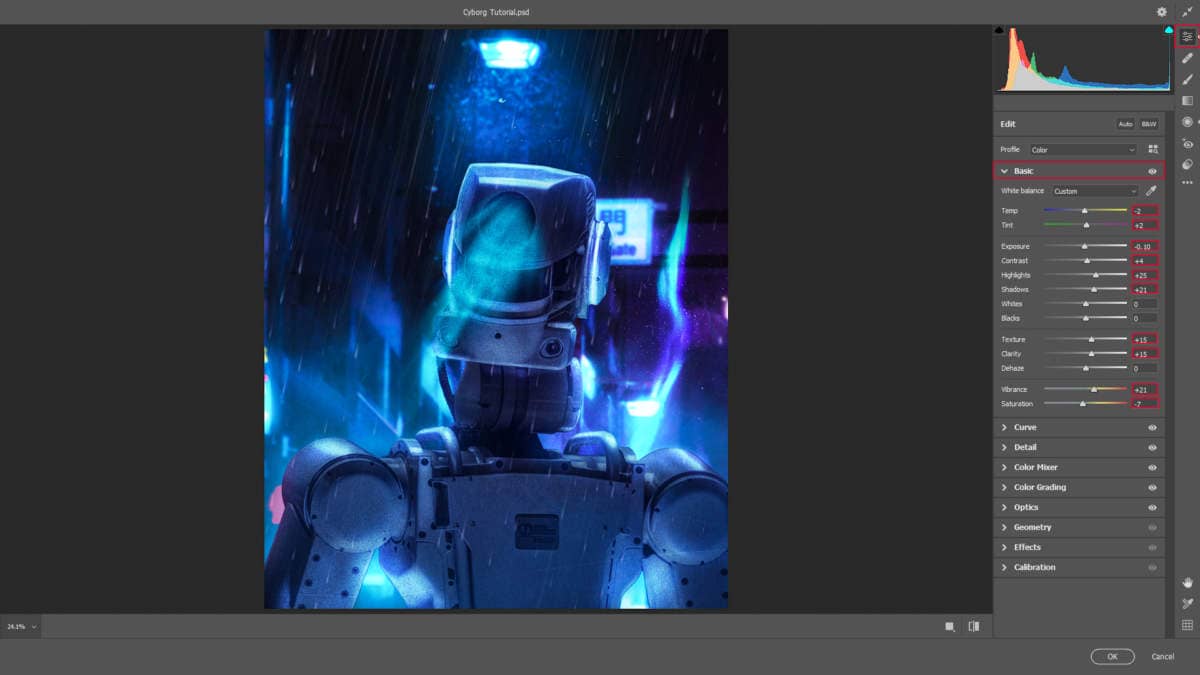
Curve
- Highlight: +8
- Dark: +2
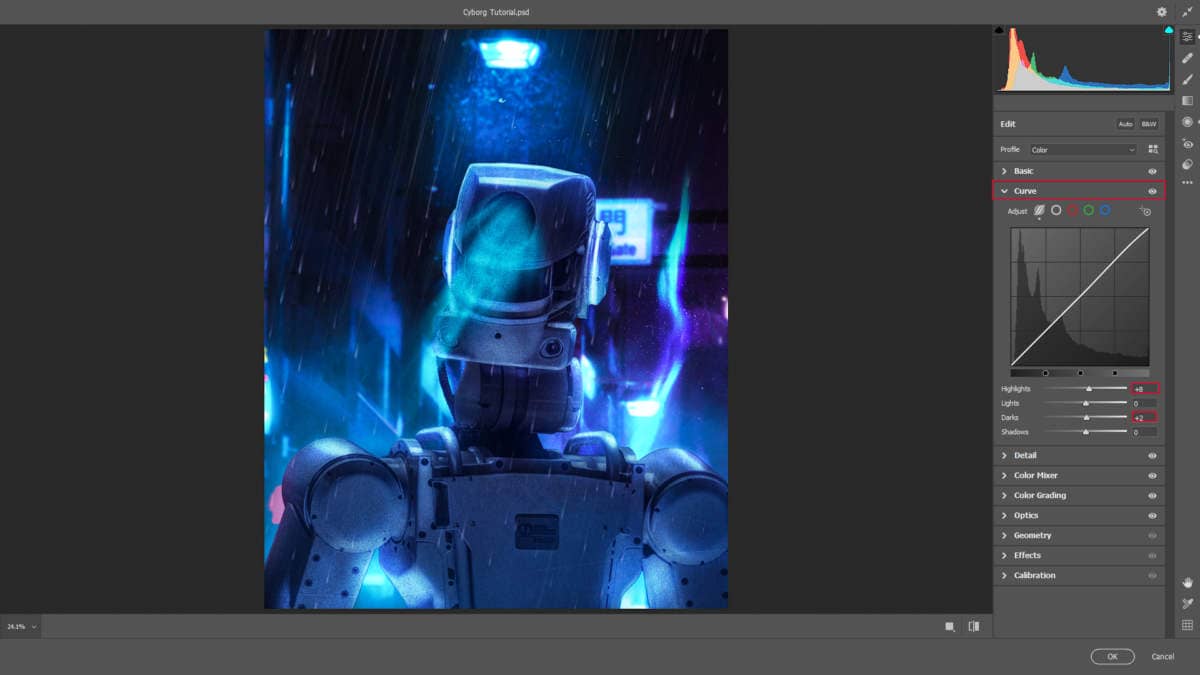
Detail
- Sharpen: +8
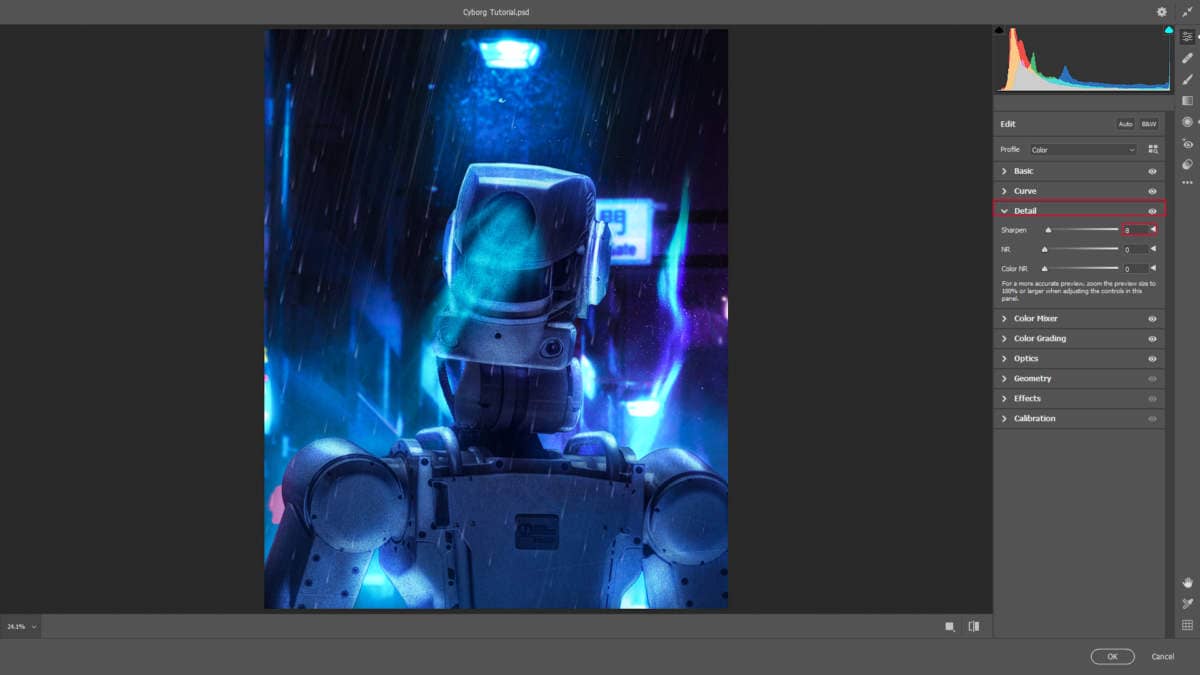
HSL Adjustments Hue
- Aquas: -31
- Blues: -1
- Purples: +15
- Magentas: +5
Saturation
- Aquas: -5
- Blues: +5
- Purples: -5
Luminance
- Aquas: +8
- Blues: +7
- Purples: +16
- Magentas: +2
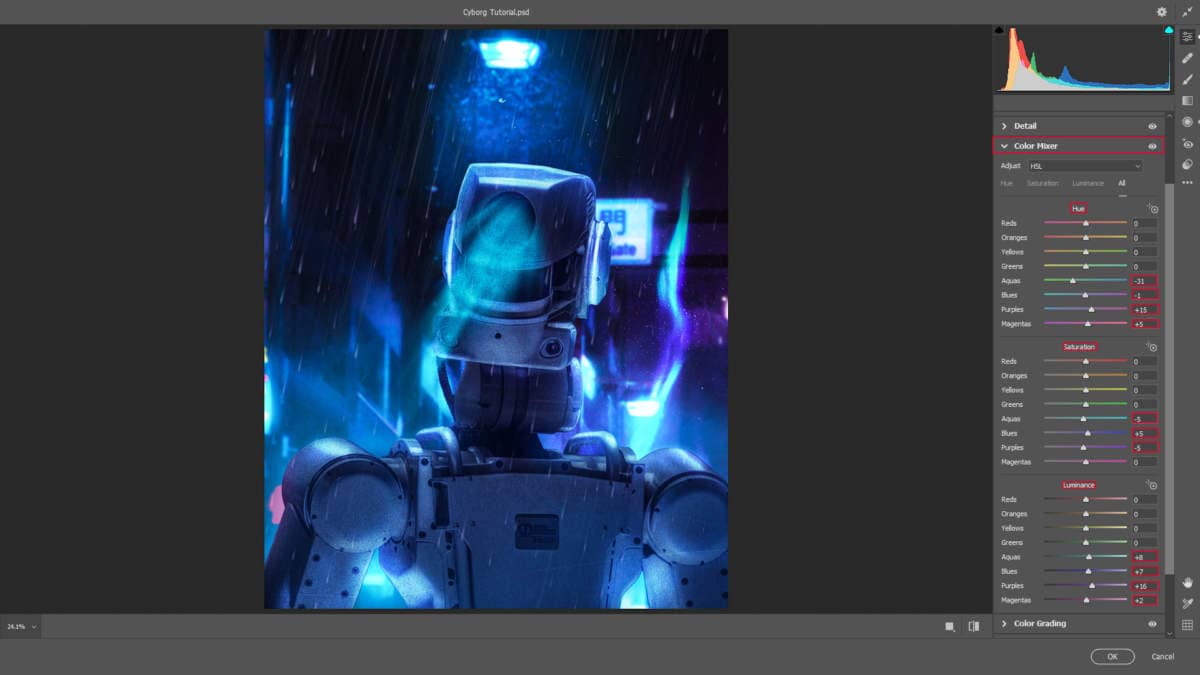
Color Grading
- Shadows: H 284 S 9
- Midtones: H 270 S 8
- Highlights: H 196 S 16
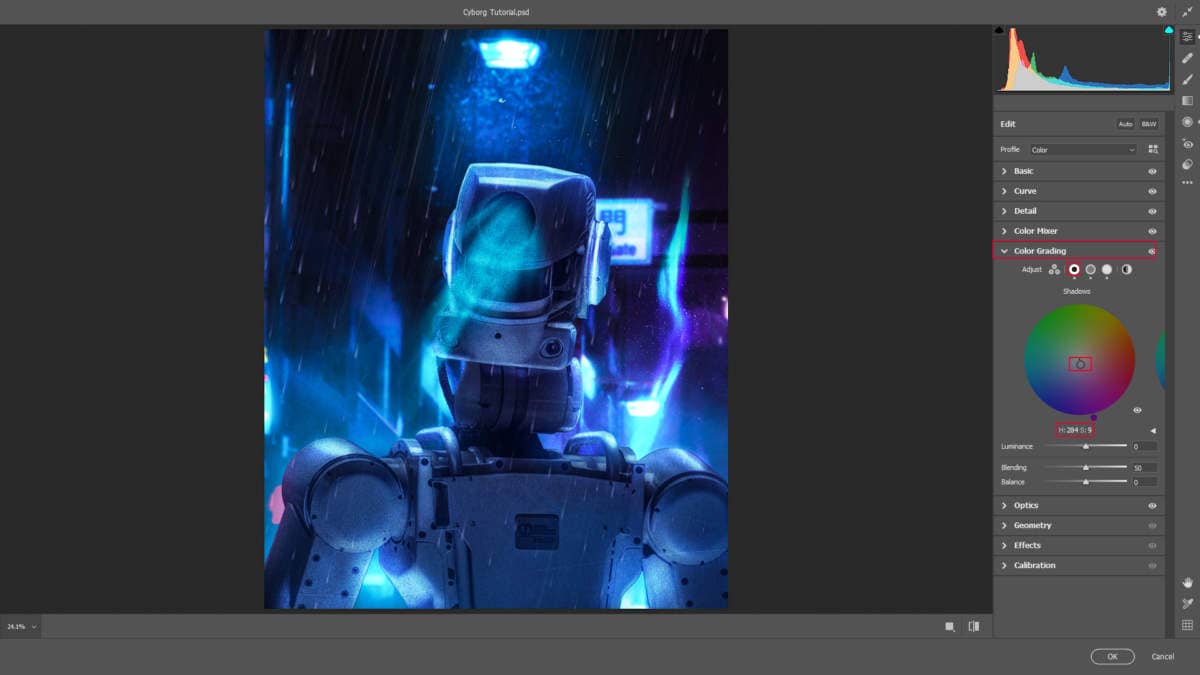
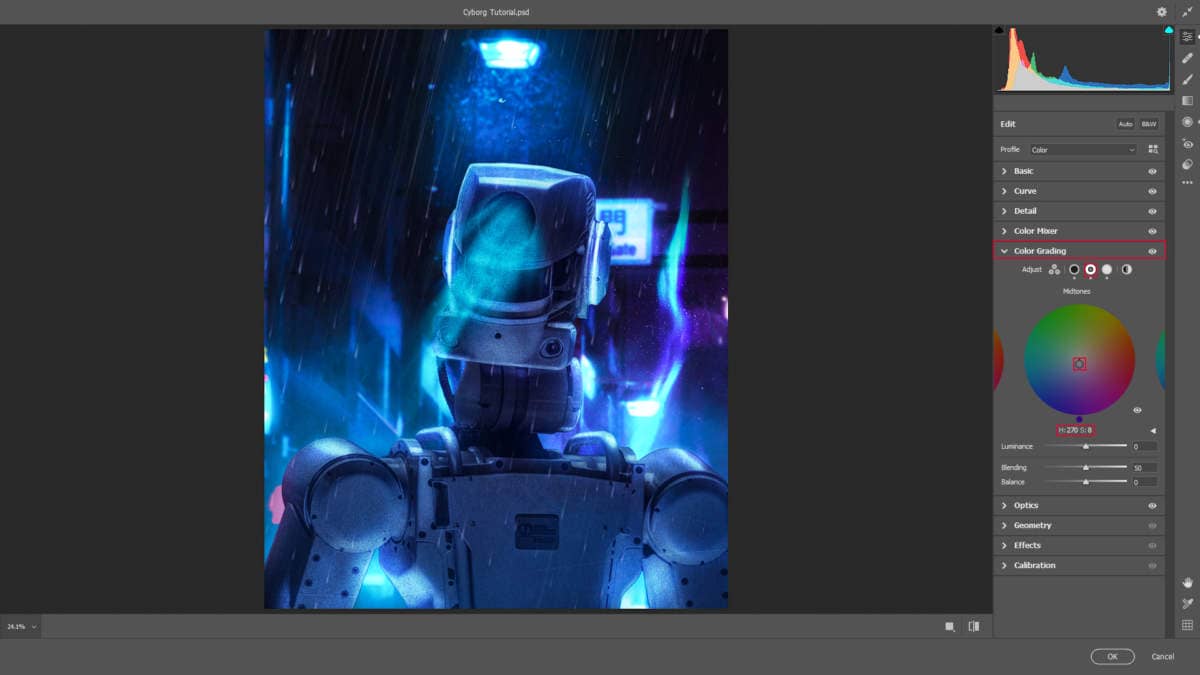
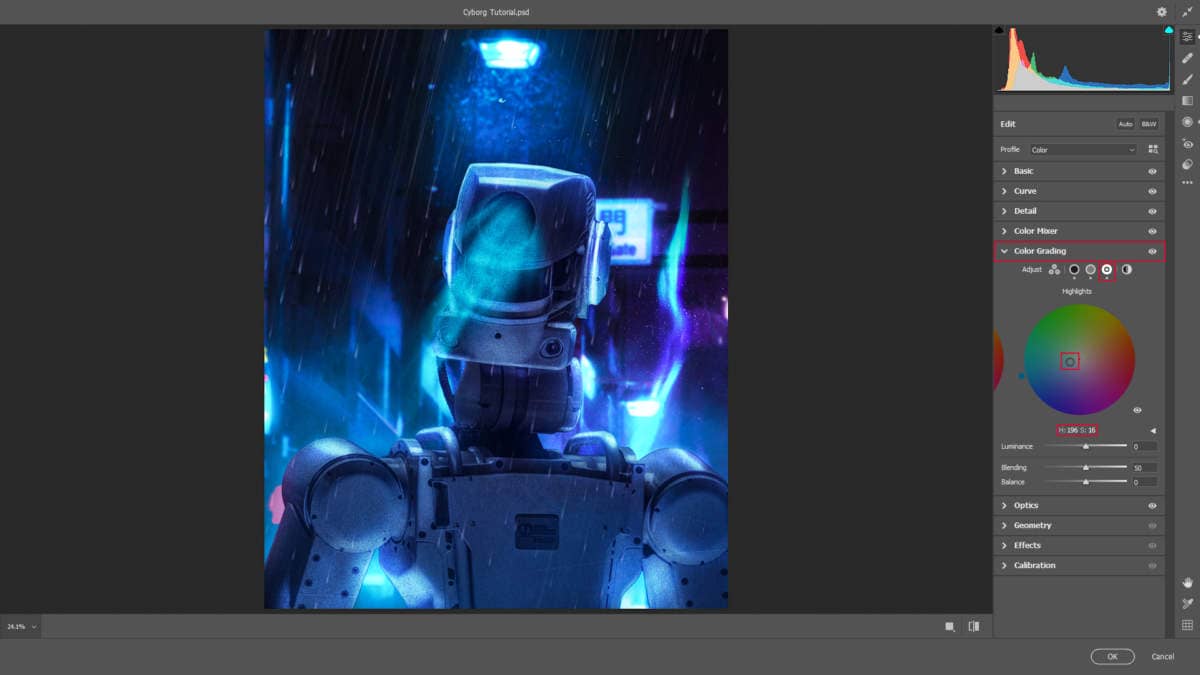
Optics
- Vignette: -20
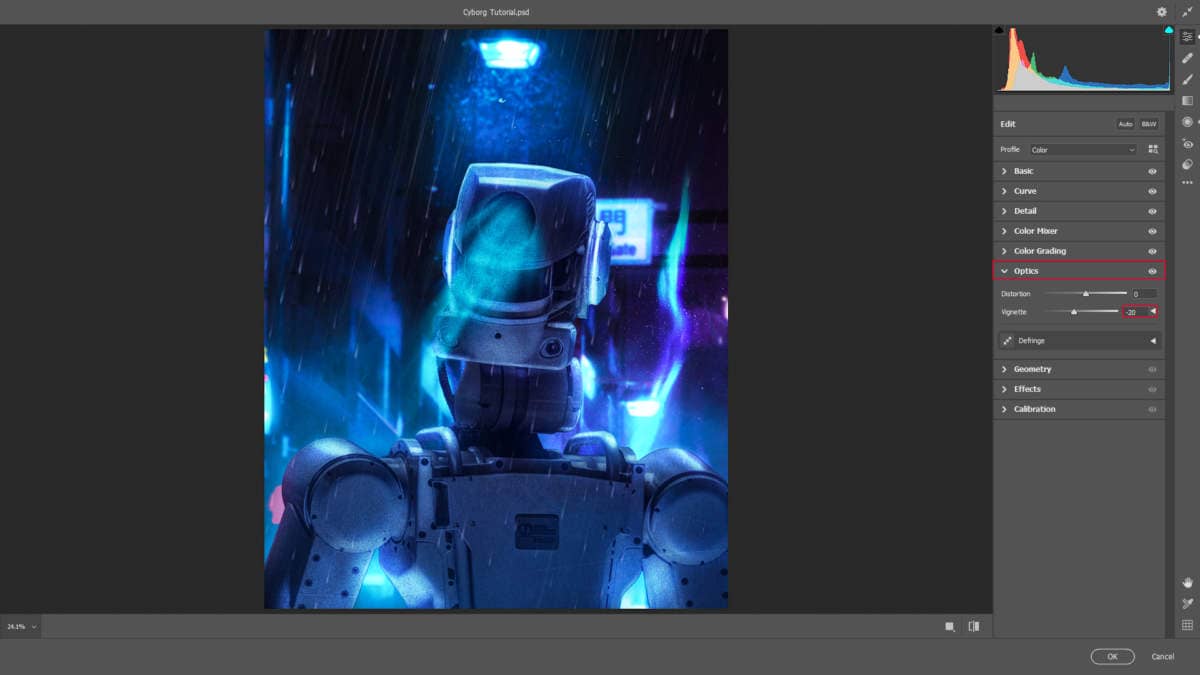
Radial Filter
- Exposure: +0.25
- Highlights: +1
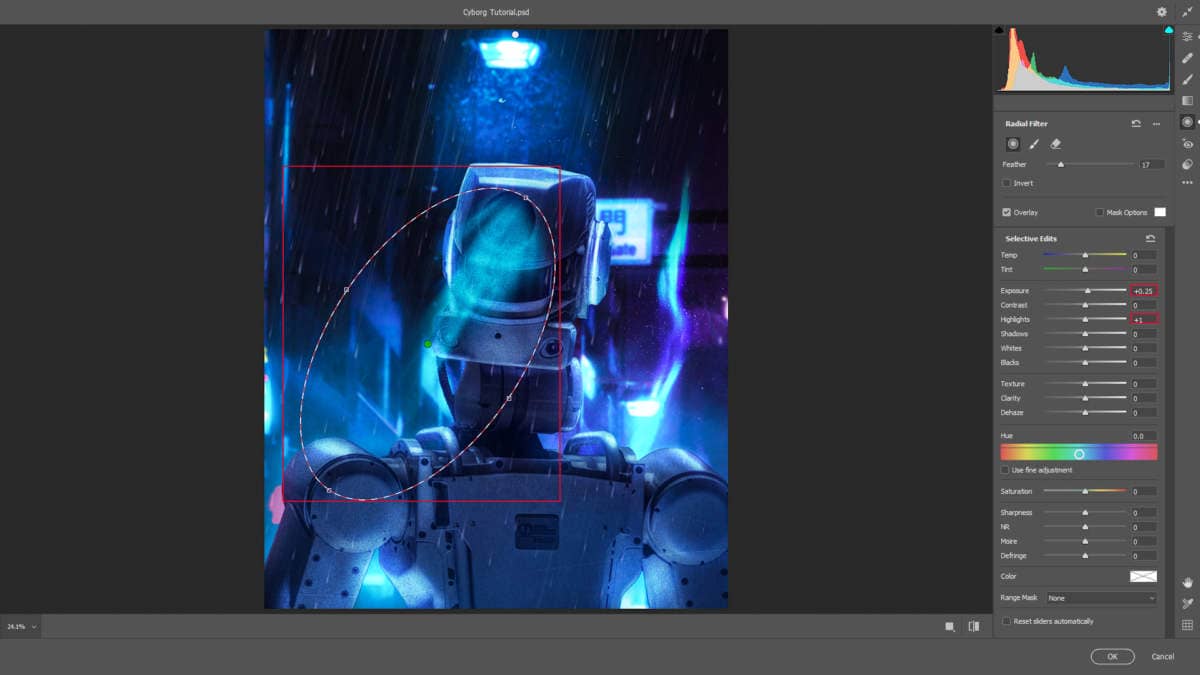
Radial Filter
- Exposure: +0.25
- Highlights: +1
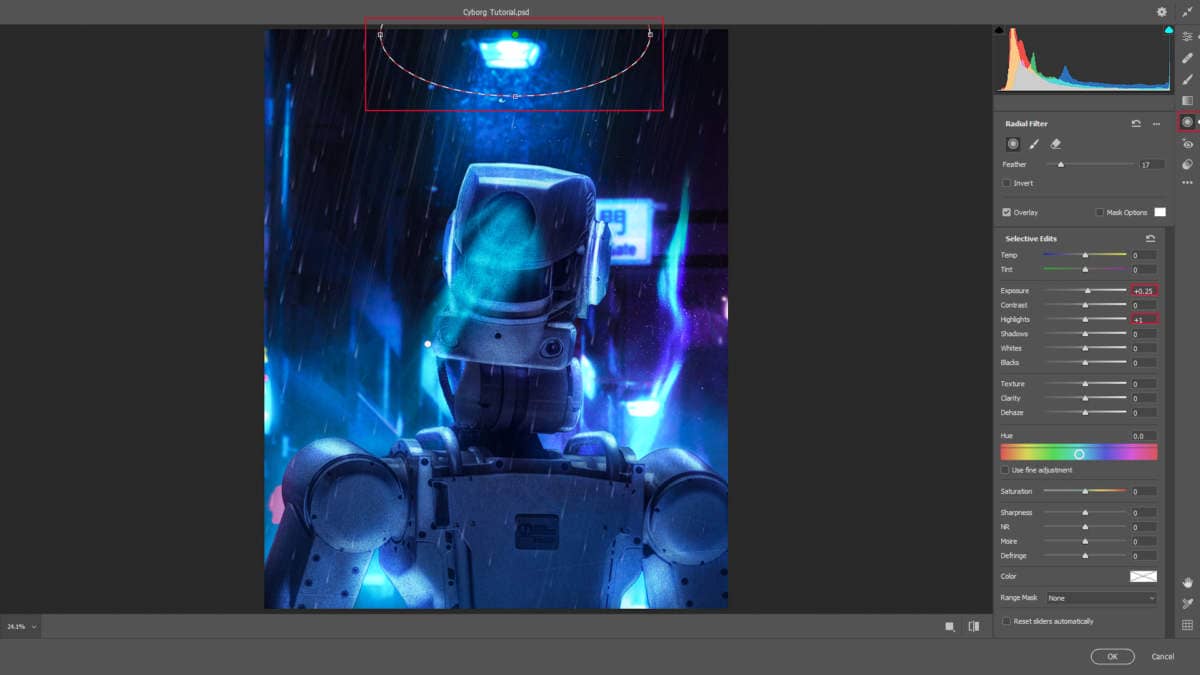
And finally, everything should look like this.

Final Results



