Make skin look perfect in one-click with these AI-powered Photoshop actions.
Like before, manually pick colors to use as highlights and shadows and use the brush tool to fill them in. Then dodge and burn for emphasis. This image will later be juxtaposed against a predominantly pale blue background, therefore add in slight touches of blue in the middle of the shadows to make it feel that our subject is truly a part of the background once the final image is complete. The finished body should look something like this.
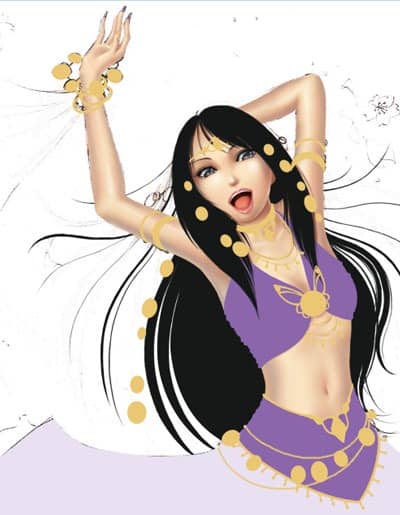
Repeat the steps above for the subject’s top and skirt. Keep in mind that clothing—fabric—is full of folds and creases, especially when wrapped around such an irregular figure as a human body. Draw in a shadow on the bottom of the fold and highlight the top. This makes fabric like more like fabric.
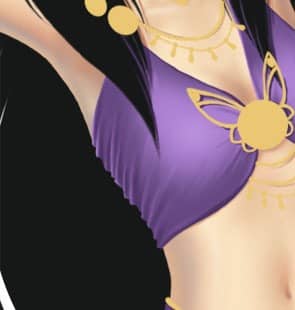
Here’s a record of our progress.
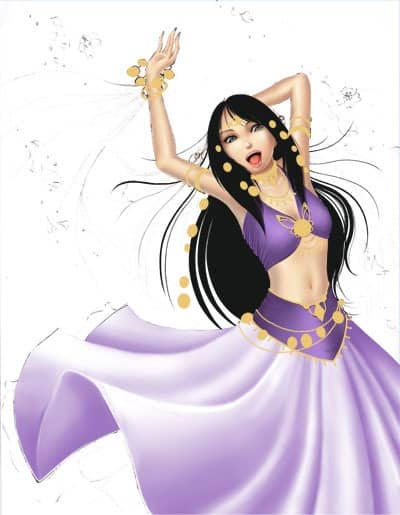
Now for the hair—what I personally think is the hardest and most time-consuming part of a coloring a human subject. First, we’ll draw in highlights and shadows where they are supposed to be using a large, soft brush and manually picking colors as usual.
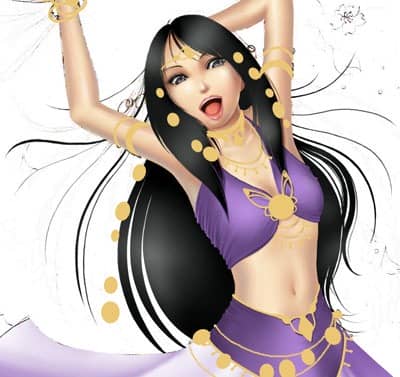
Next, pull out your tablet and choose a very small smudge tool (R). Because we will be using the smudge tool to smudge these highlights and shadows in the direction of hair flow to create texture, we’ll want to set the strength to a high number. Here, I’ve chosen 85%
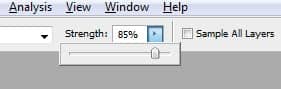
Using the smudge tool, drag the highlights and the shadows back and forth in the direction the subject’s hair is flowing. This makes the hair actually look like hair rather than a big formless blob. You should be getting this sort of effect.

This WILL take a long time to get all of the colors in their correct places to create the desired effect. However, it will be worth it in the end. See?
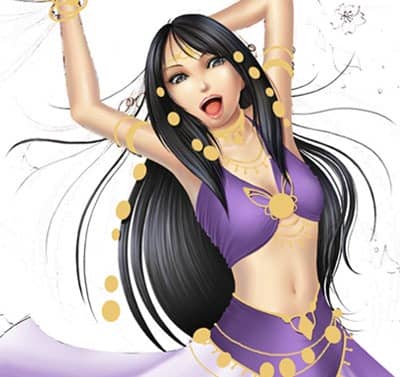
We are finally almost done with our subject! Keep your tablet out. The last step is to add detail to all of her accessories. First, let’s work on the coins. Choose a darker color for shadowing and add in all of the shadows, remembering the direction of the light source. For highlights, however, I chose to use the dodge tool instead. Because I want her accessories to look like they are made out of gold, using the dodge tool and setting the range to dodge “Highlights” will create a glow effect.

