Download Lightroom presets and LUTs, absolutely free. Use the presets to add creativity and style to your photos.
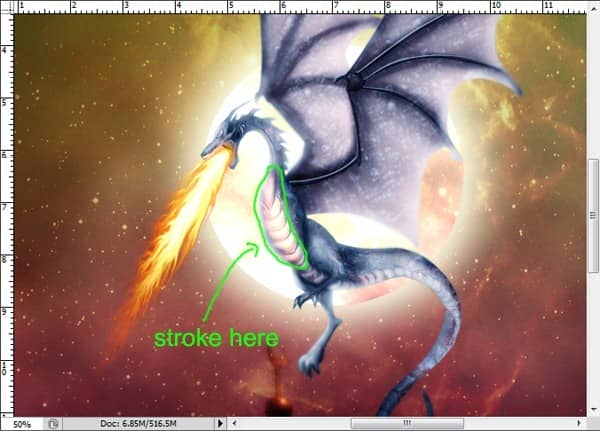
Step 45
This is the final composition of the image:

Step 46
The other optional composition I created:

Final Results

Download the PSD
Dragon Scene.zip | 15.5 MB

 Thank you for following this tutorial. I hope you learn something today, and happy photoshopping.
Thank you for following this tutorial. I hope you learn something today, and happy photoshopping.
4 comments on “How to Draw a Colorful Fantasy Dragon Battle Scene in Photoshop”
Method have draw on photoshop and painting on the pts.
awesome ....keep uploading this step by step process
First of all I love this and have learnt a lot but....
Couldn't get the fire selection bit to work, every time I pressed Control which I assume is command on the mac and clicked the thumb nail it selected the whole thing. I tried making my own selection but I ended up with a black outline and no colour. Baffled !
That's really cool and very helpful.
I tend to use reptile scales for the texture of the dragon - I just take a picture of my pet lizard XD
But still, thank you :)