Make skin look perfect in one-click with these AI-powered Photoshop actions.
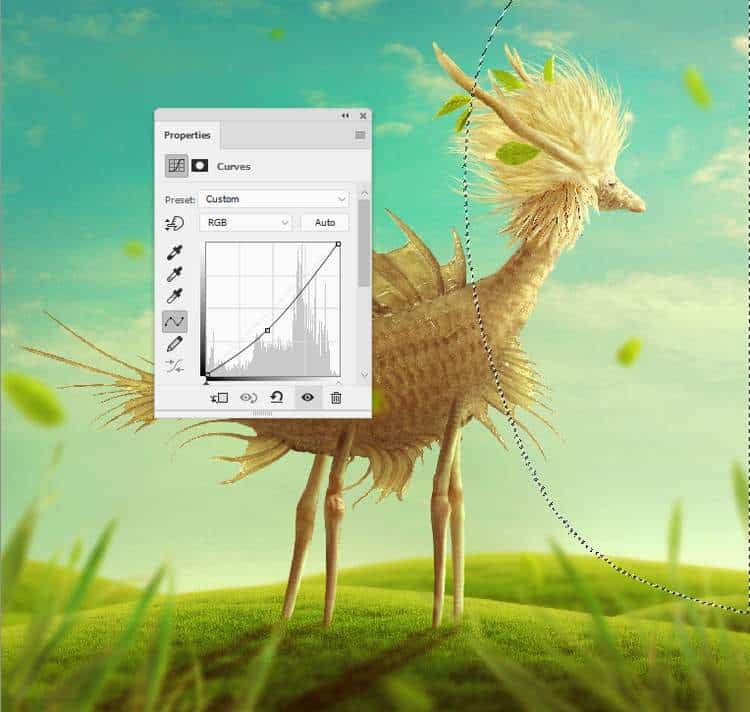
Create a Selective Coloradjustment layer to change the color of the creature to be more yellow a little.

Make a Color Lookupadjustment layer and select Crisp_Warm.look. Lower the opacity of this layer to 20%.
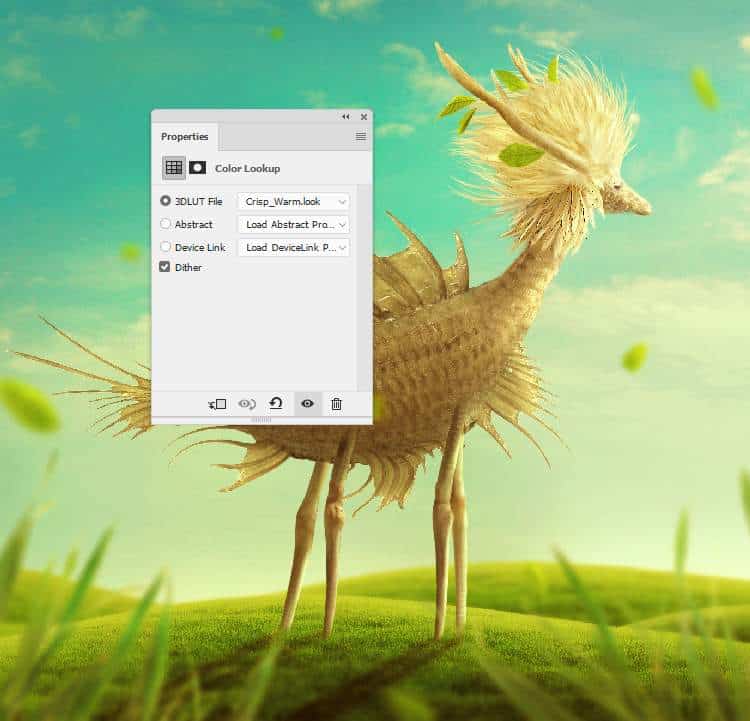
Final Result




7 comments on “How to Create a Fantasy Creature with Adobe Photoshop”
create a creature that have a head of sloth and body of elephant.
search it up ya nonce
first space movie
who u calling nonce
Creative good work!
wake up you nonce
jee