Luminar AI lets you turn your ideas into reality with powerful, intelligent AI. Download the photo editor and see how you can completely transform your photos in a few clicks.
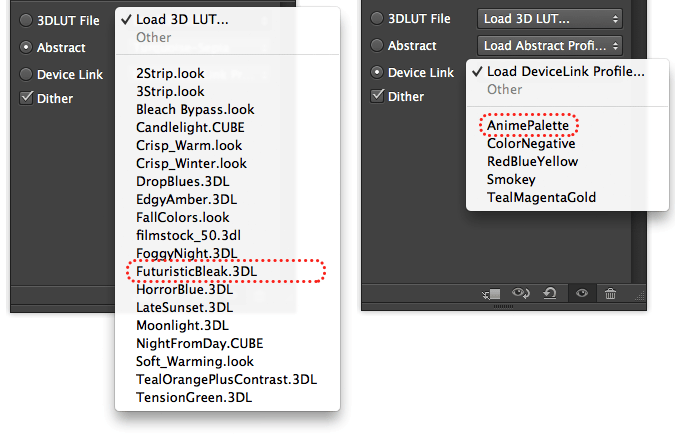
FuturisticBleak and AnimePalette in the Color Lookup properties panel

Futuristic Bleak

Anime Palette
Duotones
Under the abstract dropdown menu, you can find many two tone color profiles.

Comparison of duotone color profiles
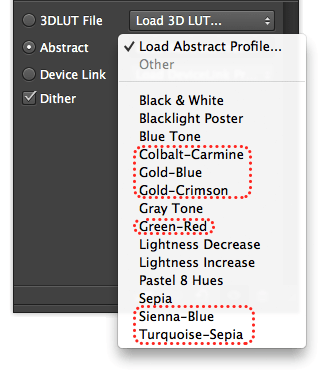
Duotone color profiles in the properties panel
How are color profiles different?
Color profiles transform a range of input colors into another and this means that you get:
- consistent effect throughout multiple photos.
- genuine look without artifacts caused processing beyond the images tonal and color range
- photo effects that cannot be created in any other ways
More Photo Effects
Like photo effects? Here are a few other photo effects you can create. They're not as easy as using the Color Lookup adjustments, but you might like them.
3 Retro Photo Effects
5 Easy Photo Effects
How to Make Your Photos Look Hipster with Photoshop
Like these video tutorials? Head over to our Youtube channel for more video tutorials!
Some of the images used in this article were provided by DepositPhotos


5 comments on “Quick Tip - Apply Pro Photo Effects with Photoshop CS6's Color Lookup Adjustment”
Its have nice work...........thanks for sharing.
When I go to DeviceLink profiles, there are none. The only option is "Load DeviceLink Profile..." Do you know why they are missing, or where I can get them? I am using Adobe Photoshop CC (the version after CS6).
Hi,
How can you see the Lighting Effects Property of a picture in CS6? When I select Filter > Render > Lighting Effects... it shows me the last lighting effect made, or the default (a Spot at 25) - not the Lighting effect one associated with the picture?
Thanks!
This are some elegant preset photo effects. Great for graphic designers.
When i will get this things finally .