In this fantasy photo manipulation tutorial, we will learn how to create a sorceress with a butterfly energy orb. This tutorial will show you how to blend images together, use Photoshop brushes, and apply photo effects.


In this fantasy photo manipulation tutorial, we will learn how to create a sorceress with a butterfly energy orb. This tutorial will show you how to blend images together, use Photoshop brushes, and apply photo effects.

In this tutorial, we will learn how to create an eerie depiction of a dream through photo-manipulation. We are going to learn how to create a seamless surreal image of a mysterious window-headed man in a haunting, desolate road. We are going to learn the process of creating depth of field using a few Blur […]
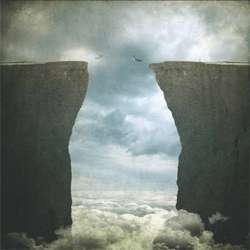
Learn how to create an retro styled image inspired by Surrealism. You will learn how to combine stock photos, Photoshop brushes, and textures to create a scene of a couple jumping to each other from two very high cliffs. You’ll also learn how to blend texture and adjust the colors to give it the old […]

In this Photoshop tutorial, we will learn how to create a dirty, flooded room with a giant hand saving a fish inside a glass ball. We will learn how to blend images together seamlessly using several stock photos by using several Photoshop tools such as the Transform tool and the Brush tool. We would learn […]

In this photo manipulation tutorial, you will learn how to create a realistic composition of a sunset in a world with floating islands! We will cover professional-level Photoshop tricks such as adding accurate shadows and highlights, various blending techniques such as giving the image a soft focus effect and altering luminosity and shadows of the […]

In this photo-manipulation tutorial, we will learn how to create a huge Christmas tree sitting alone in a desolate winter field. This tutorial will show you how to create this beautiful image using images and textures and apply special lighting effects to make the Christmas tree glow.