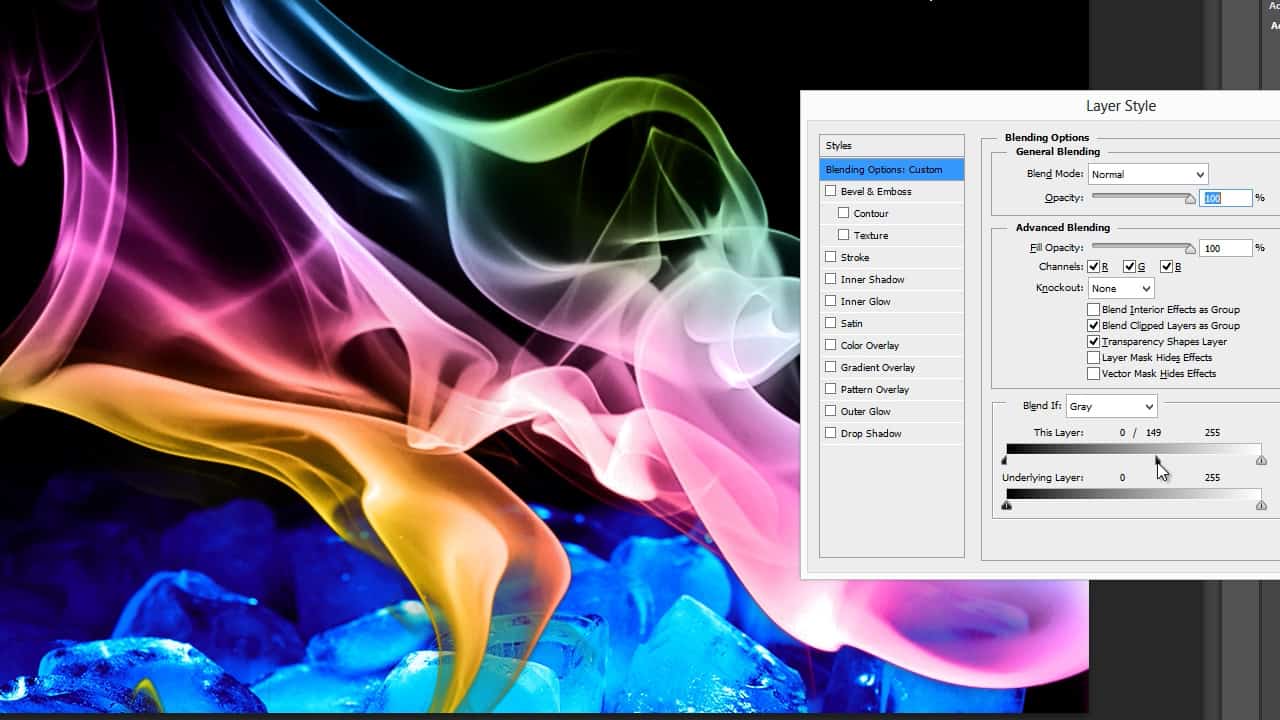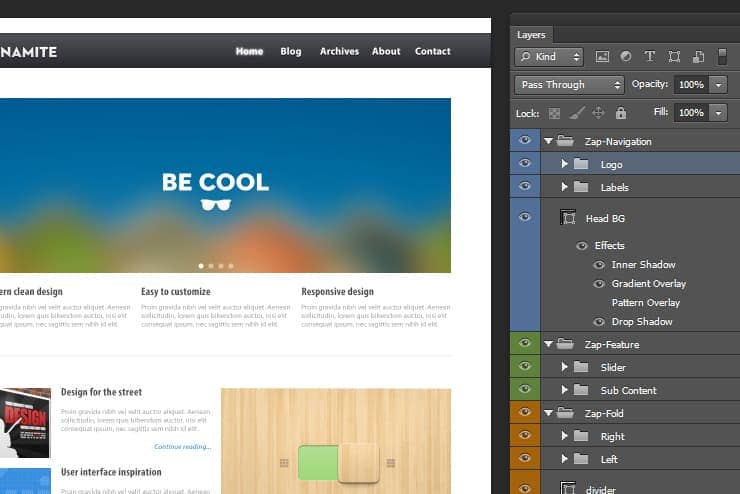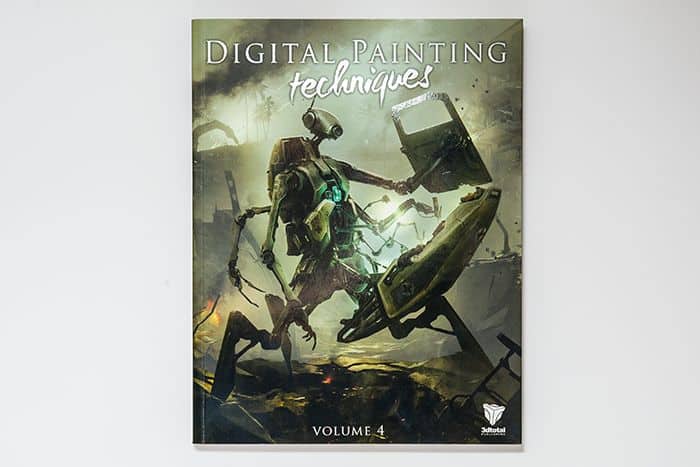Photoshop brushes have evolved over the years and designers now use them as a fast and easy way to place clipart and shapes into their artwork. There are thousands of free Photoshop brush sets you can download and more every day! Watch this video and learn how to install Photoshop brushes, use advance colorizing techniques […]