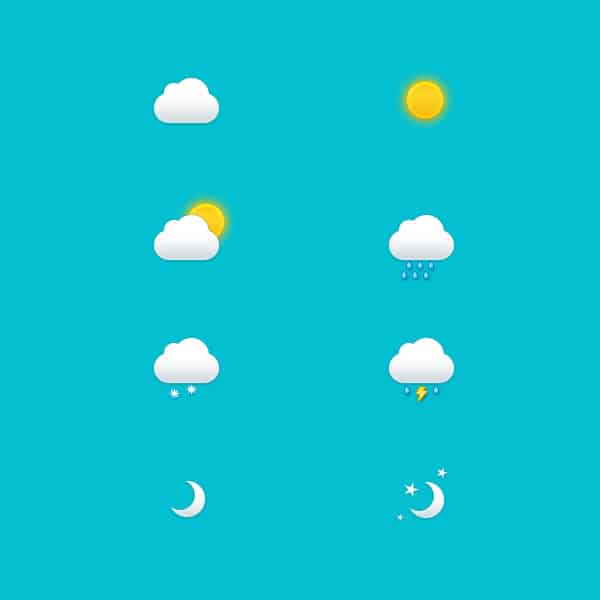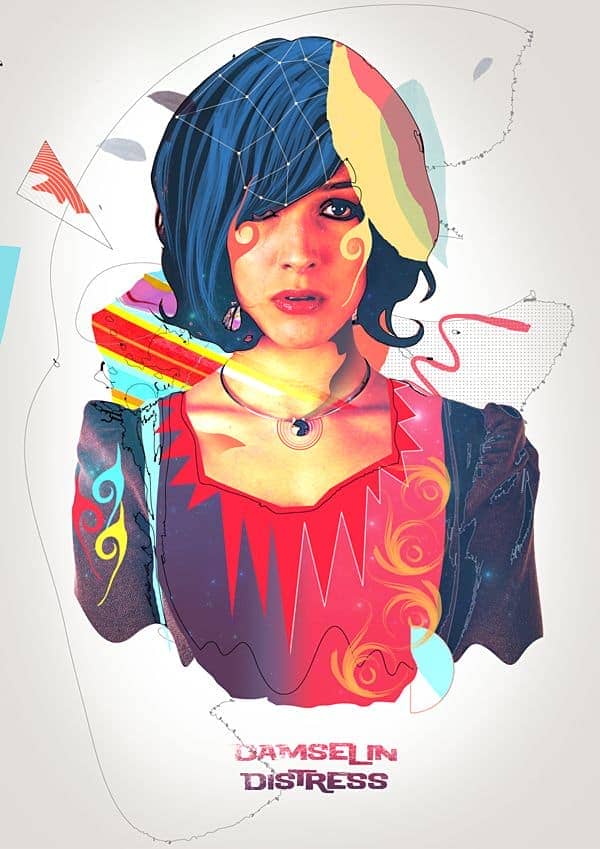Hi there. This tutorial will teach you how to create a set of weather icons in Adobe Photoshop. You will learn how to use and combine basic tools to create vector shape icons and how to have a perfect alignment using the Snap to Grid feature. Next, you’ll find out how to add effects via […]