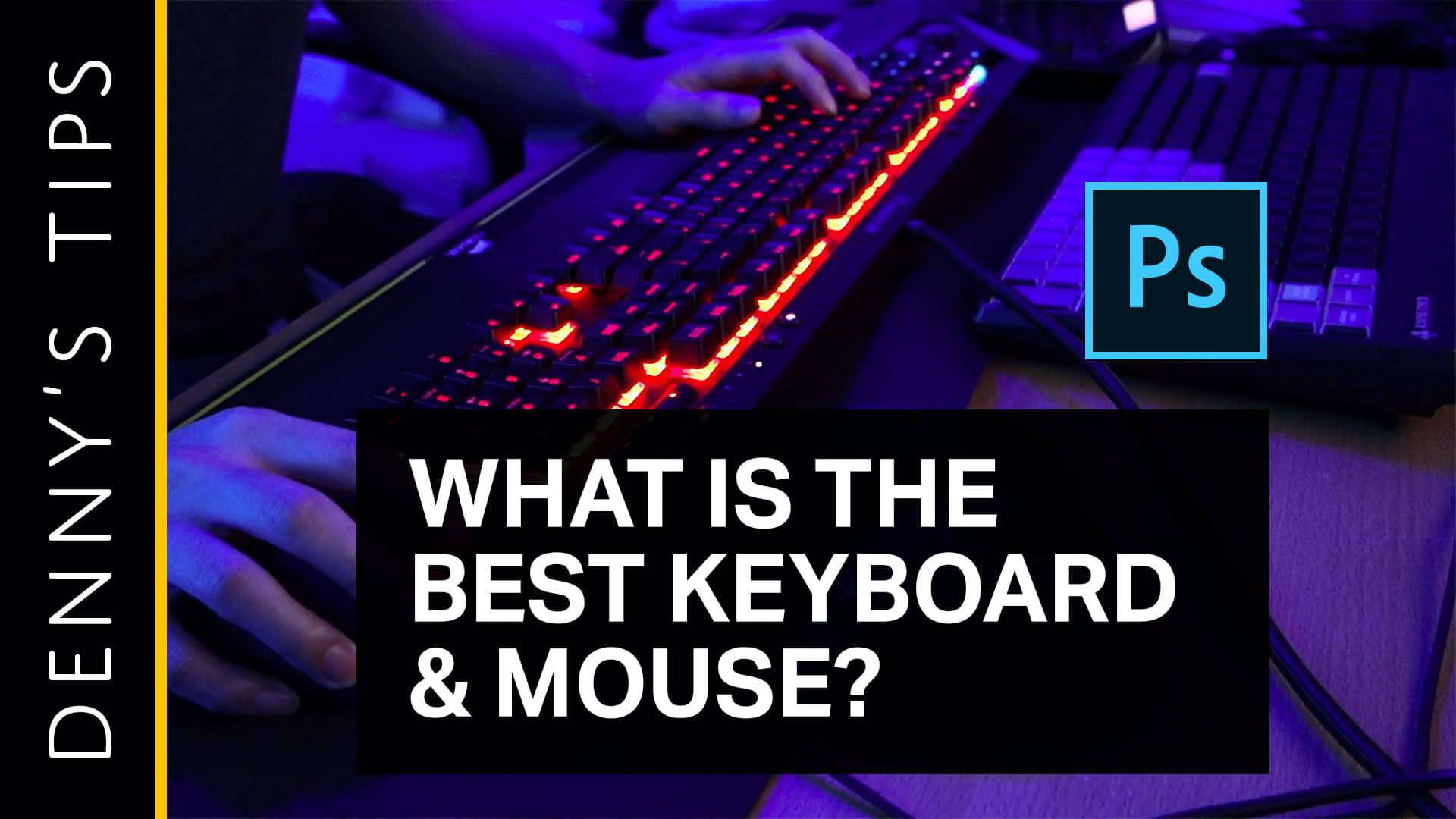Learn how to create this amazing photo manipulation by Andrea García! This tutorial starts by compositing the city landscape using several stock photos then moves on to adding fire and flame. After that, you’ll learn how to add a gas mask to a model and finish up with a warm color effect and a few […]