Luminar AI lets you turn your ideas into reality with powerful, intelligent AI. Download the photo editor and see how you can completely transform your photos in a few clicks.
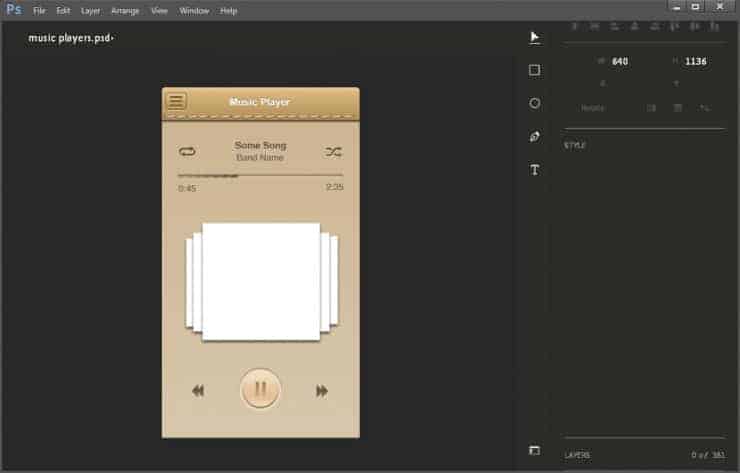
5. "Save for Web" Tool Replaced by the New "Export As" Tool
Along with the new features geared towards web and app designers is the new "Export As" tool that replaces the "Save for Web" tool. Export As lets you export artboards, layers, layer groups, or your entire document as JPEG, GIF, PNG, PNG-8, or SVG image assets. You can find it by going to File > Export > Export As. The "Save for Web" tool has been moved to the File > Export > Save for Web (Legacy).
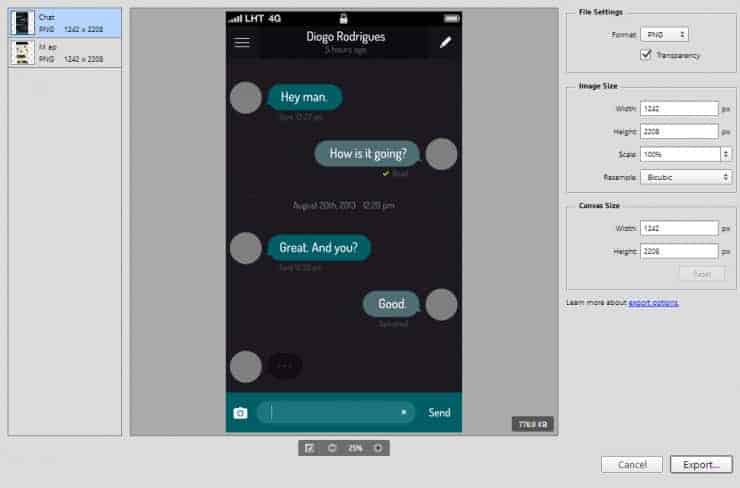
6. Stack Multiple Layer Style Effects
Traditionally, you could only apply one of each effect in the Layer Style dialog. Now you can add multiple copies of the same effect inside a single layer style. You can also change the stacking order of these effects.
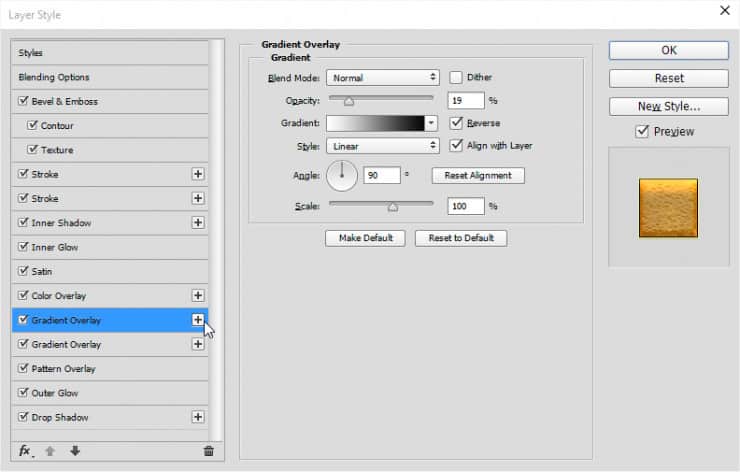
7. Real-Time Preview on Mobile Devices
The new Device Preview feature lets you preview your Photoshop designs in real time on multiple iOS devices. Android devices are not supported at this time and iOS devices need to be running iOS 8 or higher. To use Device Preview, first install the Adobe Preview CC app on your mobile devices then connect them with a USB cable or to the same Wi-Fi network.
8. Grain Setting in the Blur Gallery
When you apply any sort of blur, your photos can look unnatural because the noise/grain is blurred away. To give it a more realistic look, use the new Noise panel to introduce back some noise.

9. Find Glyphs Easily with the Glyphs Panel
No longer do you need to search Google or use your computer's character map/viewer to find those glyphs we don't know how to type. Simply open the Glyphs panel from Type > Panels > Glyphs Panels or Window > Glyphs to find the glyph you need.
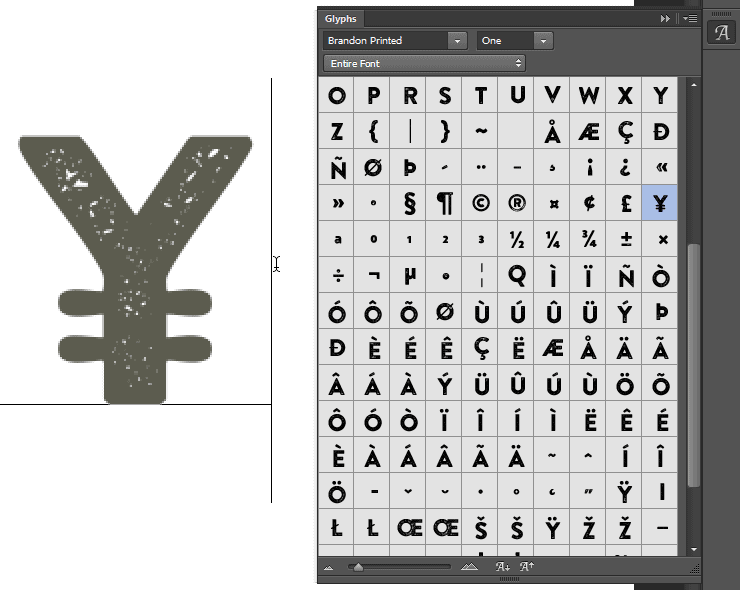
10. Dehaze Photos with Adobe Camera Raw 9.1
Included in Photoshop CC 2015 is Adobe Camera Raw 9.1. This release introduces the amazing Dehaze tool we first saw as a sneak preview at Adobe Max 2014. With a simple slider adjustment, you can reduce or add haze. There's also a new Whites and Blacks slider for local adjustments within the Camera Raw tool.
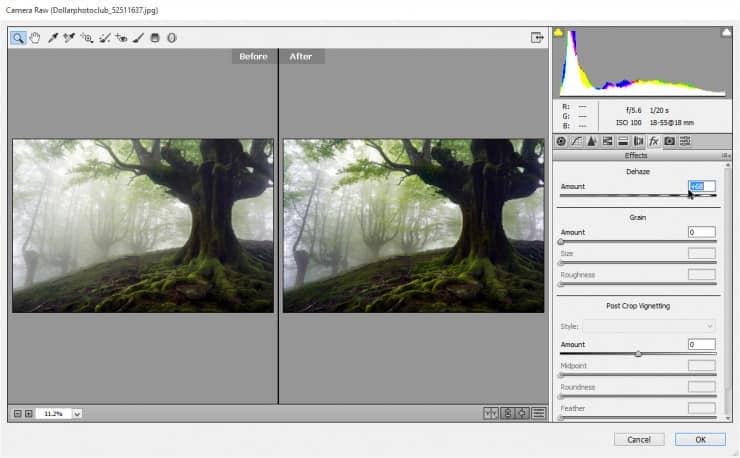
11. Lots of 3D Printing Improvements
Photoshop is increasingly used in the 3D printing industry and the new features are definitely useful. First, you can export your 3D models as a SVX or PDF file (Yep, you can place 3D models inside a PDF). The min & max depth for bump maps can be adjusted, and meshes can be simplified (more on this in the next feature).



7 comments on “The Big List of New Features in Photoshop CC 2015”
i have this update
Artboards in PS fuck yeah!
我就是随便看看
when the update come ? or alrady release ?
Why don't u read it
:P dnt hav time to read full article .. & cnt found that . i jst read quarter :P
This all looks amazing