Make skin look perfect in one-click with these AI-powered Photoshop actions.
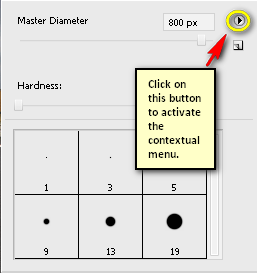
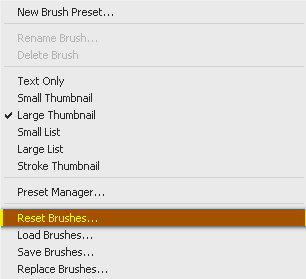
Once that's done, create a new layer (Ctrl/Cmd + Shift + N) and once a box appears, input "Light 1" on the Name box. See image below:
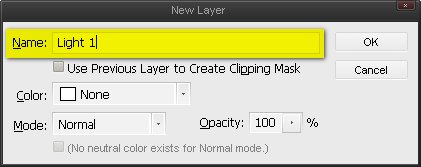
Once that's done, create a new layer (Ctrl/Cmd + Shift + N) and once a box appears, input "Light 1" on the Name box. See image below:After that, input the following for the Brush tool (B):
- Brush size: 900px
- Hardness: 0%
- Opacity: 15%
- Flow: 100%
- #: ffffff
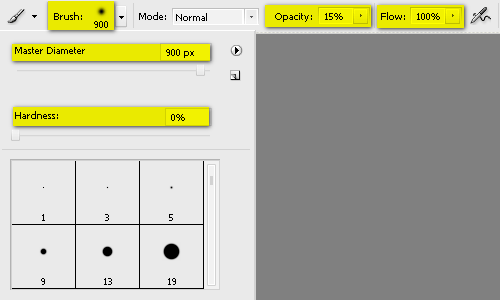
To change the color of the brush, simply follow the instructions below:
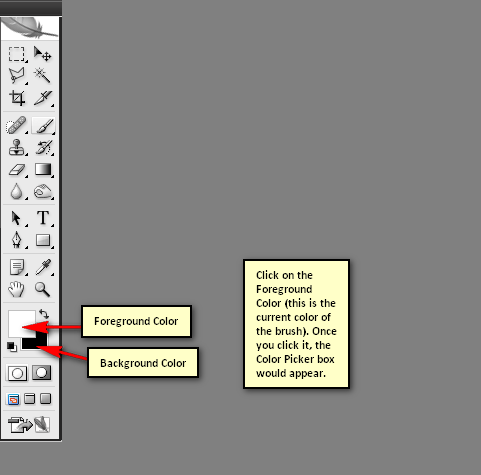
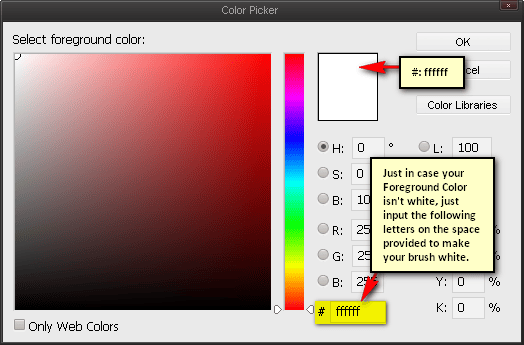
Now, after all that is done, let's now create the light:
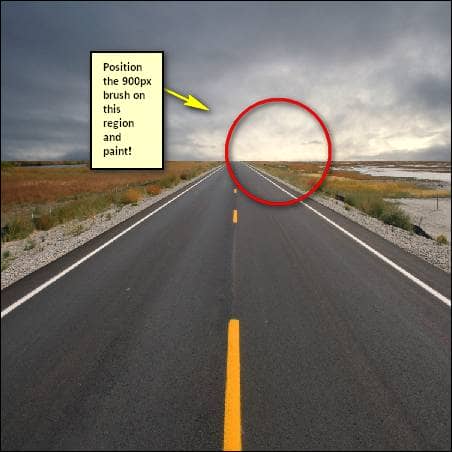

Next, let's create another layer and name it "Light 2".
And once that's done, input the following settings:
- Brush size: 900px
- Hardness: 0%
- Opacity: 15%
- Flow: 100%
- #: ffffff
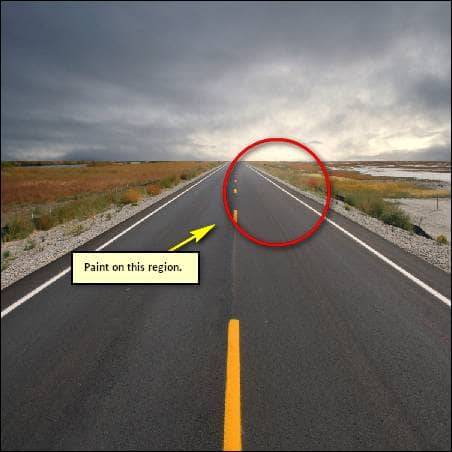
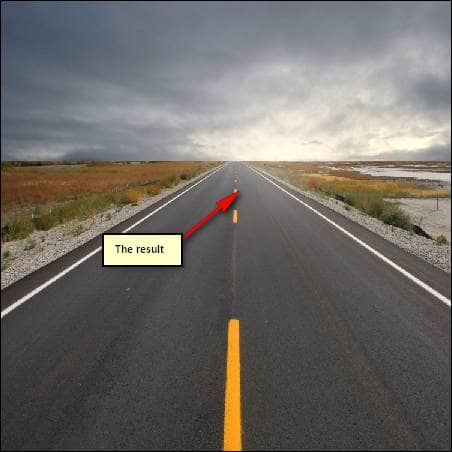
After that, let's create another layer and name it "Light 3".
Use the following settings:
- Brush size: 900px
- Hardness: 0%
- Opacity: 8%
- Flow: 100%
- #: ffffff
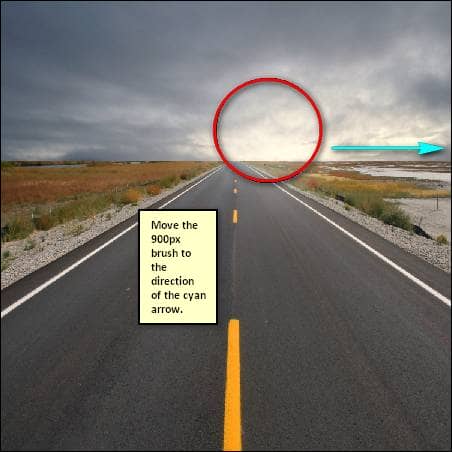
The result:
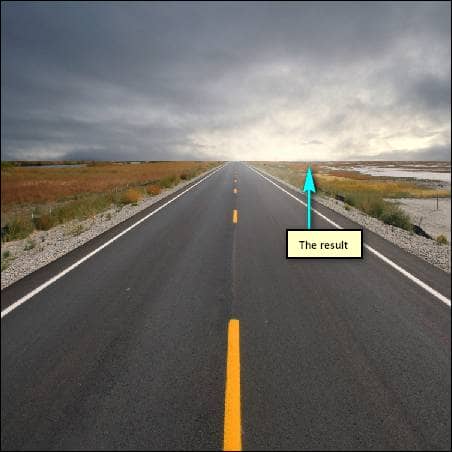
Next, let's create another layer and name it "Light 4".
Use the following settings for it:
- Brush size: 200px
- Hardness: 0%
- Opacity: 10%
- Flow: 100%
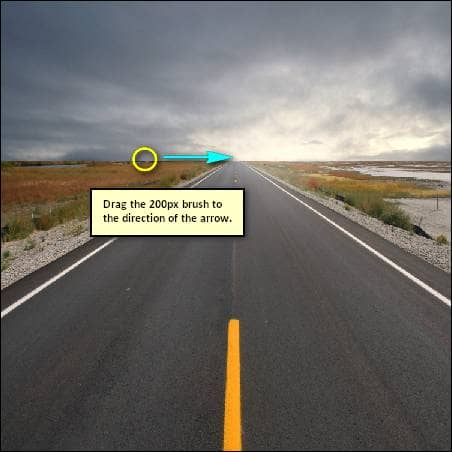
The result:
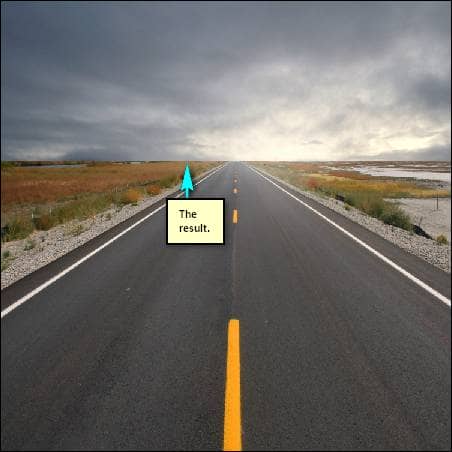
Next, we're going to darken some parts of the images. To start, let's create a new layer – name it "Darken 1" and then input the following settings:
- Brush size: 2000px
- Hardness: 0%
- Opacity: 15%
- Flow: 100%
- #: 000000
Note: #: 000000 – this is color black.
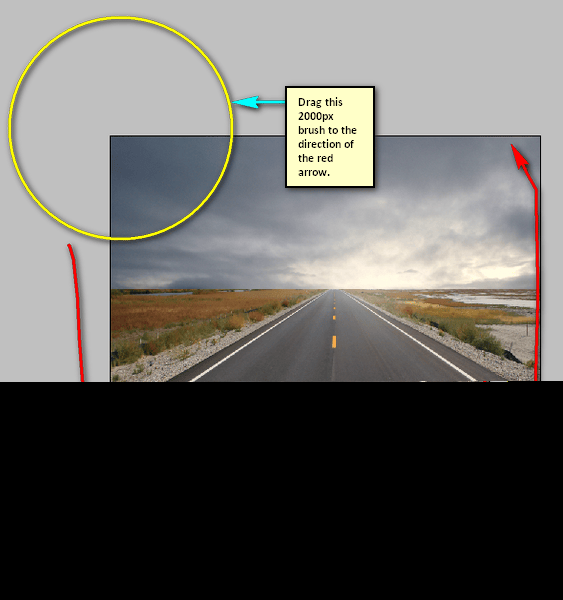
The result should be similar to the following:

Next, let's create another layer and this time name it – "Darken 2".
Once done, input the following for the brushes:
- Brush size: 1000px
- Hardness: 0%
- Opacity: 15%
- Flow: 100%
- #: 000000
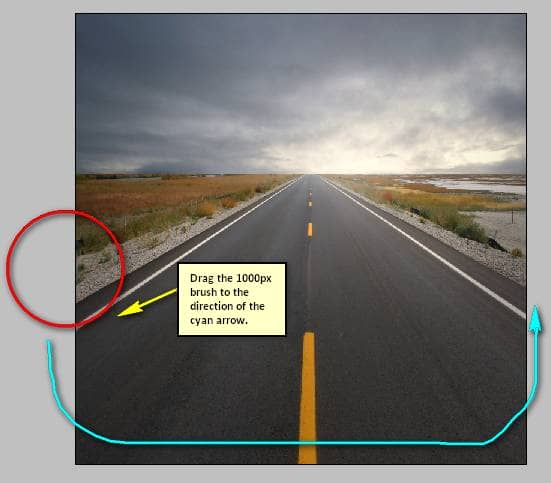
The result:

Create another layer again and name it – "Darken 3".
Input the following brush settings:
- Brush size: 1000px
- Hardness: 0%
- Opacity: 15%
- Flow: 100%
- #: 000000
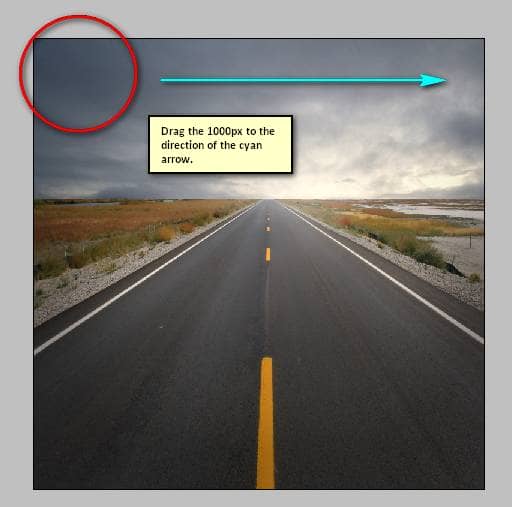
The result:

Lastly, let's create another layer – name this layer: "Darken 4".
- Brush size: 2000px
- Hardness: 0%
- Opacity: 25%
- Flow: 100%
- #: 000000
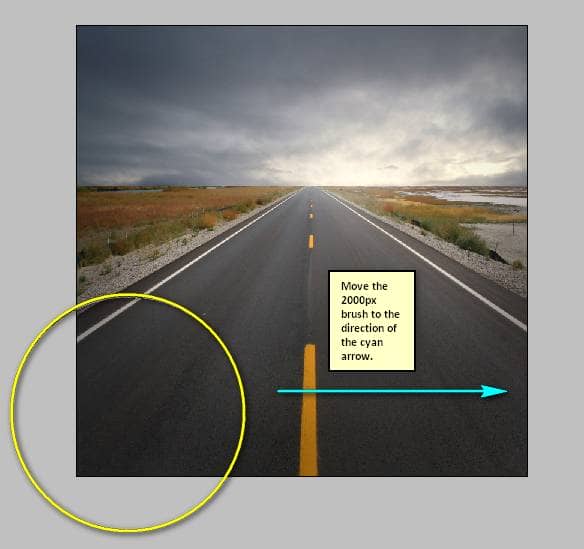
The result:

Now that we're finally done, let's group these layers. To do that, select all the layers that you've created and then press Ctrl/Cmd + G. You'd notice that a folder will be created; to see the layers, simply click on the drop-down button. Rename this Group to "Background".
Note: Renaming a group is similar to renaming a layer.
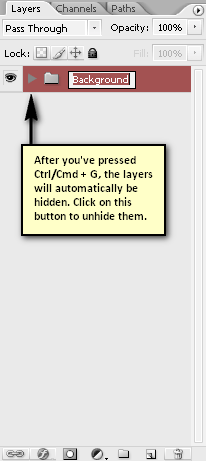
Step 5: Create the Depth of Field
In this step, we will create the Depth of Field. The depth of field makes it easier for the viewer to focus their attention to the subject of the image/photo by blurring the background of foreground. In this case, we will be blurring the background.
To start, let's select all the layers (Ctrl/Cmd + Left-click on a layer) from the "Background" group and Merge them. To merge them, simply right click on any of the selected layers and click on the "Merge Layers" from the contextual menu.



5 comments on “Create a Mysterious and Eerie Surreal Image in Photoshop”
These instructions are huge and I appreciate how detailed they are. Thank you for sharing. :)
This is an oldie! LOL I think I'll give it a go! Thank you!!
It is. We have a lot of tutorials that are still good but just need a bit of update/fixes with the resource links :)
i love photoshop
nice work