Luminar AI lets you turn your ideas into reality with powerful, intelligent AI. Download the photo editor and see how you can completely transform your photos in a few clicks.
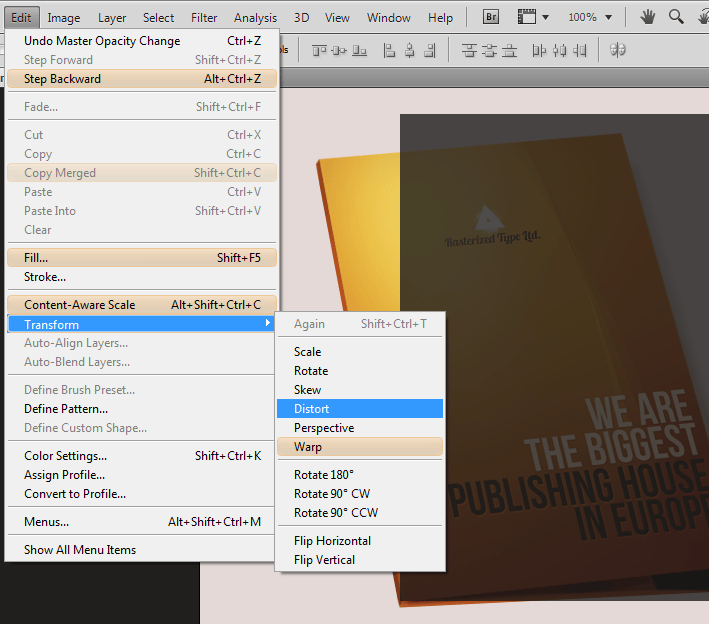
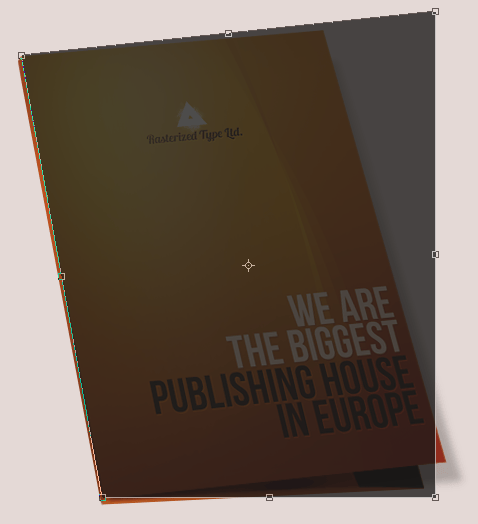
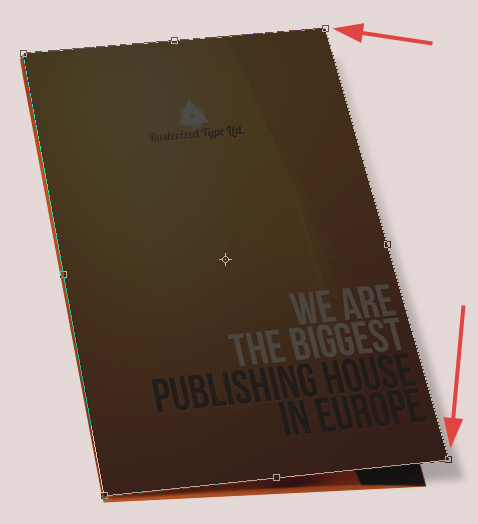
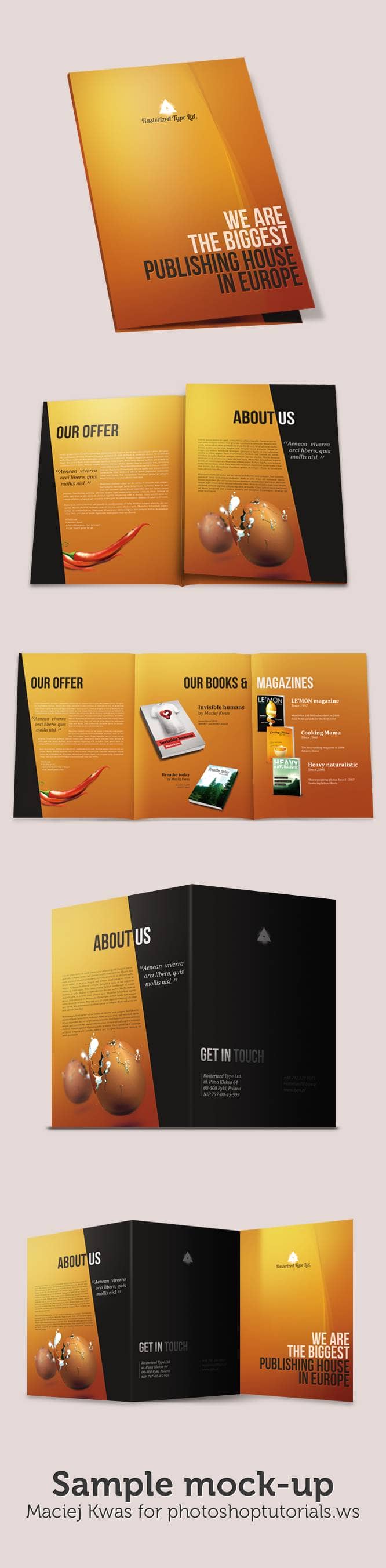
Try to make mock-ups for all the pages and if you think you can handle this, prepare some 3d view. If it will help you anyhow, you can download my mock-up psd file.
mockup.zip | 3 MB
Step 11 - Saving for print
The best thing is to have a contact with a printing service. I don't actually have to specially save files for my printing company accepts my psd files. However not always you can send files that weight 2GB and more- it is just technically hard if you can't just jump into their office. But actually there are compressions that will allow you to save the files without quality loss (mostly). First of all, you can save the document as a TIFF file with LZW compression turned on. Sometimes you may be asked to not attach the ICC profile to the document:
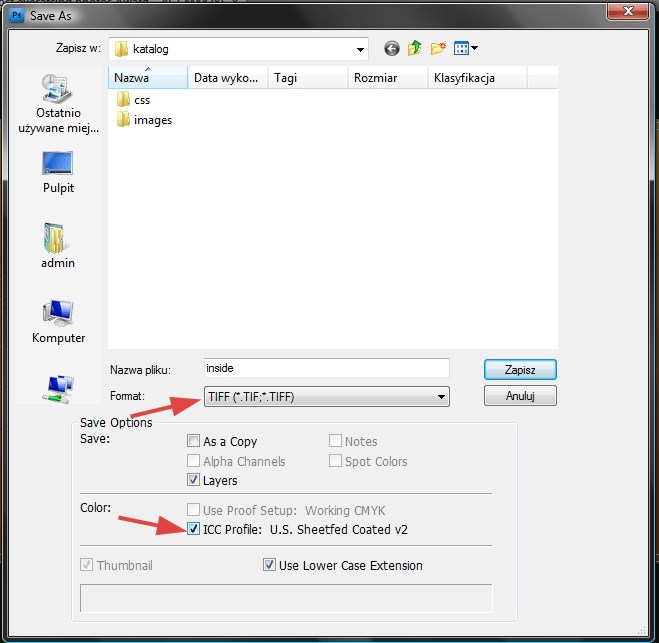
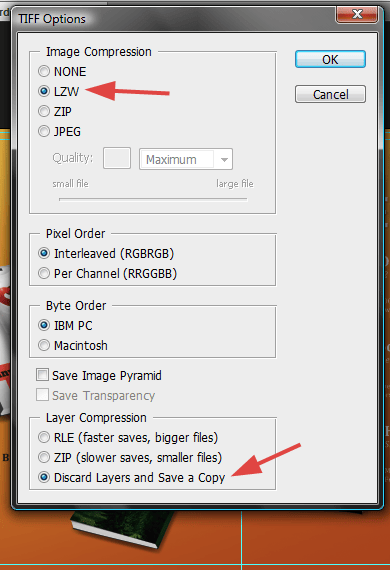
I'm quite sure that most of printing services will accept a file saved in this way. While the PSD file weight 250 MB, the tiff without mostly any quality loss weight only 26 MB (without layer). It is much easier to send that file away. Consider, that maybe you will be asked to make some changes inside the document. The second way to save the file is PDF with press quality. Choose your quality on top of the box. Also uncheck the option that will allow you (or others) to edit the file (do otherwise, if the printer will ask you for it).
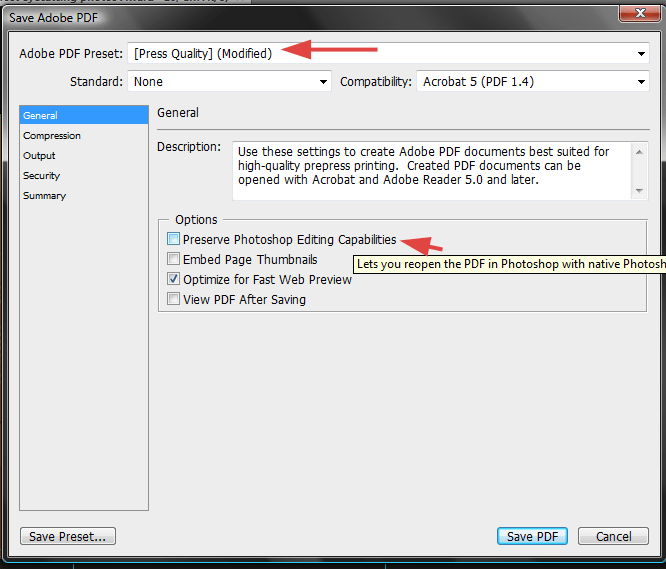
Make sure that you correctly choose the destination (hovered - a printing standard). Ask for it your printing service.
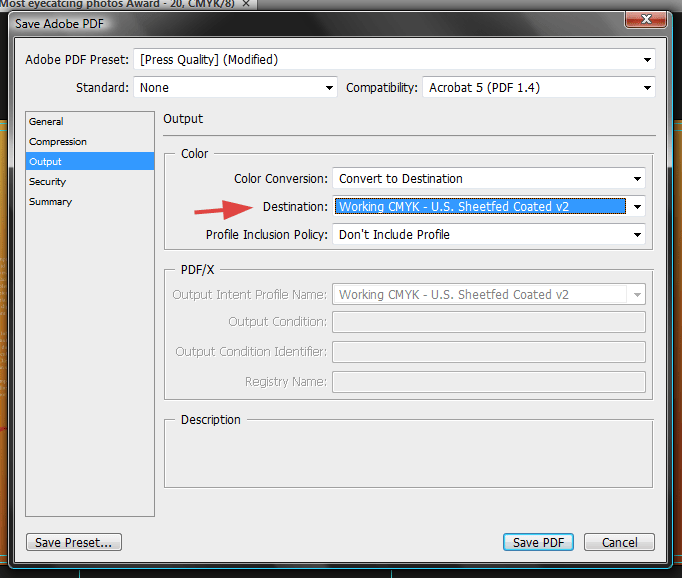
And... That's all. You are ready now to create a print-ready brochure from beginning to end. Hopefully this will help you to work with printing purpose files. Moreover- you are able to correctly prepare such things like business cards, invitations, flyers and so on. Just stick to the rules. Thank you.
Final Results
![final-results[1] final-results[1]](https://cdn.photoshoptutorials.ws/images/stories/398442762450_BAFA/final-results1.png?strip=all&lossy=1&quality=70&webp=70&avif=70&w=1920&ssl=1)
Download the PSD
Trifold.zip | 123 MB
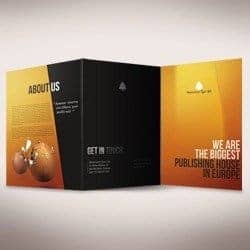
 Hai! My name is Maciej Kwas. I am self-taught graphic designer and web developer from Poland. I am currently studying Civil Engineering at the Lublin University of Technology. You can follow me on
Hai! My name is Maciej Kwas. I am self-taught graphic designer and web developer from Poland. I am currently studying Civil Engineering at the Lublin University of Technology. You can follow me on 
27 comments on “How to Create Brochure Mockups in Photoshop”
Thank you so much. This is an excellent tutorial. You're awesome! I hope your New Year is great! :)
Nice work
great stuff! thanks...
Thanks for the info!
Great article!
Thank you so much for this!
Great info!
not clear
Tutorial was confusing and unclear,You really have to find simpler ways of explaining things to people. Thanks for the information though.
Thank you bro .. U are realy great. Thanks for helping me a lot.
This really helped me . Thanks a bunch. I made a creating brochure present please.
Fascinating. It seems like most Adobe users would naturally choose InDesign over Photoshop for something like this, since that's essentially what InDesign is made for. But this is a very thorough tutorial for hardcore Photoshop users!
It's great! Thanks a lot!
Really helpful and inspiring ! I learnt a lot~thank you !
amazing tutorial.
keep up the good work.
love it
very important and very useful information.. i m a web graphic designer and didn't have knowledge about printing graphics and bleed and safety margin etc etc.. this is very useful to me.. thanks keep it up. please refer font size information on business card that what should be font size in photoshop and in illustrator.. etc etcc thankkss please mail me.
nice Great Work ...
Thanks for sharing such a great information about print design
I'm sure this tutorial is great for beginners, but the title is very confusing. I thought this was about making the mock-ups not the whole brochure and just tell us to download your finished mock-up psd file.
That's what I also thought. I guess that we won't find any tutorial on how to make a mock-up template soon. :|
tq for the efforts... dont stop creating guides..:-)
Thank You very Much...its help me a big time..
thanks a lot. :)
This really helped me out. Thanks a bunch. I made a great 3 fold for my business. I tweaked some stuff to make it my own, but it was very helpful to utilize the file you posted as an outline.
i learn more form here. and this web.
not clear
asas