Turn any photo into a dot grid artwork with these Photoshop actions. You'll get great results with dots that change size. They get larger in brighter areas and smaller in darker areas. Free download available.
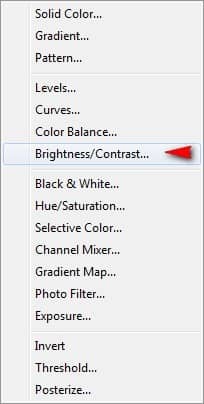
Once it opens, input the following:
- Brightness: -10
- Contrast: 10
- Use Legacy: Uncheck

Next, let's create another Color Balance adjustment layer and once it opens, input the following:
- Color Levels: 0, -15, 0
- Tone Balance: Midtones
- Preserve Luminosity: Check
Now, let's create a Gradient Map adjustment layer from the "Create New Fill/Adjustment layer button".
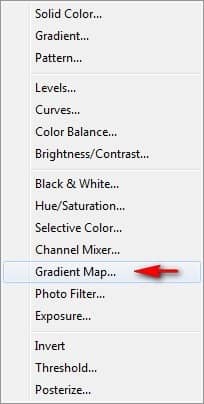
Now, when the Gradient Map box opens, do the following as shown on the images below:
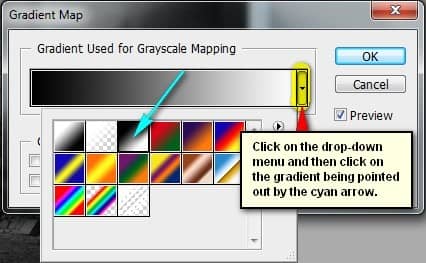
You'll notice that your image is now Black and White, so let's change the Blending mode and Opacity to the following:
- Blending mode: Luminosity
- Opacity: 60%
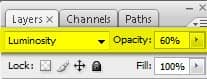
The result should be similar to this:

Final Results

Download the PSD
Mysterious Floating Box.zip | 31.65 MB
Download from Website


- Michael Vincent Manalo