
Step 13
Now, create a layer mask to delete the background behind the moon. Again use Brush Tool (B) and Soft Round, size set as you want.Foreground Color to black and paint, Blend Mode change from Normal to Pin Light, this is what it should look like.

Step 14
Next, File > Open > pkg_cosmos2and select cosmos2_0005. Press Ctrl+A and simply copy (Ctrl / Cmd + C) and Paste (Ctrl / Cmd + V) it to our work canvas. Crete a layer mask and delete a part as in the picture below with Brush Tool (B) Soft Brush and foreground color black.
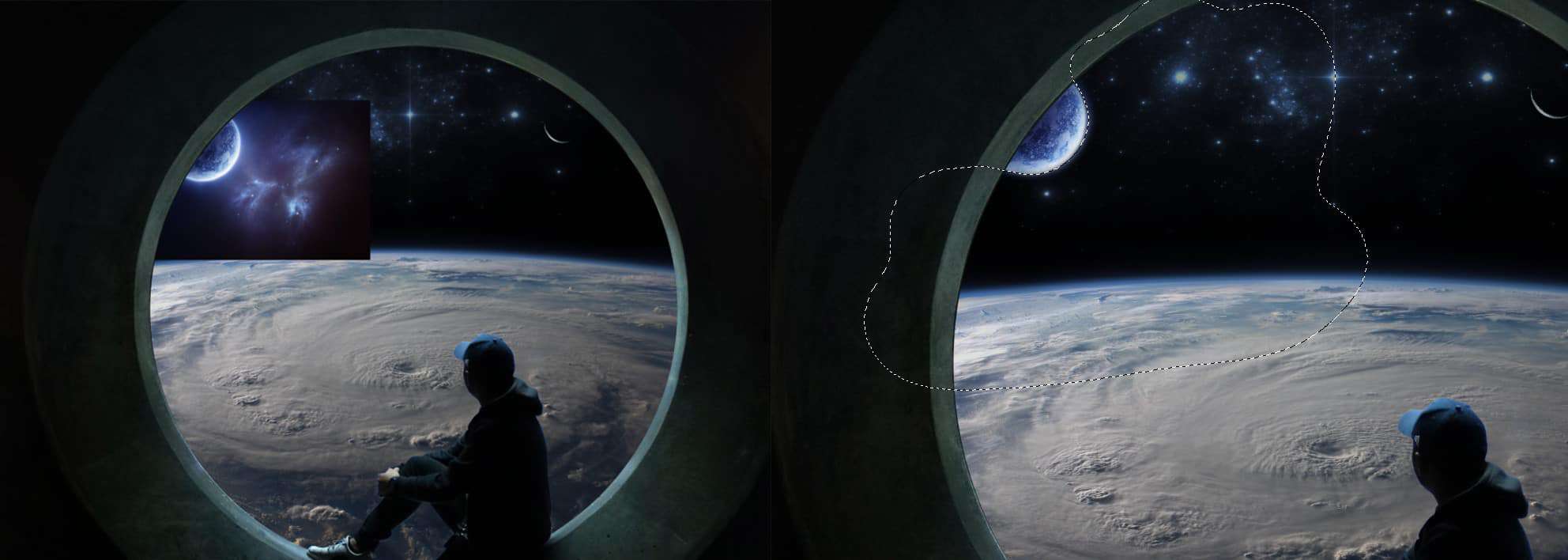
Step 15
In the next step, we will add a little color to the moon to make it look more realistic. Go to Adjustment Layer icon and select “Hue/Saturation”
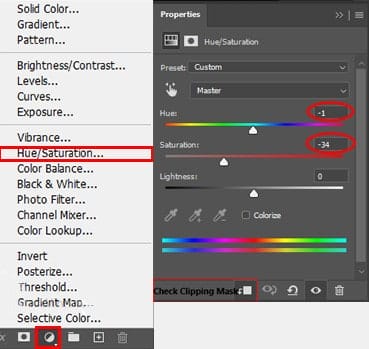
Step 16
Add Adjustment Layer “Curves”
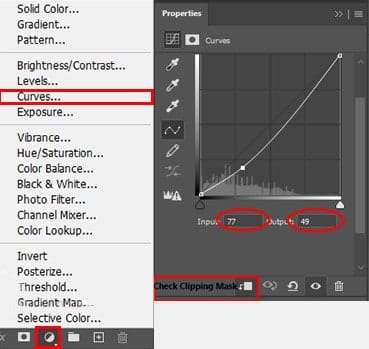
It should look like this

Step 17
Now add a bit of shadow to the parts of the man that are too bright because it doesn’t look realistic, it doesn’t fit the background. Select a Man layer and create new layer, then we use a Brush Tool (B) select Soft Brush and you can choose any size. Then choose black color and paint, but try not to paint directly on the object but only to the edges quite a bit, as shown in the picture below. When you’re done, check the Clipping Mask icon.
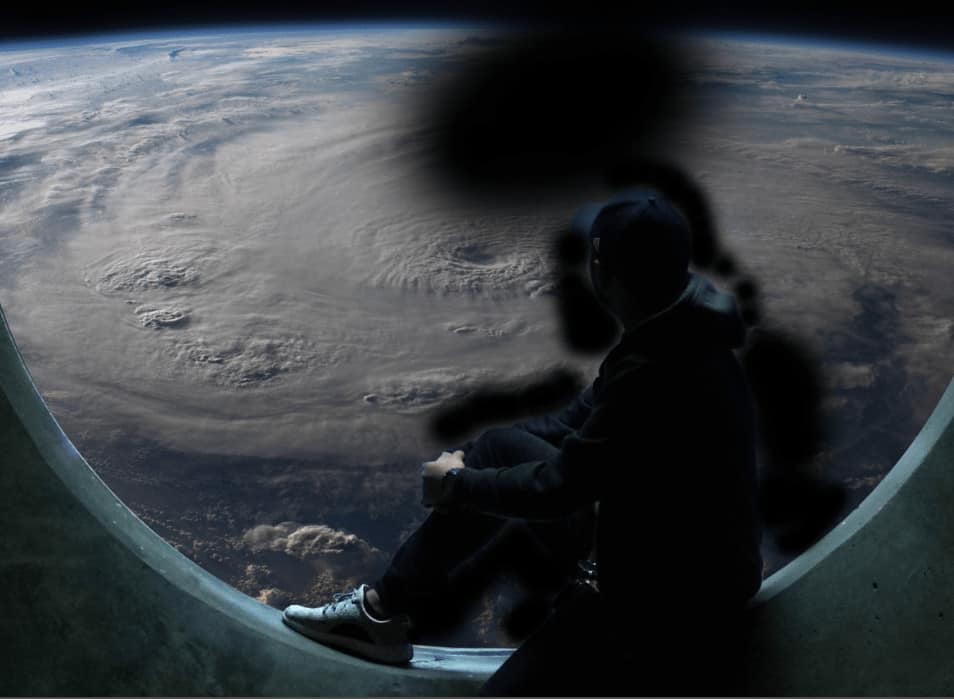

Step 18
We have two more steps left for the end, we will add a new one Adjustment Layer “Levels”
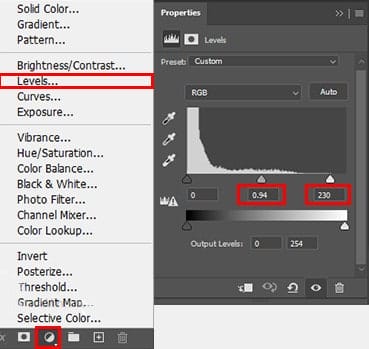
Step 19
Next, add Adjustment Layer “Color Lookup” and select 3DLUT File to FuturisticBleak.3DL. Change Blend Mode to Darken with Opacit to 30%.
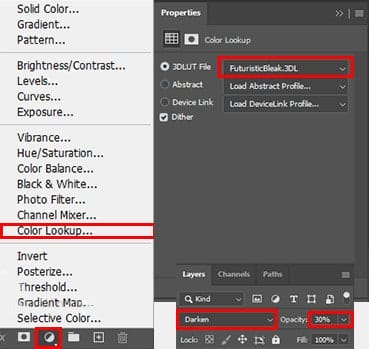
And finally, everything should look like this. First you insert the images, then we do the color correction with the Adjustment Layers.
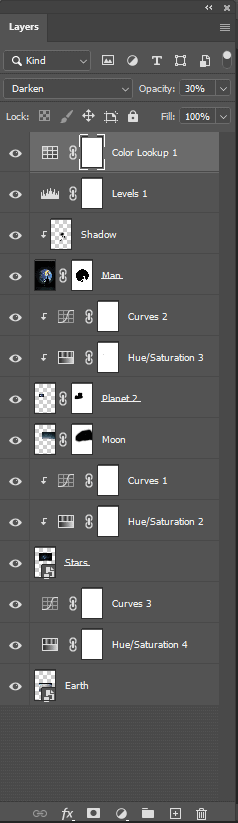
Final Results

Download the PSD
7 responses to “How to Create a Photo Manipulation Scene from the Other Side – A View of Earth from Space”
-
Can these be used commercially? I want to photoshop my client into this. Thanks!
-
Why there are two earths?
-
problem link osdd :(
-
a problem with link psd :(
-
fixed!
-
-
This is a cool manip! I thank you!
The download link does not appear to be working, by the way.
Thanks!
Su-
Sorry link is fixed!
-


Leave a Reply