Make skin look perfect in one-click with these AI-powered Photoshop actions.

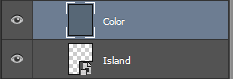
Step 5
It’s time you get familiar with another very important concept regarding photoshop layers: clipped layers. A clipped layer shows only through the pixels of the layers it clips. It sounds complicated but it’s not. Let me give you an example. Let’s say you created a new layer and on this new layer you draw a horse. Now let’s say you want to apply a texture to the horse. Well, you could copy and paste a texture from somewhere, place it above the horse and painstakingly delete every pixel that falls outside the horse.
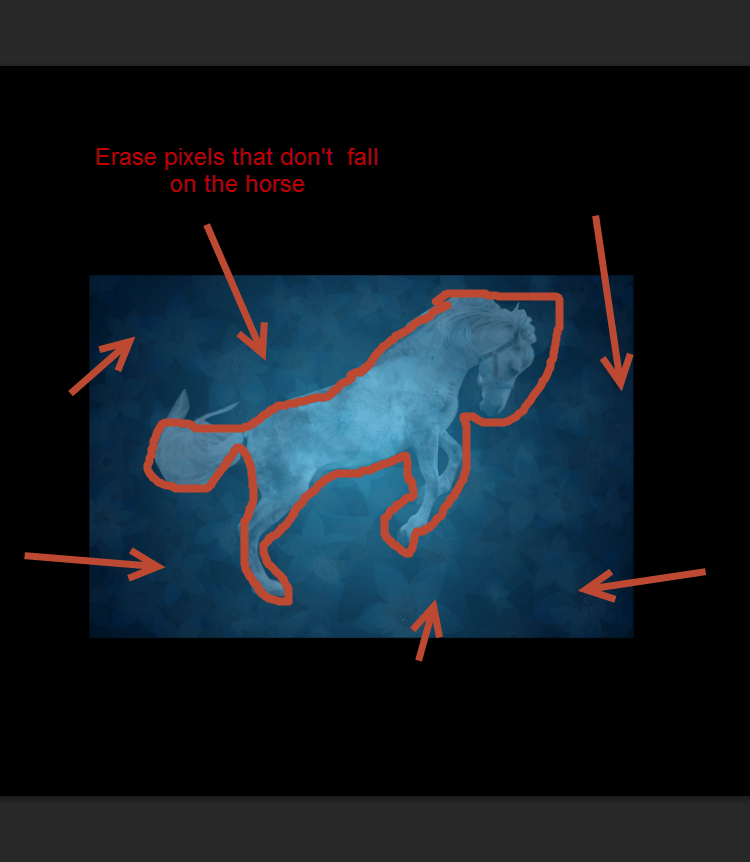
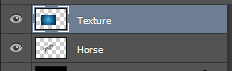
Step 6
Of course there is an easier way to do it and that is by clipping the texture layer to the horse layer. The easiest way is just to do it and see it in action. Hold the Alt key and click once between two layers. The upper layer will be visible only through the pixels of the lower layer – in other words the upper texture layer will only be visible through the lower horse layer. This is how you clip layers. You can have more than one clipped layers – for example you can have a four texture layers clipped to the horse layer and they will all show through the visible pixels of the clipped layer. So from now on you should at least know (and hopefully understand) how to clip layers: simply Alt-click between two layers in order to clip the upper layer to the lower layer in the layer pallet.
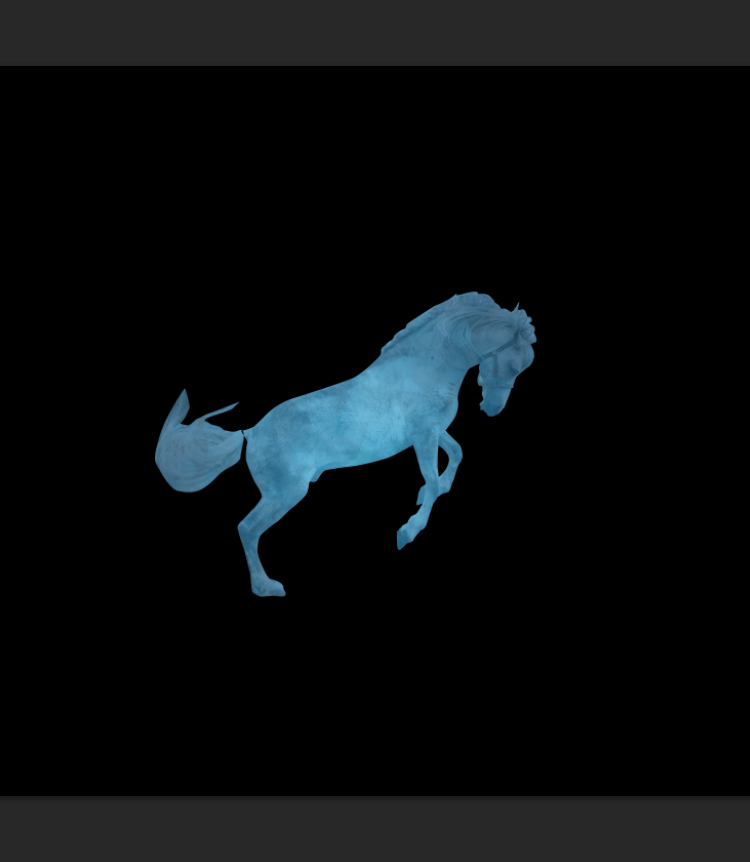
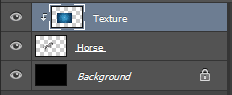
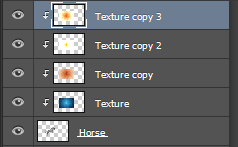
Step 7
Now back to our scene. Clip the color layer to the island layer and change the blending mode of the color layer to Color. Notice how the island suddenly looks very well blended into the scene. If you wanted to retain some of the original color you could simply lower the opacity of the color layer but in our case this is just what we need.
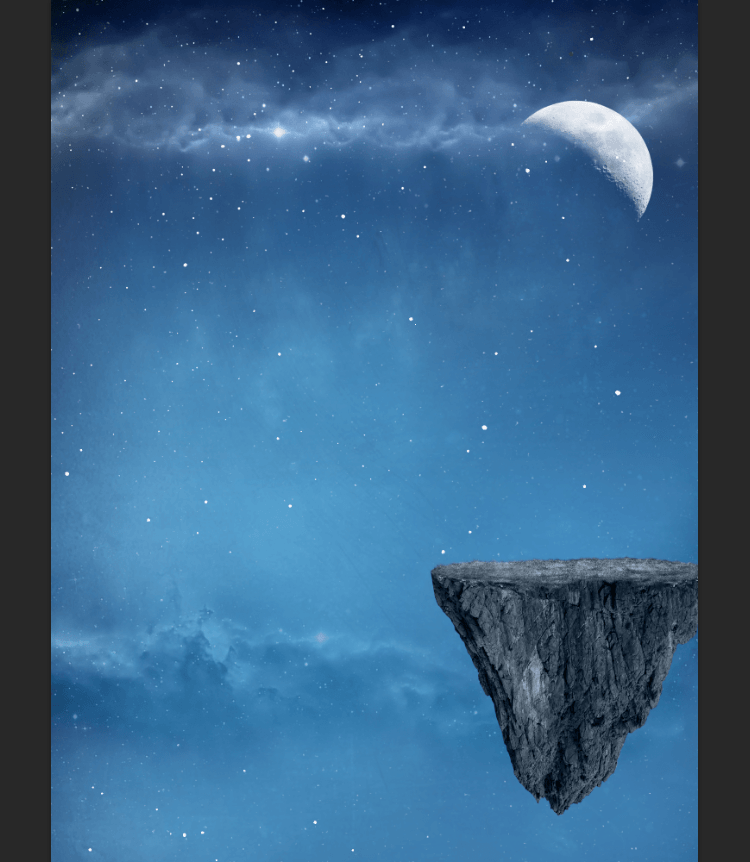
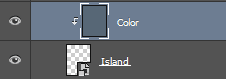
Step 8
Another very important thing in creating photo manipulations is light direction and shading. Before apply any light and shade to our object it is important to establish the light direction. In our case the light is coming from the middle/lower right portion of the scene. Now it’s time to apply some shading to our island to make it look less flat. Create a new layer and set the blending mode to overlay (a good blending mode for altering the lightness of an object without affecting the colors very much). Clip the layer to the island layer and with a soft round white brush at 30-40% Opacity paint a little on the lower right part of the island. Change the color of the brush to black and paint a little in the upper left part of the island. If you have a tablet this will be even easier but you can also do it fairly well with a mouse. You should have something like the image below.



11 comments on “A Wizard and His Pupil - Create a Fairy Tale Manipulation in 75 Steps”
Interesting
?
nice photo editing tutorial
Bro i wanna talking to you plez send ur mobile no i u gave my no it s reason the reason is i love ur tutorial and i learning a awesome photoshop skills so u help me
I tried your tutorial and the result is fascinating. Thank you so much for sharing your work with us!!!
in step 19, when adding a new curve layer, this affect the entire image, not just the road, what am i doing wrong?
Step 7 doesn't work = (. It just turns the floating island into the exact color that you copy rather than actually blending the color with the island.
Did you change the blending ode to color?
Awesome resources.Huge collection.Great job.Very useful post.
Tutorial looks great but i am unable to fetch its resources.
that is not their problem