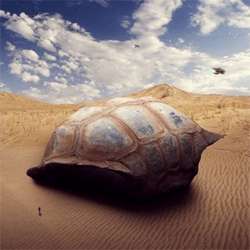-

Switching To Photoshop CS6? 27 New Features and Changes You Need to Know
—
by
The beta version of Photoshop CS6 is out and there are numerous new features waiting for you to try. Explore the new filters and tools, video editing capabilities, performance boosts, and more! Read this extensive…
-

What’s New in Adobe Photoshop CS6? In-Depth Report of Photoshop’s New and Improved Features
—
by
Can’t wait for the new Photoshop? Here’s an in-depth report on all of the new and improved features you can expect in Photoshop CS6. Check back to this article frequently for the latest updates!
-

How to Create a Sci-Fi Giant Tortoise Shelter Photo-Manipulation
—
by
Preview of Final Results Download the PSD How to Create a Sci-Fi Giant Tortoise Shelter Photo-manipulation PSD.zip | 106.76 MB Download from Website How to Create a Sci-Fi Giant Tortoise Shelter Photo-Manipulation Tutorial Resources Beach…
-

Create this Amazing Fashion Photo Manipulation with Abstract Smoke and Light Effects
—
by
In this Photoshop tutorial, you will learn how to integrate a model in dark environment and apply abstract lights effects over the scene. Basically we’re going to create some nice sparkly effects and connect them…
-

Create this Magical Light Beam Photo Manipulation in Photoshop
—
by
Learn how to create this surreal and dark photo manipulation. This tutorial will show you how to blend images together and transform them to create this image. You’ll also make use of some adjustment layers…
-

Create a Cartoon-Style Graffiti Text Effect in Photoshop
—
by
Learn how to create graffiti text from scratch in Photoshop! This tutorial will show you how to use layer styles and finish the effect with a vector-style brick background.
-

Promoted Links
90% Off Cyberpunk Preset Bundle
Make your artwork look like they’re from an alternate universe. These Cyberpunk presets work with Photoshop (via the Camera Raw filter) and Lightroom. Download all 788 presets for 90% off.
-

Promoted Links
Free Presets
Download free Lightroom presets and LUTs to add style to your work. The LUTs can be used in Photoshop by adding a “3D Lookup” adjustment layer, while the Lightroom presets can be used via the…