Make your artwork look like they're from an alternate universe. These Cyberpunk presets work with Photoshop (via the Camera Raw filter) and Lightroom. Download all 788 presets for 90% off.

Step 43
Create a new Brightness/Contrast Adjustment Layer (Layer > New Adjustment Layer > Brightness/Contrast) and use the settings shown below to boost the contrast a bit.
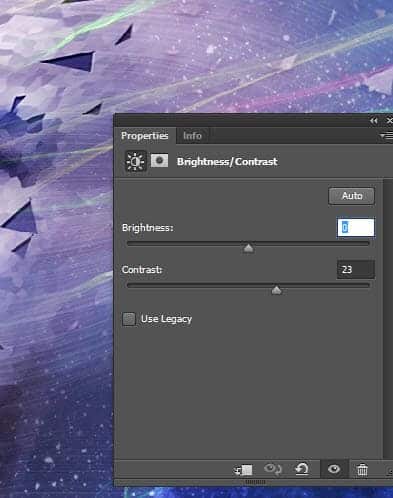
Step 44
Let’s add more soft contrast and boost the intensity. Create a new layer from all the visible layers and apply a 150px Gaussian Blur. Change the blending mode to Soft Light and lower the fill to 51%. You’ll see that the effect is too strong in some areas (black regions over the eyes for example) so add a layer mask and hide those regions with a round soft black brush until the final result looks good.

Final Results





2 comments on “Create a Striking Photo Manipulation of a Face Distorted in Space”
Page 2 is broken, no instructions on it
This is creativity