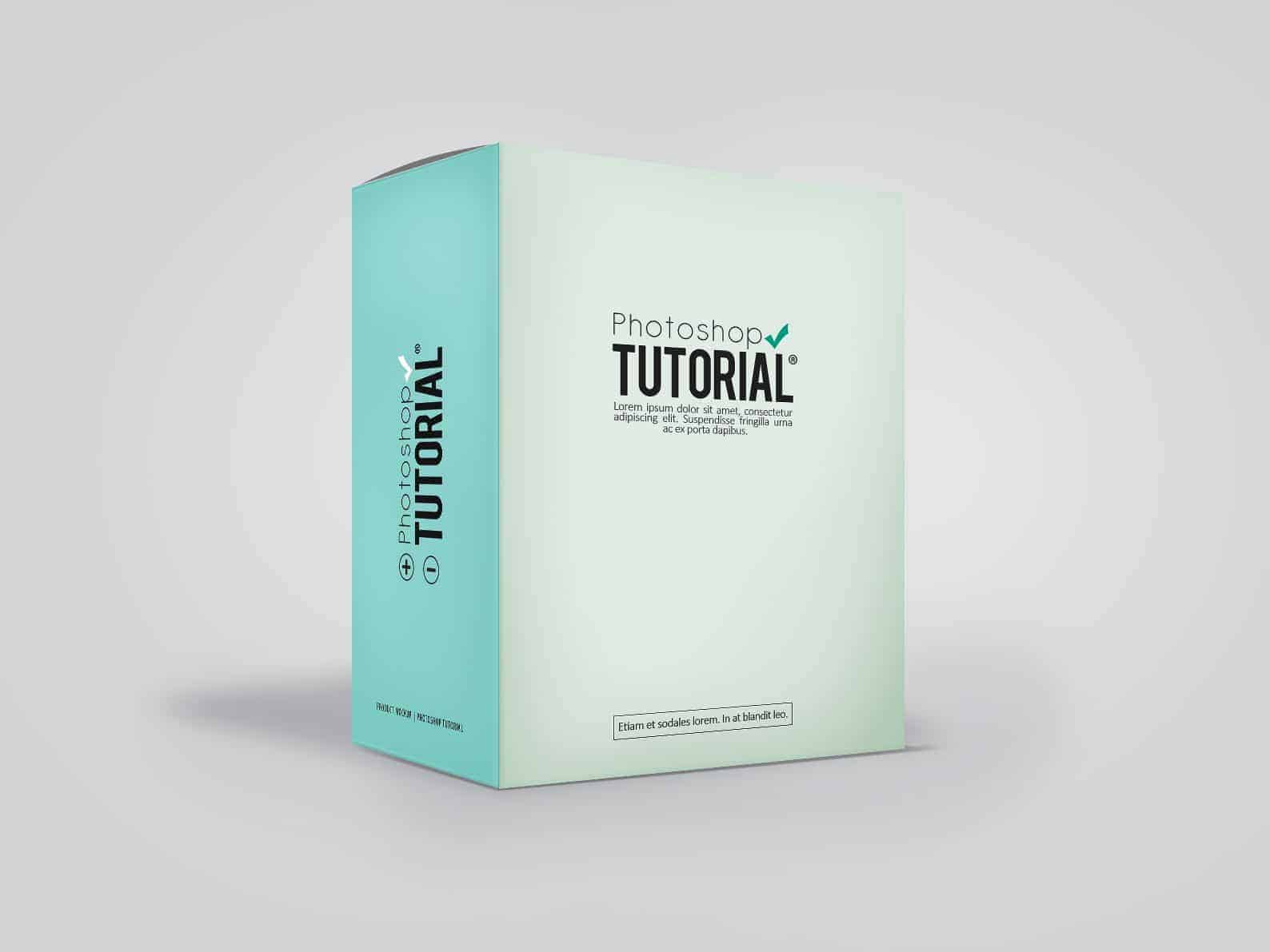Learn how to create your own realistic looking Product Mockup Box in Photoshop with this very easy tutorial This image was made to help readers create their very own product mockup. To create this, we'll start by making the boxes. Next, we'll add some designs to the box. Finally, we'll finish it up with shadows […]