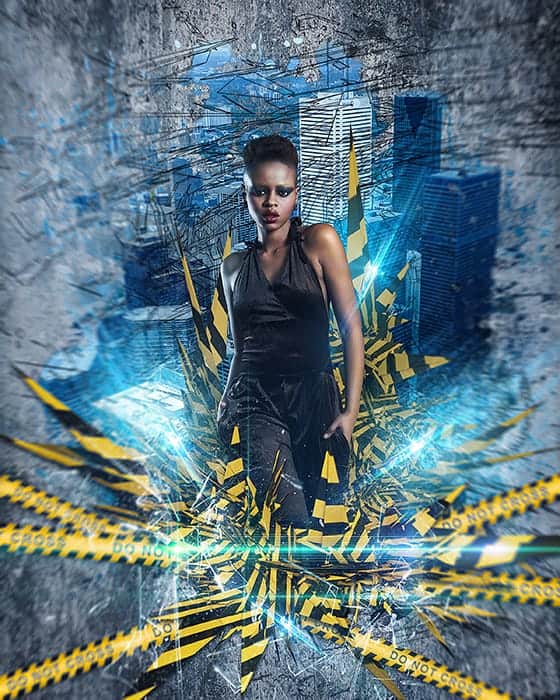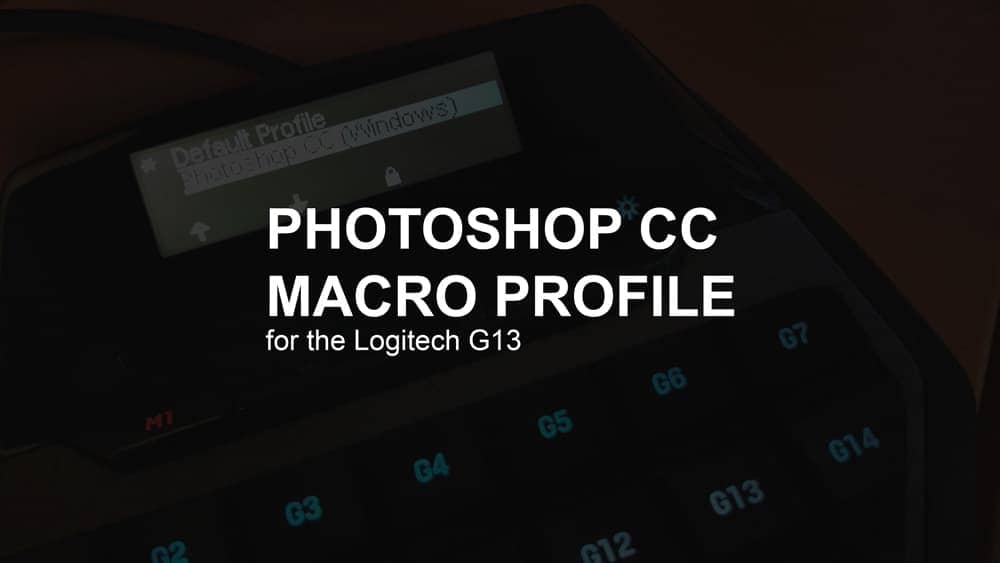Many people struggle to replicate color grading and end up creating an excessive amount of layers. The two-layer color grading technique is a simple way to create photo effects with a minimal and understandable set of layers. This technique can also be used in other software such as Lightroom, Capture One, etc. Watch this video tutorial to […]